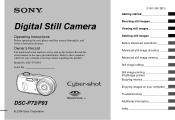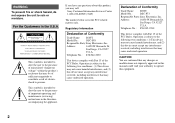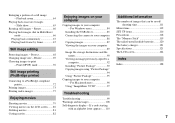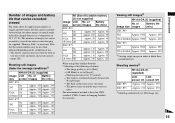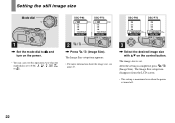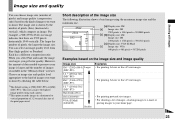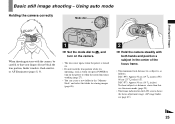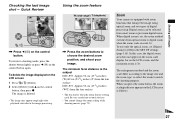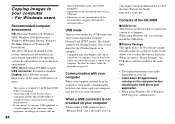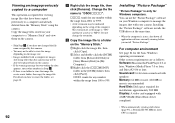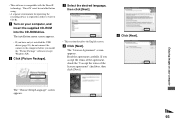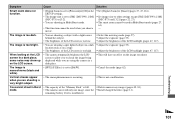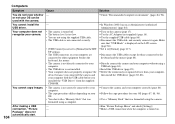Sony DSC P73 - Cybershot 4.1MP Digital Camera Support and Manuals
Get Help and Manuals for this Sony item

View All Support Options Below
Free Sony DSC P73 manuals!
Problems with Sony DSC P73?
Ask a Question
Free Sony DSC P73 manuals!
Problems with Sony DSC P73?
Ask a Question
Most Recent Sony DSC P73 Questions
My Sony Cyber-shot 4.1 Turns Off As Soon As I Press Power (on). Why?
The only mode it allows me to use is "view". The batteries are brand new, and I only have 6 photos t...
The only mode it allows me to use is "view". The batteries are brand new, and I only have 6 photos t...
(Posted by honeybead 9 years ago)
How To Make Anew Software To My Dsc-p73 Camera ?
when i open my cam i find this message on my camera screen " memory stick error
when i open my cam i find this message on my camera screen " memory stick error
(Posted by ro7albgo 12 years ago)
Power Off
(Posted by bubaibasak 12 years ago)
Onde Encontrar O Driver Da Sony Dsc P73?
Ganhei esta cameradigital e veio sem o driver de instalação. Como fazer para baixar mi...
Ganhei esta cameradigital e veio sem o driver de instalação. Como fazer para baixar mi...
(Posted by borgesneuza 12 years ago)
Sony DSC P73 Videos
Popular Sony DSC P73 Manual Pages
Sony DSC P73 Reviews
We have not received any reviews for Sony yet.