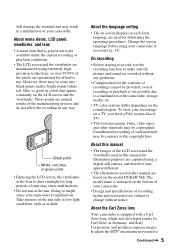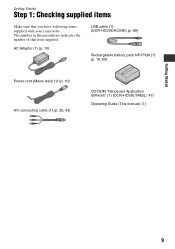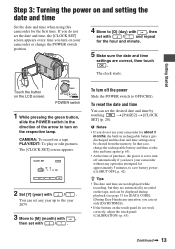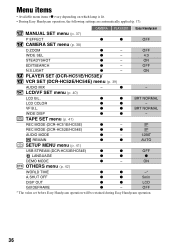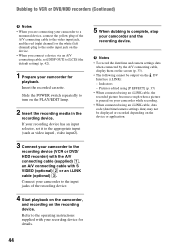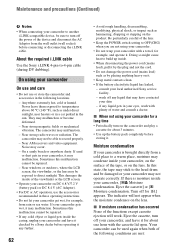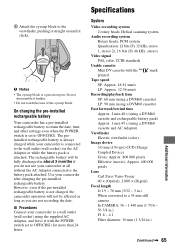Sony DCRHC52E Support Question
Find answers below for this question about Sony DCRHC52E - Handycam DCR Camcorder.Need a Sony DCRHC52E manual? We have 1 online manual for this item!
Question posted by qaim14 on October 28th, 2012
Software Required
HOW TO SAVE MOVIE FROM HANDY CAM CAMERA TOCOMPUTER ,SOFTWARE REQUIRED
Current Answers
Related Sony DCRHC52E Manual Pages
Similar Questions
Cd-rom 'erste Schritte' Fehlt .
Mir fehlt die CD-Rom für mein DCR-HC51E Camcorder für Video auf mein PC zu laden . Wo und ...
Mir fehlt die CD-Rom für mein DCR-HC51E Camcorder für Video auf mein PC zu laden . Wo und ...
(Posted by hansjuergenkujas 8 years ago)
How Do I Convert My Sony Handycam Dcr-sx45 Videos Compatible To Mac
(Posted by shaed 9 years ago)
Sony Dcr-hc52e Usb Driver
i need urgently Sony DCR-HC32E USB driver for Windows 7. is there any free downloader? how to operat...
i need urgently Sony DCR-HC32E USB driver for Windows 7. is there any free downloader? how to operat...
(Posted by prabirmallik 10 years ago)
How Do I Format My Memory Card For The Sony Dcr-sx85 Video Camera
the manual instructs if using the memory for the first time to format it...but does not instruct how...
the manual instructs if using the memory for the first time to format it...but does not instruct how...
(Posted by rmtdb 11 years ago)
Dcr-trv17 Video Camera
WERE CAN I GET SOFTWARE FOR THE DCR-TRV17 VIDEO CAMERA
WERE CAN I GET SOFTWARE FOR THE DCR-TRV17 VIDEO CAMERA
(Posted by BROUX 11 years ago)