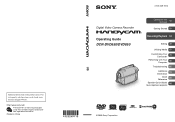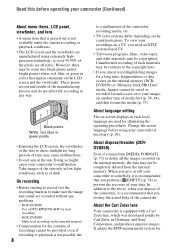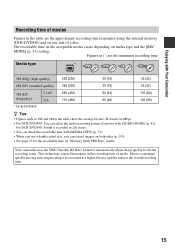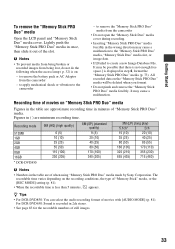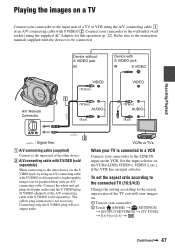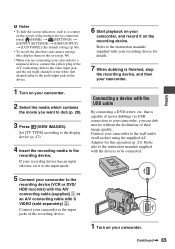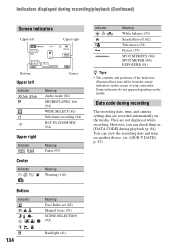Sony DVD650 - Handycam DCR Camcorder Support and Manuals
Get Help and Manuals for this Sony item

Most Recent Sony DVD650 Questions
Help Retrieving Video Off A Cd-r Disk
is it because i was nearing the end of disk and not able to finalize the disk now? it was on a dcr-d...
is it because i was nearing the end of disk and not able to finalize the disk now? it was on a dcr-d...
(Posted by staceydking 10 years ago)
Finalize A Dvd
I need specific walk through instructions on how to finalize a DVD and then to get that information ...
I need specific walk through instructions on how to finalize a DVD and then to get that information ...
(Posted by tlints 11 years ago)
Sony DVD650 Videos
Popular Sony DVD650 Manual Pages
Sony DVD650 Reviews
We have not received any reviews for Sony yet.