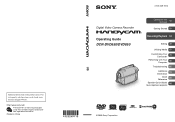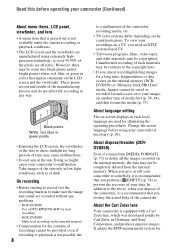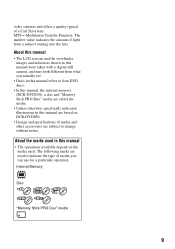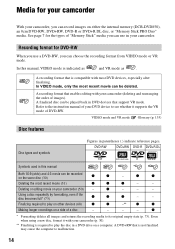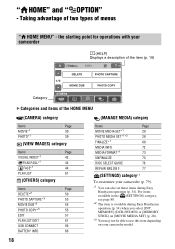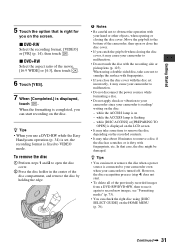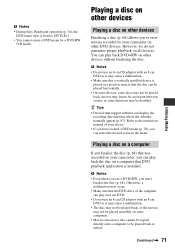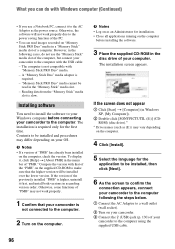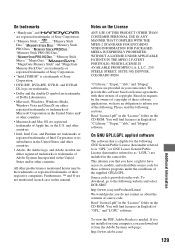Sony DVD650 Support Question
Find answers below for this question about Sony DVD650 - Handycam DCR Camcorder.Need a Sony DVD650 manual? We have 1 online manual for this item!
Question posted by staceydking on October 11th, 2013
Help Retrieving Video Off A Cd-r Disk
is it because i was nearing the end of disk and not able to finalize the disk now? it was on a dcr-dvd 101
Current Answers
Related Sony DVD650 Manual Pages
Similar Questions
Video Camera Eating Tapes
My video camera Sony DCR-TRV27 started messing up tapes (eating tapes) Any sugestion
My video camera Sony DCR-TRV27 started messing up tapes (eating tapes) Any sugestion
(Posted by janosurimb 1 year ago)
How To Convert Video From Tape To Cd For Sony Handycam Dcr Hc 36
(Posted by thirtsha 9 years ago)
How To Make Cds With Sony Handycam Dcr-sr42 Disc Burn
(Posted by john3Aja 10 years ago)
Haven't Dcr Dvd 101 And I Need A New Power Supply Can Someone Help Me My Name Is
(Posted by kg41959 10 years ago)
Need Cd For Sony Handycam Dcr-sx40
C D was damage, need to download CD to my computer, Please direct me to a link
C D was damage, need to download CD to my computer, Please direct me to a link
(Posted by misdas 11 years ago)