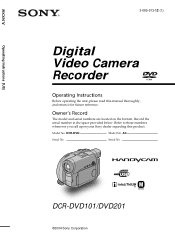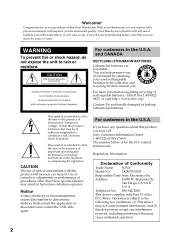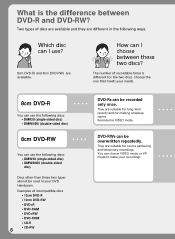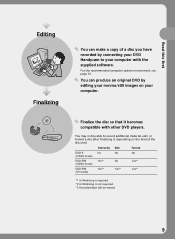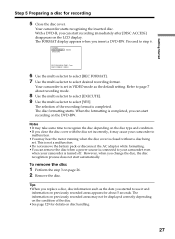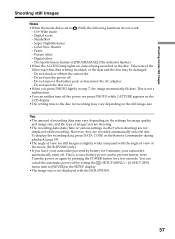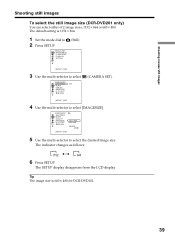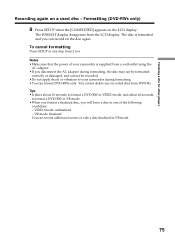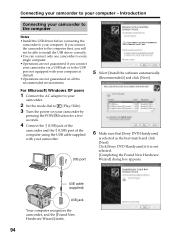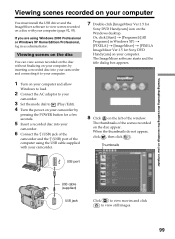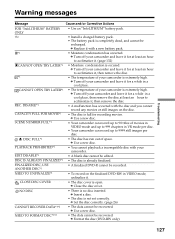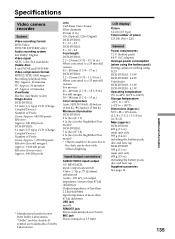Sony DCRDVD101 Support Question
Find answers below for this question about Sony DCRDVD101 - DVD Handycam Camcorder.Need a Sony DCRDVD101 manual? We have 1 online manual for this item!
Question posted by kg41959 on December 22nd, 2013
Haven't Dcr Dvd 101 And I Need A New Power Supply Can Someone Help Me My Name Is
The person who posted this question about this Sony product did not include a detailed explanation. Please use the "Request More Information" button to the right if more details would help you to answer this question.
Current Answers
Related Sony DCRDVD101 Manual Pages
Similar Questions
Sony Handycam Disk Error
My Sony handycam keeps on saying disk error and driver error even when I put in a brand new disc.Ple...
My Sony handycam keeps on saying disk error and driver error even when I put in a brand new disc.Ple...
(Posted by amnapervaz 5 months ago)
I Use Dcr-dvd201 And My Camera 'format Error'
my camera when i format my disc it "format error" and it same with another disc.i want to know how t...
my camera when i format my disc it "format error" and it same with another disc.i want to know how t...
(Posted by pcphuoc5260 2 years ago)
I Need A Power Supply Cord, Where Do I Get One?
(Posted by phillipoowens 3 years ago)
My Sony Handycam 101e Is Not Working.
I have a Sony Handed DVD ME and indicator shows it charging. but when I switch it on, it turns off w...
I have a Sony Handed DVD ME and indicator shows it charging. but when I switch it on, it turns off w...
(Posted by pearlsublime 9 years ago)
Dcr-dvd201-dvd-handycam-camcorder
I want to connect my Sony dvd201e to my pc with win 7. I had no problem win xp, but now image mixer ...
I want to connect my Sony dvd201e to my pc with win 7. I had no problem win xp, but now image mixer ...
(Posted by mikeshome1 11 years ago)