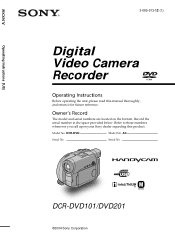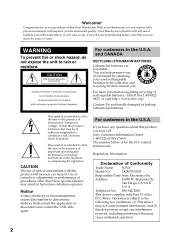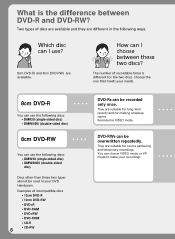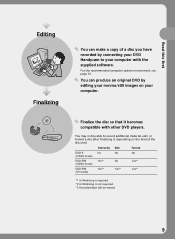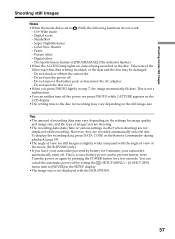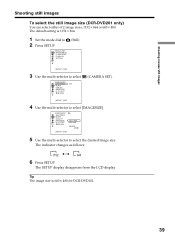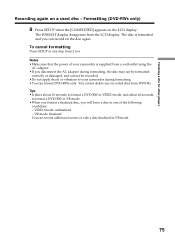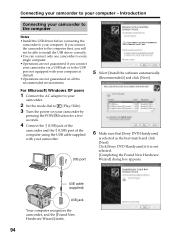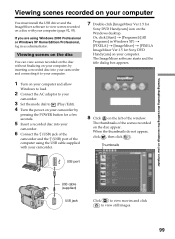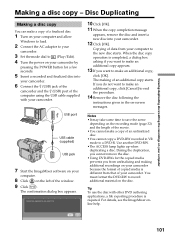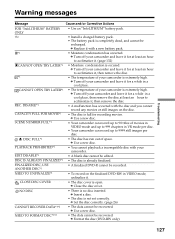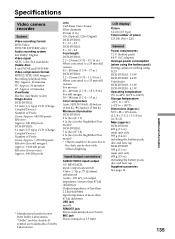Sony DCRDVD101 Support Question
Find answers below for this question about Sony DCRDVD101 - DVD Handycam Camcorder.Need a Sony DCRDVD101 manual? We have 1 online manual for this item!
Question posted by pcphuoc5260 on December 12th, 2021
I Use Dcr-dvd201 And My Camera 'format Error'
my camera when i format my disc it "format error" and it same with another disc.i want to know how to fix that (i from Vietnamese and i sorry my bad english
Current Answers
Answer #1: Posted by SonuKumar on December 13th, 2021 8:45 AM
Please respond to my effort to provide you with the best possible solution by using the "Acceptable Solution" and/or the "Helpful" buttons when the answer has proven to be helpful.
Regards,
Sonu
Your search handyman for all e-support needs!!
Related Sony DCRDVD101 Manual Pages
Similar Questions
Sony Handycam Disk Error
My Sony handycam keeps on saying disk error and driver error even when I put in a brand new disc.Ple...
My Sony handycam keeps on saying disk error and driver error even when I put in a brand new disc.Ple...
(Posted by amnapervaz 6 months ago)
My Sony Handycam 101e Is Not Working.
I have a Sony Handed DVD ME and indicator shows it charging. but when I switch it on, it turns off w...
I have a Sony Handed DVD ME and indicator shows it charging. but when I switch it on, it turns off w...
(Posted by pearlsublime 9 years ago)
Haven't Dcr Dvd 101 And I Need A New Power Supply Can Someone Help Me My Name Is
(Posted by kg41959 10 years ago)
Dcr-dvd201-dvd-handycam-camcorder
I want to connect my Sony dvd201e to my pc with win 7. I had no problem win xp, but now image mixer ...
I want to connect my Sony dvd201e to my pc with win 7. I had no problem win xp, but now image mixer ...
(Posted by mikeshome1 11 years ago)
Handycam Is Flashing Internal Memory Format Error--how Do I Fix That?
The handycam was recently used and now we are trying to download the game we recorded and it is flas...
The handycam was recently used and now we are trying to download the game we recorded and it is flas...
(Posted by bdemuth 13 years ago)