Sony DVD710 - Handycam DCR Camcorder Support and Manuals
Sony DVD710 Videos
Popular Sony DVD710 Manual Pages
Operating Guide - Page 3


... may result in the operating instructions. If the set has been subject to excessive shock by placing
the set . -
Cleaning
Unplug the set has been exposed to rain or water. - Do not use power-line operated sets near water - Installation
Water and Moisture
Do not use liquid cleaners or aerosol cleaners.
Replacement parts
When replacement parts are specified in fire...
Operating Guide - Page 4
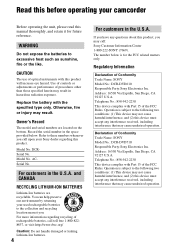
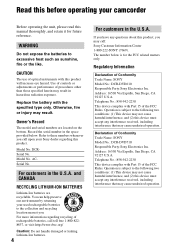
... U.S.A. Read this before operating your camcorder
Before operating the unit, please read this manual thoroughly, and retain it for the...Model No. Regulatory Information
Declaration of Conformity Trade Name: SONY Model No.: DCR-DVD710 Responsible Party:Sony Electronics Inc. Owner's Record
The model and serial numbers are recyclable. CAUTION
The use of optical instruments with Part...
Operating Guide - Page 9


...(Easy Handycam operation) ....... 34
Recording 38 Zooming 40 Recording sound with more presence (5.1ch surround recording) (DCR-DVD710/ DVD810 ... your camcorder 55 Dividing movies 58 Creating the Playlist 59 Dubbing movies to VCR or DVD/HDD ...setting the date and time 25 Changing the language setting .. 26
Step 4: Making adjustments before operating your camcorder 15 " HOME" and " OPTION"
-...
Operating Guide - Page 13
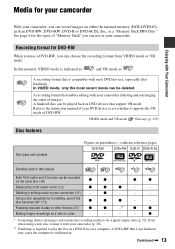
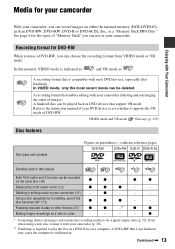
... deletes all images and returns the recording media to play the disc in this manual, VIDEO mode is not finalized may cause the computer to play on other devices (67)
z
z
*1-**
z
z
Making longer recordings on your camcorder (51) - A DVD+RW that support VR mode.
z
z
Deleting the most recent movie can be played back in parentheses...
Operating Guide - Page 40
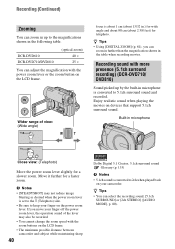
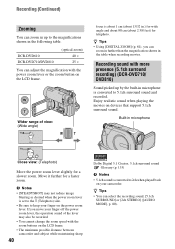
... the following table. DCR-DVD610 DCR-DVD710/DVD810
(optical zoom...set to the T (Telephoto) side. • Be sure to 2ch when played back
on the power zoom lever. Recording sound with more presence (5.1ch surround recording) (DCR-DVD710... • The minimum possible distance between camcorder and subject while maintaining sharp
40
Dolby Digital...your camcorder.
Recording (Continued)
Zooming
You can ...
Operating Guide - Page 55
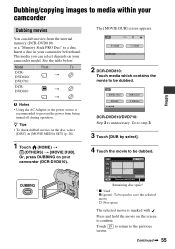
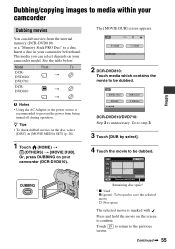
..., select [DISC] on your camcorder (DCR-DVD810). Press and hold the movie on your camcorder beforehand. The media you can dub movies from being turned off during operation.
Editing
Remaining disc space*
* x: Used x (green): To be used to confirm. Insert a disc in your camcorder model. Or, press DUBBING on [MOVIE MEDIA SET] (p. 28).
1 Touch (HOME) t
(OTHERS...
Operating Guide - Page 79
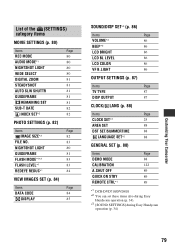
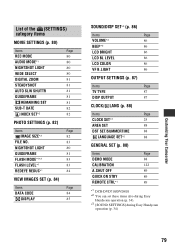
... 88)
Items
Page
CLOCK SET*2
25
AREA SET
88
DST SET/SUMMERTIME
88
LANGUAGE SET*2
88
GENERAL SET (p. 88)
Items
Page
DEMO MODE
88
CALIBRATION
122
A.SHUT OFF
89
QUICK ON STBY
89
REMOTE CTRL*1
89
*1 DCR-DVD710/DVD810 *2 You can set these items also during Easy
Handycam operation (p. 34). *3 [SOUND SETTINGS] during Easy Handycam
operation (p. 34)
Customizing Your Camcorder
79
Operating Guide - Page 85
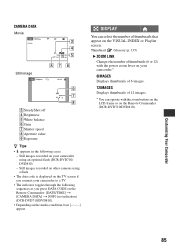
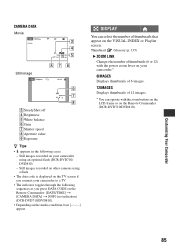
... speed H Aperture value I Exposure z Tips • appears in the following sequences as you press DATA CODE on the Remote Commander: [DATE/TIME] t [CAMERA DATA] t [OFF] (no indication) (DCR-DVD710/DVD810). • Depending on the TV screen if you connect your camcorder using a flash • The data code is displayed on the media condition, bars [--:--:--] appear.
Operating Guide - Page 91
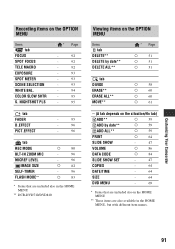
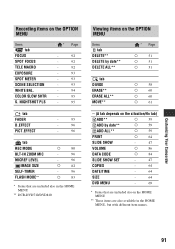
... HOME MENU
** These items are included also in the HOME MENU
** DCR-DVD710/DVD810
Viewing items on the OPTION MENU
Items tab
DELETE** DELETE by date...Camcorder
91 Recording items on the situation/No tab)
ADD**
a
59
ADD by date**
a
59
ADD ALL**
a
59
PRINT
a
64
SLIDE SHOW
-
47
VOLUME
a
86
DATA CODE
a
84
SLIDE SHOW SET
-
47
COPIES
-
64
DATE/TIME
-
64
SIZE
-
64
DVD...
Operating Guide - Page 102


...This is heard during Easy Handycam operation (p. 34). - [MOVIE MEDIA SET] - [PHOTO MEDIA SET]* - [AUDIO MODE]** - [WIDE SELECT] - [SUB-T DATE] - [ INDEX SET] - [ IMAGE SIZE] - [FILE NO.] - [FLASH MODE]** - [ DISPLAY] - [VOLUME] - [BEEP] - [TV TYPE] - [CLOCK SET] - [AREA SET] - [DST SET]/[SUMMERTIME] - [ LANGUAGE SET] - [DEMO MODE]
* DCR-DVD810 **DCR-DVD710/DVD810
Your camcorder vibrates.
•...
Operating Guide - Page 103


... problem persists, disconnect the AC Adaptor from the wall outlet (wall socket) and contact your camcorder during finalizing the disc. The remaining battery time indicator does not indicate the correct time. • The ambient temperature is too high or low. Fully charge the battery pack again.
Movies recorded on the Remote Commander (DCR-DVD710...
Operating Guide - Page 105


...manually (p. 92).
[STEADYSHOT] does not function. • Set [STEADYSHOT] to [ON] (p. 81). • [STEADYSHOT] may be operated. • Set the NIGHTSHOT PLUS switch to
compensate for a few
seconds to turn on the screen. • Set...camcorder and leave ...Troubleshooting The recording stops. • The temperature of the image is dark, and the subject does not appear on the screen (DCR-DVD710...
Operating Guide - Page 107


...). The playback image is not a malfunction. The DVD menu may happen when sound recorded with [AUDIO MODE] set to the previous scene. Playing back a "Memory Stick PRO Duo" on other devices
You cannot play the disc on a disc (p. 59). This is converted to the instruction manual of balance (DCR-DVD710/ DVD810).
• This may be added...
Operating Guide - Page 121
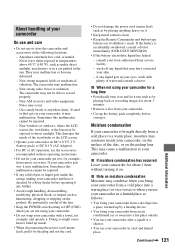
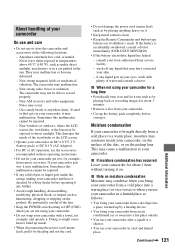
... run such as hammering, dropping or stepping on . Sometimes this malfunction cannot be repaired.
- This damages the inside your local authorized Sony service
facility. - If the battery is brought directly from a cold place into a hot place outside. • You use your camcorder after a squall or a
shower. • You use the accessories recommended in the...
Operating Guide - Page 132
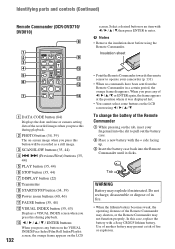
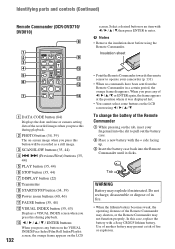
... CODE button (84)
Displays the date and time or camera setting data of the Remote Commander
1 While pressing on the tab, inset your camcorder ... press this during playback.
Select a desired button or an item with a Sony CR2025 lithium battery.
Tab
WARNING
Battery may present a risk of another battery...parts and controls (Continued)
Remote Commander (DCR-DVD710/ DVD810)
screen.
Sony DVD710 Reviews
Do you have an experience with the Sony DVD710 that you would like to share?
Earn 750 points for your review!
We have not received any reviews for Sony yet.
Earn 750 points for your review!


