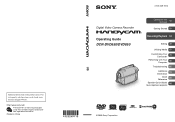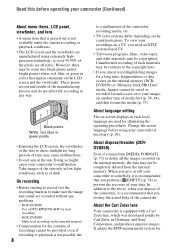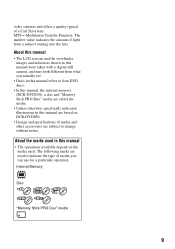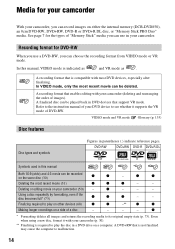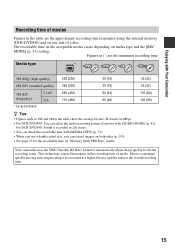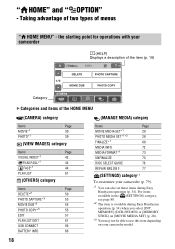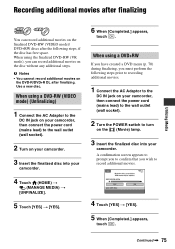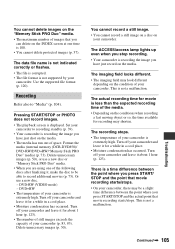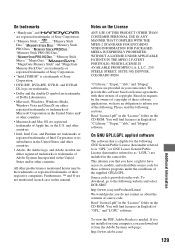Sony DVD650 Support Question
Find answers below for this question about Sony DVD650 - Handycam DCR Camcorder.Need a Sony DVD650 manual? We have 1 online manual for this item!
Question posted by tlints on January 8th, 2013
Finalize A Dvd
I need specific walk through instructions on how to finalize a DVD and then to get that information burned to a normal size DVD. I have been working on this for hours and still can't figure it out (and yes I read the instruction manual on this part).
Current Answers
Related Sony DVD650 Manual Pages
Similar Questions
Video Camera Eating Tapes
My video camera Sony DCR-TRV27 started messing up tapes (eating tapes) Any sugestion
My video camera Sony DCR-TRV27 started messing up tapes (eating tapes) Any sugestion
(Posted by janosurimb 1 year ago)
How Do I Convert My Sony Handycam Dcr-sx45 Videos Compatible To Mac
(Posted by shaed 9 years ago)
Help Retrieving Video Off A Cd-r Disk
is it because i was nearing the end of disk and not able to finalize the disk now? it was on a dcr-d...
is it because i was nearing the end of disk and not able to finalize the disk now? it was on a dcr-d...
(Posted by staceydking 10 years ago)
How Do I Format My Memory Card For The Sony Dcr-sx85 Video Camera
the manual instructs if using the memory for the first time to format it...but does not instruct how...
the manual instructs if using the memory for the first time to format it...but does not instruct how...
(Posted by rmtdb 11 years ago)
Dcr-trv17 Video Camera
WERE CAN I GET SOFTWARE FOR THE DCR-TRV17 VIDEO CAMERA
WERE CAN I GET SOFTWARE FOR THE DCR-TRV17 VIDEO CAMERA
(Posted by BROUX 11 years ago)