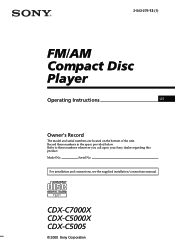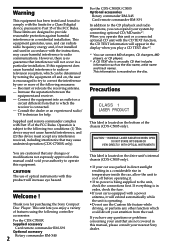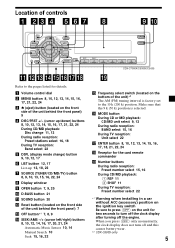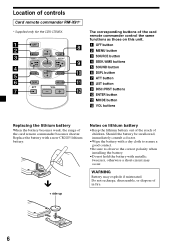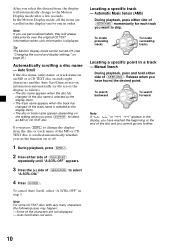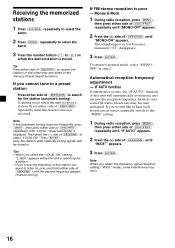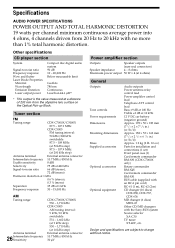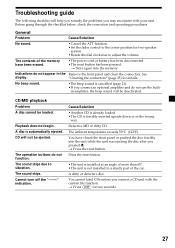Sony CDX-C7000X - Fm/am Compact Disc Player Support and Manuals
Get Help and Manuals for this Sony item

View All Support Options Below
Free Sony CDX-C7000X manuals!
Problems with Sony CDX-C7000X?
Ask a Question
Free Sony CDX-C7000X manuals!
Problems with Sony CDX-C7000X?
Ask a Question
Most Recent Sony CDX-C7000X Questions
Cannot Receive Am Stations On My Cdx-c7000x
unit will not receive am stations, receives fm stations just fine, what is wrong?
unit will not receive am stations, receives fm stations just fine, what is wrong?
(Posted by bpgarykahle 7 years ago)
Where Can I Buy The Power Adapter For This Cd Player ?
(Posted by DaniDarlene13700 11 years ago)
Popular Sony CDX-C7000X Manual Pages
Sony CDX-C7000X Reviews
We have not received any reviews for Sony yet.