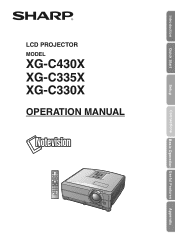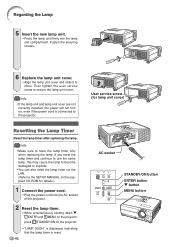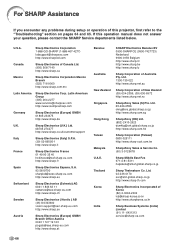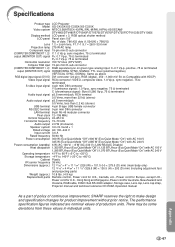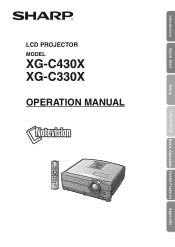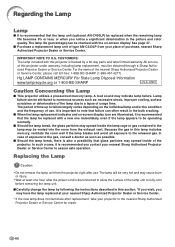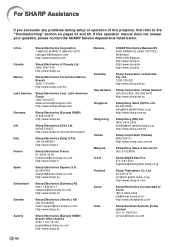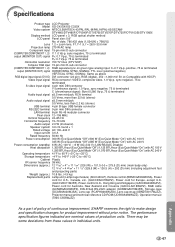Sharp XG-C330X - XGA LCD Projector Support and Manuals
Get Help and Manuals for this Sharp item

View All Support Options Below
Free Sharp XG-C330X manuals!
Problems with Sharp XG-C330X?
Ask a Question
Free Sharp XG-C330X manuals!
Problems with Sharp XG-C330X?
Ask a Question
Most Recent Sharp XG-C330X Questions
Xg C330x Trouble Shooting
My projector power indicators is stady red as well as the lamp pilot light. Cooling fans do not come...
My projector power indicators is stady red as well as the lamp pilot light. Cooling fans do not come...
(Posted by Anonymous-124354 10 years ago)
Popular Sharp XG-C330X Manual Pages
Sharp XG-C330X Reviews
We have not received any reviews for Sharp yet.