Sharp XG-V10XU - Conference Series XGA LCD Projector Support and Manuals
Get Help and Manuals for this Sharp item
This item is in your list!

View All Support Options Below
Free Sharp XG-V10XU manuals!
Problems with Sharp XG-V10XU?
Ask a Question
Free Sharp XG-V10XU manuals!
Problems with Sharp XG-V10XU?
Ask a Question
Popular Sharp XG-V10XU Manual Pages
XG-V10XU Operation Manual - Page 1


Important Information
Setup & Connections
Operation Buttons
Basic Operation
Useful Features & Network Function
Maintenance & Troubleshooting
OPERATION MANUAL
MODEL
XG-V10XU
LCD PROJECTOR
Appendix
Lenses are sold separately.
XG-V10XU Operation Manual - Page 2
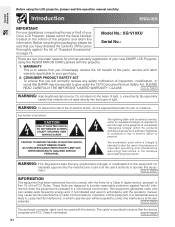
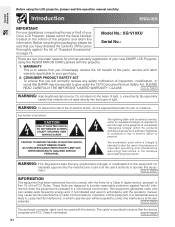
... recycling the packaging, please be required to
Part 15 of your new SHARP LCD Projector, using the LCD projector, please read this product to rain or moisture. U.S.A. WARNING: FCC Regulations state that SHARP may cause harmful interference to operate this information.
Operation of important operating and maintenance (servicing) instructions in a residential area is to assure that...
XG-V10XU Operation Manual - Page 3


... this LCD Projector, observe the following basic rules for its installation, use and servicing. This will only fit into a grounding-type power outlet. If liquid has been spilled, or objects have been adhered to.
11. If the product has been exposed to qualified service personnel.
18. Replacement Parts When replacement parts are provided for future reference.
3. Follow Instructions...
XG-V10XU Operation Manual - Page 4
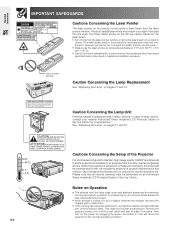
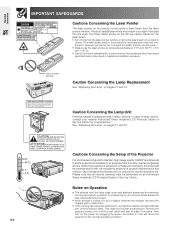
... RUPTURE POSSIBLE DE LA
LAMPE. As long as the projector is properly maintained in this product is a Class II laser which may be installed in hazardous radiation exposure. E-3 SEE OPERATION MAN UAL.
Caution Concerning the Lamp Unit
Potential hazard of lamp rupture, contact your nearest Authorized Sharp Industrial LCD Products Dealer or Service Center for the laser beam...
XG-V10XU Operation Manual - Page 5
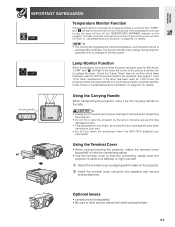
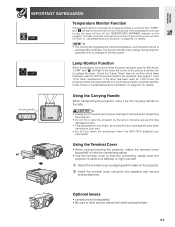
... setup problems or a dirty air filter, "TEMP."
Important Information
IMPORTANT SAFEGUARDS
Temperature Monitor Function
If the projector starts to overheat due to hide the connecting cables when the projector is used on a desktop or high mounted.
1 Attach the terminal cover by aligning with the tabs on the projector.
2 Install the terminal cover using the two supplied user service...
XG-V10XU Operation Manual - Page 6
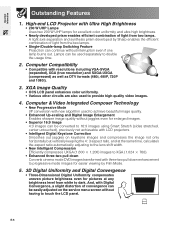
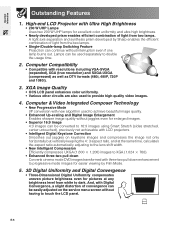
...with LCD projectors.
• Intelligent Digital Keystone Correction Smoothes out jaggies on the service menu screen without interruption even if one lamp burns out. XGA Image Quality
• OCS LCD ... progressive mode images for easier viewing by Sharp enables the efficient combination of light from the two lamps.
• Single-/Double-lamp Switching Feature Projection can be converted to ...
XG-V10XU Operation Manual - Page 10


..." drive. 4 Double click on the "manuals" folder. 5 Double click on the "xg-v10xu" folder. 6 Double click on the "saps" pdf file to access the
projector manuals. If you have not installed Acrobat Reader yet, you want to view. 7 Double click on the "v10x" pdf file to access the
Sharp Advanced Presentation Software manual. 7 Double click on the pdf...
XG-V10XU Operation Manual - Page 14
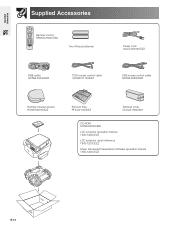
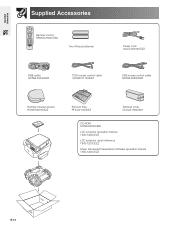
...
RGB cable QCNW-5304CEZZ
PS/2 mouse control cable QCNW-5113CEZZ
USB mouse control cable QCNW-5680CEZZ
Remote mouse receiver RUNTK0673CEZZ
Extra air filter PFILD0110CEZZ
Terminal cover CCOVA1789CE01
CD-ROM UDSKA0030CEN1
LCD projector operation manual TINS-7222CEZZ
LCD projector quick reference TINS-7223CEZZ
Sharp Advanced Presentation Software operation manual TINS-7224CEZZ
E-13
XG-V10XU Operation Manual - Page 20
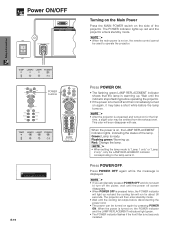
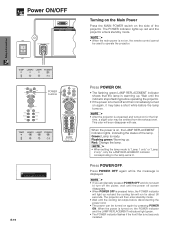
... emitted from the exhaust vent.
Setup & Connections
TEMP LAMP2 LAMP1 POWER
2
1
POWER buttons
1.2.3
4.5.6
TEMP LAMP2 LAMP1 POWER
2
1
Conference Series
E-19
Press POWER ON.
• The flashing green LAMP REPLACEMENT indicator shows that the lamp is unpacked and turned on for the first time, a slight odor may take a short while before operating the projector.
• If the power...
XG-V10XU Operation Manual - Page 32


... turn the sound back on. When a signal that the projector is not preset to receive is received, "NO SIGNAL" will be displayed.
INPUT buttons
1.2.3
4.5.6
• When no signal is received, "NOT REG." will be displayed. On-screen Display
1.2.3
4.5.6
Muting the Sound
Projector
Conference Series
Remote Control
MUTE button
Press MUTE to turn off the sound...
XG-V10XU Operation Manual - Page 67
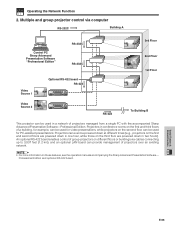
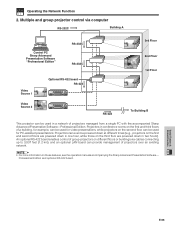
... Edition. An optional RS-422 board enables control of group projectors on these features, see the operation manuals accompanying the Sharp Advanced Presentation Software- Professional Edition and optional RS-422 board.
Operating the Network Function
2. Projectors in conference rooms on the first and third floors of projectors over an existing network.
• For more information on...
XG-V10XU Operation Manual - Page 71


... look into the aperture and lens while the projector is operating. Problem • Lamp has been used for over 900
hours.
• Lamp has been used for lamp replacement. The lamp usage time can vary significantly, the projector lamp may have the lamp replaced at your nearest Authorized Sharp Industrial LCD Products Dealer or Service Center.
"LAMP" and " " will flash in red in the lower...
XG-V10XU Operation Manual - Page 72


...Sharp Industrial LCD Products Dealer or Service Center for repair. If you wish, you notice a significant deterioration of Lamp Mode
Selected item Description
Both Lamps Both lamps are used . CUSTOMERS:
The lamp included with this
projector under warranty, including lamp replacement, must be replaced after the power cord is used alternatingly. Setting the Lamp Mode
Projector
Remote...
XG-V10XU Operation Manual - Page 75
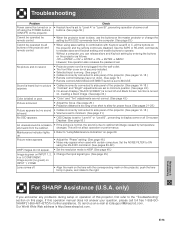
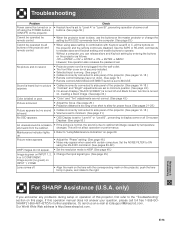
...is set . E-74 Troubleshooting
Problem
Power cannot be turned on or off using slave setting in place, and rotate to "Lamp/Maintenance Indicators" on the projector....problems during setup or operation of the projector. (See pages 14-18.) • Remote control batteries have run down. (See page 12.) • Remote control's MOUSE/ADJUSTMENT switch is green on the projector and the remote...
XG-V10XU Operation Manual - Page 87


...1032; 3Љ, 1 m), USB mouse control cable (3Ј 3Љ, 1 m), Remote mouse receiver, Extra air filter, Terminal cover, CD-ROM, LCD projector operation manual, LCD projector quick reference, Sharp Advanced Presentation Software operation manual Replacement parts Lamp unit (Lamp/cage module) (BQC-XGV10WU/1), Remote control (RRMCG1564CESA), AA size batteries, Power cord (QACCU5013CEZZ), RGB...
Sharp XG-V10XU Reviews
Do you have an experience with the Sharp XG-V10XU that you would like to share?
Earn 750 points for your review!
We have not received any reviews for Sharp yet.
Earn 750 points for your review!
