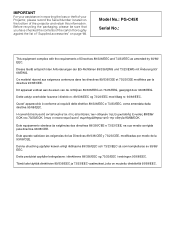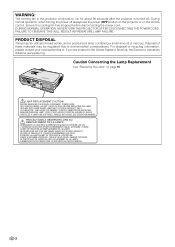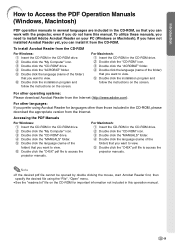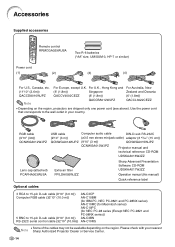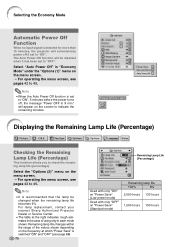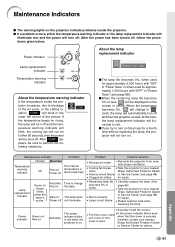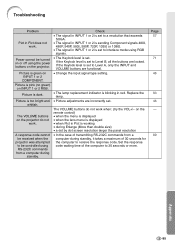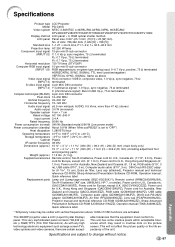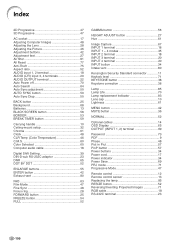Sharp PG-C45X - Notevision XGA LCD Projector Support and Manuals
Get Help and Manuals for this Sharp item

View All Support Options Below
Free Sharp PG-C45X manuals!
Problems with Sharp PG-C45X?
Ask a Question
Free Sharp PG-C45X manuals!
Problems with Sharp PG-C45X?
Ask a Question
Most Recent Sharp PG-C45X Questions
How To Reset The Bulb Timer On A Sharp Pg-c45x
(Posted by com52Mustl 10 years ago)
Is Lamp Really Out?
the projector turns on just fine, goes through the warm up phase witht the blue notevision projectio...
the projector turns on just fine, goes through the warm up phase witht the blue notevision projectio...
(Posted by lornachandler 12 years ago)
Popular Sharp PG-C45X Manual Pages
Sharp PG-C45X Reviews
We have not received any reviews for Sharp yet.