Sharp PG A20X - Notevision XGA LCD Projector Support and Manuals
Get Help and Manuals for this Sharp item
This item is in your list!

View All Support Options Below
Free Sharp PG A20X manuals!
Problems with Sharp PG A20X?
Ask a Question
Free Sharp PG A20X manuals!
Problems with Sharp PG A20X?
Ask a Question
Popular Sharp PG A20X Manual Pages
Operation Manual - Page 1
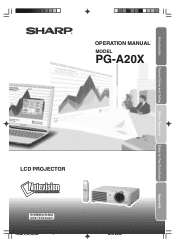
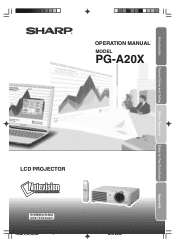
Introduction
OPERATION MANUAL
MODEL
PG-A20X
Connections and Setup Basic Operation
Easy to Use Functions
Appendix
LCD PROJECTOR
PG-A20X_E_PDF_Hyo1.p65
1
03.4.23, 9:53 AM
Operation Manual - Page 2
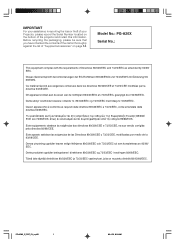
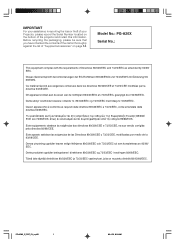
...EEC ja 73/23/EEC vaatimukset, joita on page 14. Model No.: PG-A20X Serial No.:
This equipment complies with the requirements of the projector and retain this information. Dette udstyr overholder kravene i direktiv nr...93/ 68/EWG.
IMPORTANT
For your assistance in reporting the loss or theft of your Projector, please record the Serial Number located on the bottom of Directives 89/336/EEC and ...
Operation Manual - Page 6
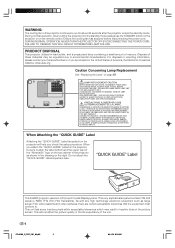
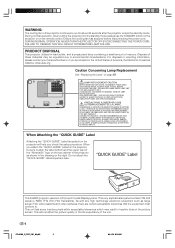
... IF LAMP HAS RUPTURED. "QUICK GUIDE" Label
This SHARP projector uses an LCD (Liquid Crystal Display) panel.
UV RADIATION : CAN CAUSE EYE DAMAGE. TURN OFF LAMP BEFORE SERVICING. When you check the setup procedure. As with any high technology electronic equipment such as shown in this projector continues to align the label bottom and the upper part of the "Notevision" logo...
Operation Manual - Page 11
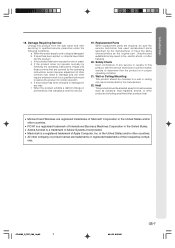
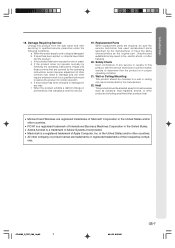
... refer servicing to determine that produce heat.
• Microsoft and Windows are covered by following conditions: a. Introduction
18. c.
If the product has been dropped or damaged in proper operating condition.
21. Wall or Ceiling Mounting This product should be mounted to rain or water. If the product does not operate normally by the operating instructions...
Operation Manual - Page 16
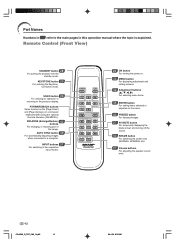
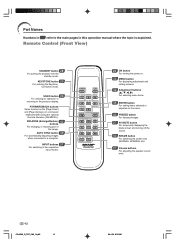
....
-12
PG-A20X_E_PDF_P06_14.p65
12
03.4.23, 9:55 AM
Part Names
Numbers in this operation manual where the topic is explained. Remote Control (Front View)
STANDBY button 28
For putting the projector into the ... MENU button
For displaying adjustment and setting screens.
32 Adjustment buttons
For selecting menu items.
35 ENTER button
For setting items selected or adjusted on a computer keyboard ...
Operation Manual - Page 17
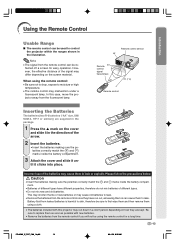
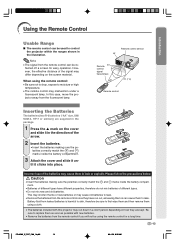
... replace ...remote control may run out, as possible with this projector may malfunction under a
fluorescent lamp...remote control can be used to control the projector within the ranges shown in a short period, depending on how they have different properties, therefore do not mix batteries of different types. • Do not mix new and old batteries. flected off a screen for a long time.
-13
PG...
Operation Manual - Page 29
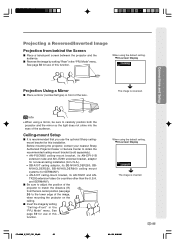
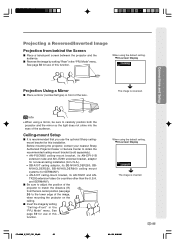
... so the light does not shine into the eyes of this installation. MOn-screen Display
The image is reversed.
and GERMANY). Before mounting the projector, contact your nearest Sharp Authorized Projector Dealer or Service Center to obtain the recommended ceiling-mount bracket (sold separately). • AN-PGCM95 ceiling-mount bracket, its AN-EP101B extension tube and AN-JT299 universal bracket...
Operation Manual - Page 34
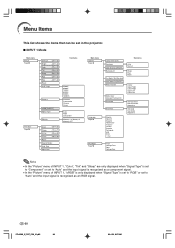
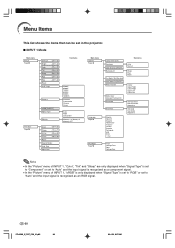
...ês
Sub menu
Auto Manual
Sharp Blue None
Center Upper Right Lower Right Upper Left Lower Left
Old Password New Password Reconfirm Old Code New Code Reconfirm
PRJ Mode Page 50
Front Ceiling+Front Rear Ceiling+Rear
Note
• In the "Picture" menu of INPUT 1, "sRGB" is only displayed when "Signal Type" is set to "RGB" or set in the projector.
Operation Manual - Page 52


... "Options" menu, then press and follow the procedure below to not be set , the keycode inputting box appears after the right password is turned on the remote control and projector cannot be projected.
Select "Anti-Theft" on the projector are used for setting the keycode. You can choose to contact your keycode, you must remember the...
Operation Manual - Page 59
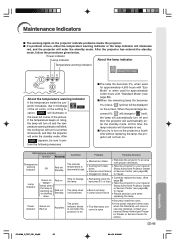
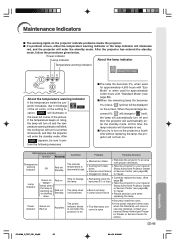
... to your nearest Sharp Authorized Projector Dealer or Service Center for repair.
• Lamp circuit failure • Please exercise care when
replacing the lamp. Problem
Possible Solution
• Blocked air intake
• Relocate the projector to an area with "Standard Mode" (see page 65)
• Burnt-out lamp
for advice.
-55
PG-A20X_E_PDF_P51_62.p65
55
03.4.23, 9:59 AM...
Operation Manual - Page 61
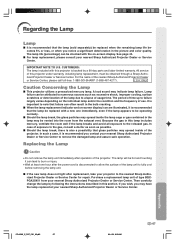
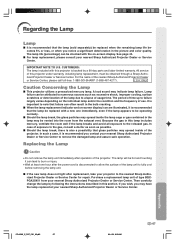
... replacement, take your nearest Sharp Authorized Projector Dealer or Service Center. rized Projector Dealer or Service Center. A loud sound may have the lamp replaced at least one immediately, even if the lamp appears to be operating normally. I When the lamp replacement indicator and on-screen display icon are illuminated, it is backed by following the instructions described in the lamp...
Operation Manual - Page 67
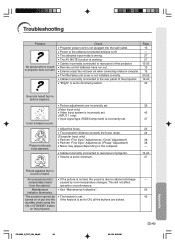
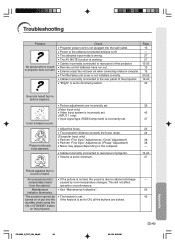
.... • Cables incorrectly connected to rear panel of the projector. • Remote control batteries have run out. • External output has not been set when connecting notebook computer. • The filter/lamp unit cover is not installed correctly. • Cables incorrectly connected to the rear panel of projector. • Volume is heard.
Color is blurred;
occasionally...
Operation Manual - Page 69
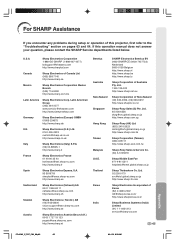
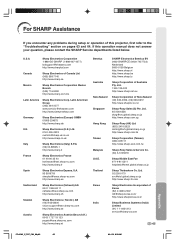
...-0170 [email protected].sharp.co.jp http://www.sharp-th.com
Sharp Electronics Incorporated of Australia Pty. If this projector, first refer to the "Troubleshooting" section on pages 63 and 64. For SHARP Assistance
If you encounter any problems during setup or operation of Canada Ltd. (905) 568-7140 http://www.sharp.ca
Mexico
Sharp Electronics Corporation Mexico Branch...
Operation Manual - Page 70
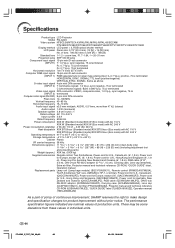
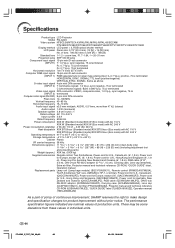
... Projector manual and technical reference CD-ROM, "QUICK GUIDE" label, Operation manual Replacement parts Lamp unit (Lamp/cage module) (BQC-PGA20X//1), Remote ...Projector manual and technical reference CD-ROM (UDSKAA037WJZZ), "QUICK GUIDE" label (TLABZA191WJZZ), Operation manual (TINS-A850WJZZ)
As a part of policy of production units. Specifications
Product type LCD Projector Model PG-A20X...
Operation Manual - Page 73
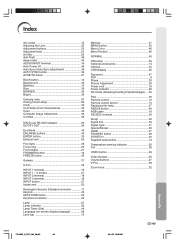
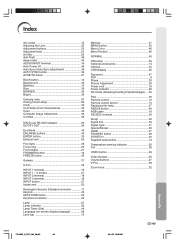
...12 Background 45 Batteries 13 Blue 36 BORDER 40 Bright 36
Carrying case 51 Ceiling-mount setup 25 Clock 38 CLR Temp (Color Temperature 36 Color 36 Computer Image Adjustment ...Password 47 PDF 9 Phase 38 Picture Adjustment 36 Power cord 15 Power indicator 26 PRJ mode (Reversing/Inverting Projected Images) .... 50
Red 36 Remote control 12 Remote control sensor 13 Replacing the lamp...
Sharp PG A20X Reviews
Do you have an experience with the Sharp PG A20X that you would like to share?
Earn 750 points for your review!
We have not received any reviews for Sharp yet.
Earn 750 points for your review!
