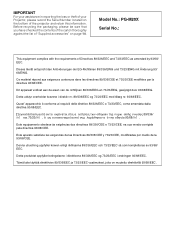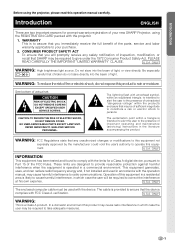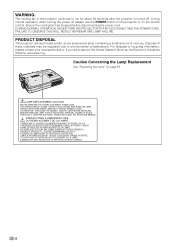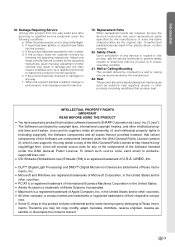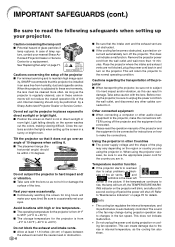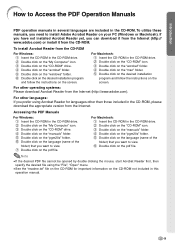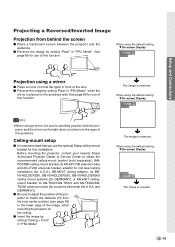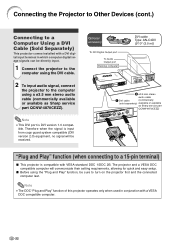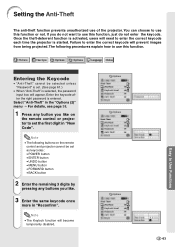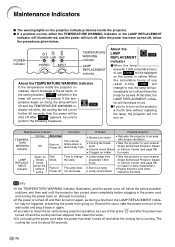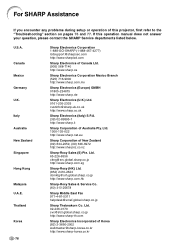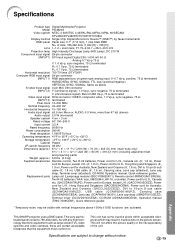Sharp PG M20X - Notevision XGA DLP Projector Support and Manuals
Get Help and Manuals for this Sharp item

View All Support Options Below
Free Sharp PG M20X manuals!
Problems with Sharp PG M20X?
Ask a Question
Free Sharp PG M20X manuals!
Problems with Sharp PG M20X?
Ask a Question
Most Recent Sharp PG M20X Questions
Lamp Replacement Indicator.
Plug unit in and power indicator is red. After waiting a few minutes I press power button. Power ind...
Plug unit in and power indicator is red. After waiting a few minutes I press power button. Power ind...
(Posted by spbresna 8 years ago)
Notevision Pg-m20x Projector, The Lamp Indicator Flashes Then Turns Off
(Posted by markschmoller 9 years ago)
Overhead Projector Not Communicating With Dell Desktop.
overhead projector with dvi connection with vga adapter thru vga switch to dell desktop not communic...
overhead projector with dvi connection with vga adapter thru vga switch to dell desktop not communic...
(Posted by landkmoorehead 11 years ago)
I Need A Power Cord For This Unit.
Sharp PG-M20X NoteVision Digital Multimedia Projector
Sharp PG-M20X NoteVision Digital Multimedia Projector
(Posted by loriking 12 years ago)
Won't Power Up.
Light Comes On And Begins To Warm Up And Then Starts Over Again
(Posted by cmorrisrun 13 years ago)
Popular Sharp PG M20X Manual Pages
Sharp PG M20X Reviews
 Sharp has a rating of 4.00 based upon 1 review.
Get much more information including the actual reviews and ratings that combined to make up the overall score listed above. Our reviewers
have graded the Sharp PG M20X based upon the following criteria:
Sharp has a rating of 4.00 based upon 1 review.
Get much more information including the actual reviews and ratings that combined to make up the overall score listed above. Our reviewers
have graded the Sharp PG M20X based upon the following criteria:
- Durability [1 rating]
- Cost Effective [1 rating]
- Quality [1 rating]
- Operate as Advertised [1 rating]
- Customer Service [1 rating]