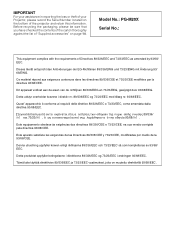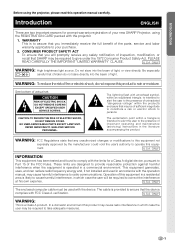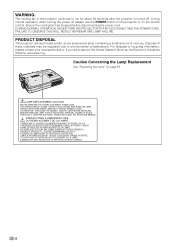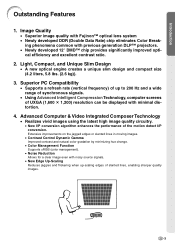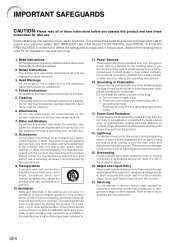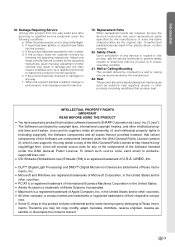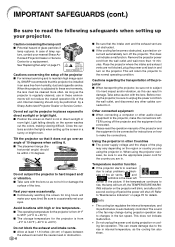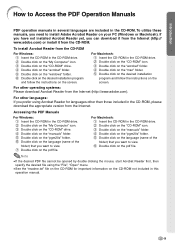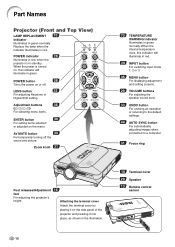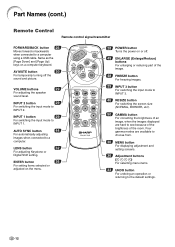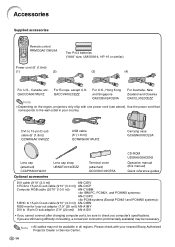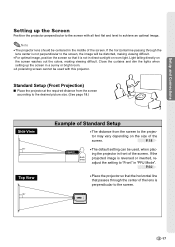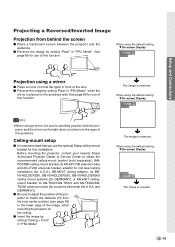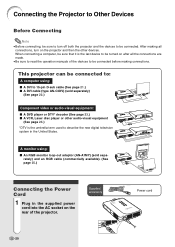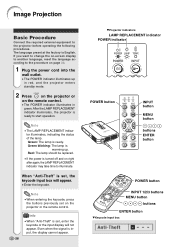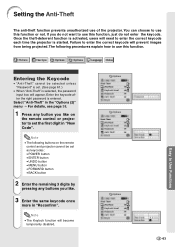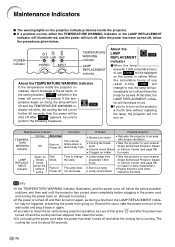Sharp PG M20X Support Question
Find answers below for this question about Sharp PG M20X - Notevision XGA DLP Projector.Need a Sharp PG M20X manual? We have 1 online manual for this item!
Question posted by cmorrisrun on July 25th, 2010
Won't Power Up. Light Comes On And Begins To Warm Up And Then Starts Over Again
The person who posted this question about this Sharp product did not include a detailed explanation. Please use the "Request More Information" button to the right if more details would help you to answer this question.
Current Answers
Related Sharp PG M20X Manual Pages
Similar Questions
Lamp Replacement Indicator.
Plug unit in and power indicator is red. After waiting a few minutes I press power button. Power ind...
Plug unit in and power indicator is red. After waiting a few minutes I press power button. Power ind...
(Posted by spbresna 8 years ago)
New Lamp, Red Power Light Flashes, Does Not Power Up
I replaced the lamp and tried to reset the timer using down, left, enter, power (as stated in manual...
I replaced the lamp and tried to reset the timer using down, left, enter, power (as stated in manual...
(Posted by Anonymous-63811 11 years ago)
I Need A Power Cord For This Unit.
Sharp PG-M20X NoteVision Digital Multimedia Projector
Sharp PG-M20X NoteVision Digital Multimedia Projector
(Posted by loriking 12 years ago)
After Replacing The Lamp In My Sharp Xr30x Projector, The Power Light Is Green A
After replacing the Lamp in my Sharp XR30X projector, the power light is green and steady, but the l...
After replacing the Lamp in my Sharp XR30X projector, the power light is green and steady, but the l...
(Posted by tracynewman 14 years ago)
Lamp Won't Light
After replacing the Lamp in my Sharp XR30X projector, the power light is green and steady, but the l...
After replacing the Lamp in my Sharp XR30X projector, the power light is green and steady, but the l...
(Posted by tracynewman 14 years ago)