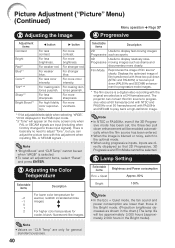Sharp XR-30X Support Question
Find answers below for this question about Sharp XR-30X - XGA DLP Projector.Need a Sharp XR-30X manual? We have 1 online manual for this item!
Question posted by tracynewman on March 13th, 2010
After Replacing The Lamp In My Sharp Xr30x Projector, The Power Light Is Green A
After replacing the Lamp in my Sharp XR30X projector, the power light is green and steady, but the lamp light is green and blinks in the following sequence: 1 long, 14 short. The fan runs but the lamp is not lighting. What is wrong?
Current Answers
Related Sharp XR-30X Manual Pages
Similar Questions
What Does Green Blinking Lamp Light Mean? What Does Red Lamp Light Mean?
(Posted by cwrightoh 11 years ago)
Sahrp Pg-f317x Power Green E Lamp Blinking Green And Return Standy By Lamp New
INPUT THE POWER CORD IN PROJECTOR AND POWER GREEN AND LAMP BLINKING GREEN BACK SOON TO STANDY BY MOD...
INPUT THE POWER CORD IN PROJECTOR AND POWER GREEN AND LAMP BLINKING GREEN BACK SOON TO STANDY BY MOD...
(Posted by projetecrs 12 years ago)
Projector Power
just replaced bulbs tried to reset timer lamps but projector will not power up.
just replaced bulbs tried to reset timer lamps but projector will not power up.
(Posted by rowburn 12 years ago)
Lost Remote Control How Can I Use Without?
(Posted by Anonymous-32881 12 years ago)
Lamp Won't Light
After replacing the Lamp in my Sharp XR30X projector, the power light is green and steady, but the l...
After replacing the Lamp in my Sharp XR30X projector, the power light is green and steady, but the l...
(Posted by tracynewman 14 years ago)