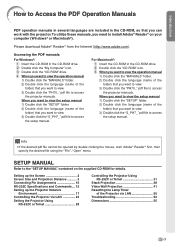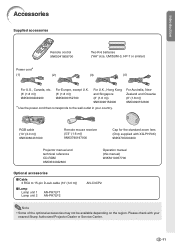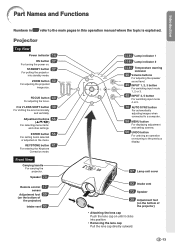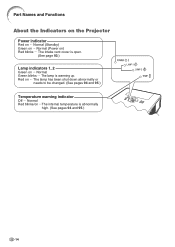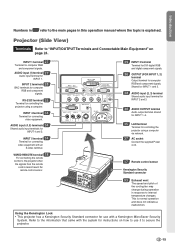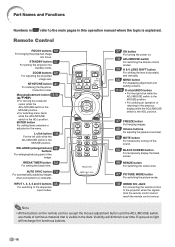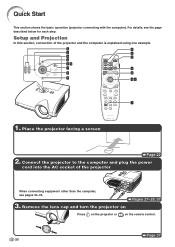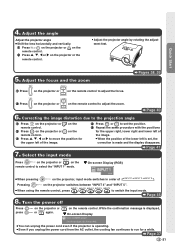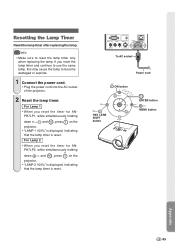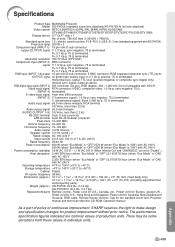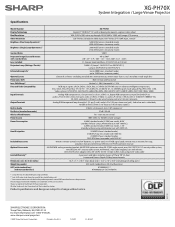Sharp XG-PH70X Support Question
Find answers below for this question about Sharp XG-PH70X - XGA DLP Projector.Need a Sharp XG-PH70X manual? We have 2 online manuals for this item!
Question posted by rowburn on February 7th, 2012
Projector Power
just replaced bulbs tried to reset timer lamps but projector will not power up.
Current Answers
Related Sharp XG-PH70X Manual Pages
Similar Questions
Projector Lamp Is Ones On For Some Second And Projector Are Restart
Projector are aniwear restart
Projector are aniwear restart
(Posted by Anonymous-166921 3 years ago)
How Do I Reset The Lamp Hour On Projector Sharp Pg Ls 2000?
i need to reset the lamp hour for my projecto sharp pg ls 2000 but i don't know how pls help me
i need to reset the lamp hour for my projecto sharp pg ls 2000 but i don't know how pls help me
(Posted by meisee26 11 years ago)
New Lamp, Red Power Light Flashes, Does Not Power Up
I replaced the lamp and tried to reset the timer using down, left, enter, power (as stated in manual...
I replaced the lamp and tried to reset the timer using down, left, enter, power (as stated in manual...
(Posted by Anonymous-63811 11 years ago)
Sharp Pgf200x Projector Always Staing Standby Mode And Does Not Turn On.
I have sharp pgf200x 2nos of projector. one is running ok. But other is not ok. Problem is it was sh...
I have sharp pgf200x 2nos of projector. one is running ok. But other is not ok. Problem is it was sh...
(Posted by zhlikhon 11 years ago)
Projector Problem
The light is on to replace the lamp, we fitted a new one but still says relace lamp?
The light is on to replace the lamp, we fitted a new one but still says relace lamp?
(Posted by hunterhorn 12 years ago)