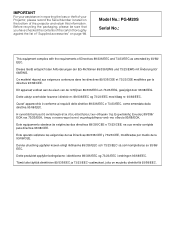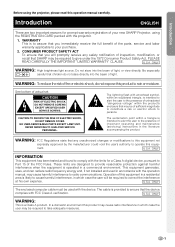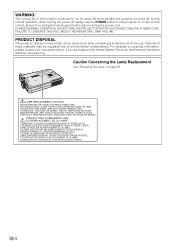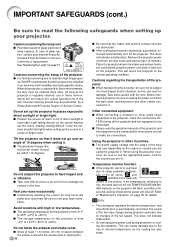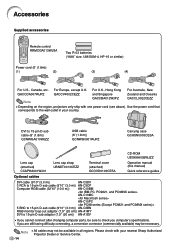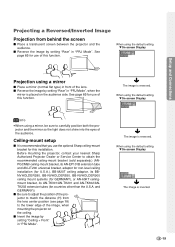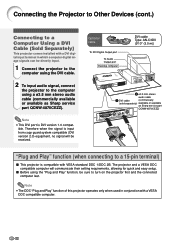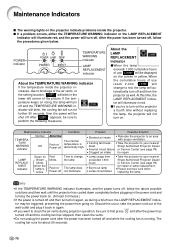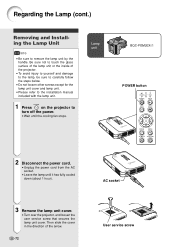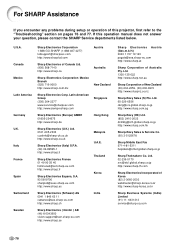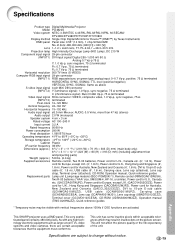Sharp PG-M20S - Notevision SVGA DLP Projector Support and Manuals
Get Help and Manuals for this Sharp item

View All Support Options Below
Free Sharp PG-M20S manuals!
Problems with Sharp PG-M20S?
Ask a Question
Free Sharp PG-M20S manuals!
Problems with Sharp PG-M20S?
Ask a Question
Most Recent Sharp PG-M20S Questions
I Have A Xg-e3500u And I Am Not Sure Which Cables To Use To Hook It Up To A Vcr
I have a xg-e3500u projector without a remote. Which cables do I use to hook it up to a vcr?
I have a xg-e3500u projector without a remote. Which cables do I use to hook it up to a vcr?
(Posted by KellieO68127 10 years ago)
New Lamp, Red Power Light Flashes, Does Not Power Up
I replaced the lamp and tried to reset the timer using down, left, enter, power (as stated in manual...
I replaced the lamp and tried to reset the timer using down, left, enter, power (as stated in manual...
(Posted by Anonymous-63811 11 years ago)
Popular Sharp PG-M20S Manual Pages
Sharp PG-M20S Reviews
We have not received any reviews for Sharp yet.