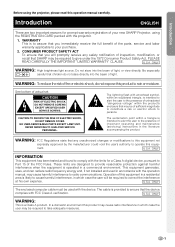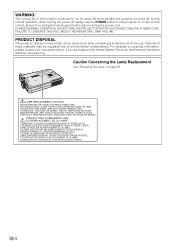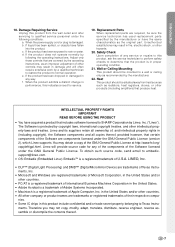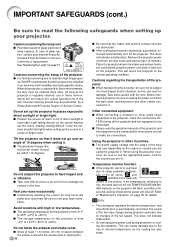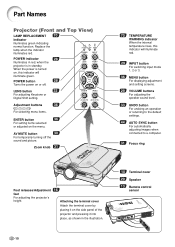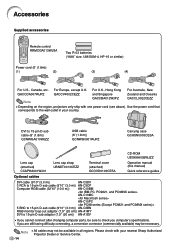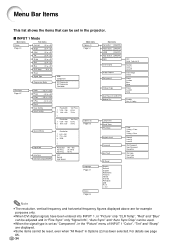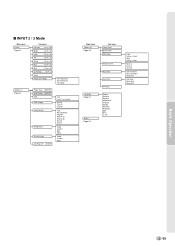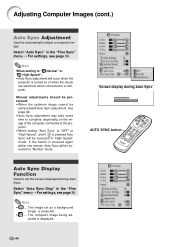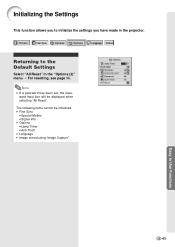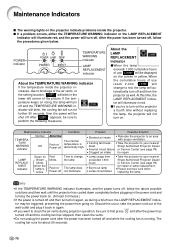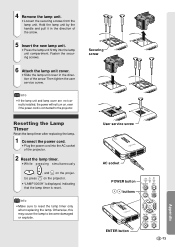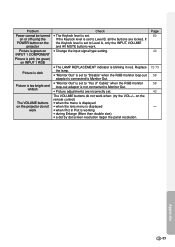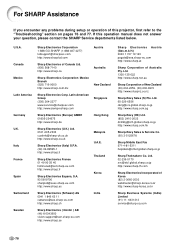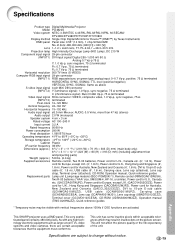Sharp PG-M20S Support Question
Find answers below for this question about Sharp PG-M20S - Notevision SVGA DLP Projector.Need a Sharp PG-M20S manual? We have 1 online manual for this item!
Question posted by Anonymous-63811 on June 23rd, 2012
New Lamp, Red Power Light Flashes, Does Not Power Up
I replaced the lamp and tried to reset the timer using down, left, enter, power (as stated in manual) the unit has a red blinking light and does not power up. I tried resetting the lamp timer using different combinations that i found on the web. No luck.
Current Answers
Related Sharp PG-M20S Manual Pages
Similar Questions
Lamp Hour Reset
After putting in a new lamp and repeatedly attempting to reset the lamp hour, following instructions...
After putting in a new lamp and repeatedly attempting to reset the lamp hour, following instructions...
(Posted by pcoleman 4 years ago)
I Have A Xg-e3500u And I Am Not Sure Which Cables To Use To Hook It Up To A Vcr
I have a xg-e3500u projector without a remote. Which cables do I use to hook it up to a vcr?
I have a xg-e3500u projector without a remote. Which cables do I use to hook it up to a vcr?
(Posted by KellieO68127 10 years ago)
Lamp Light Flashing But Its A New Bulb
lamp light flashing but its a new bulb
lamp light flashing but its a new bulb
(Posted by paulcv100 11 years ago)
Projector Does Not Light A New Lamp.
Good morning. My projector was running normally, suddenly he turned off the lamp, but the system wor...
Good morning. My projector was running normally, suddenly he turned off the lamp, but the system wor...
(Posted by megaproducoes77 12 years ago)
Lamp Won't Light
After replacing the Lamp in my Sharp XR30X projector, the power light is green and steady, but the l...
After replacing the Lamp in my Sharp XR30X projector, the power light is green and steady, but the l...
(Posted by tracynewman 14 years ago)