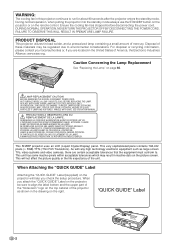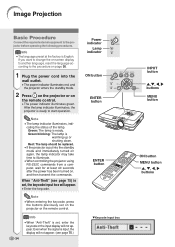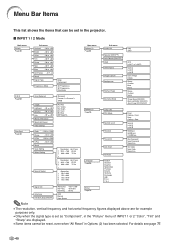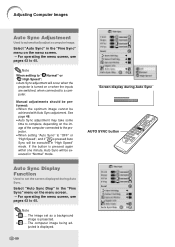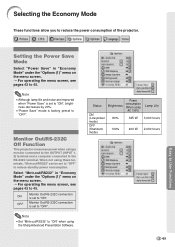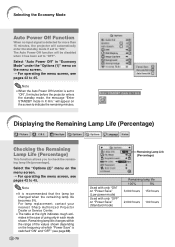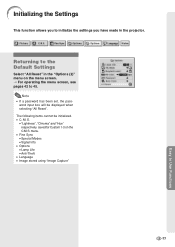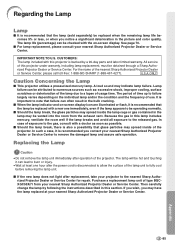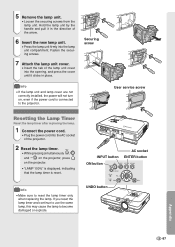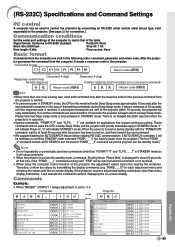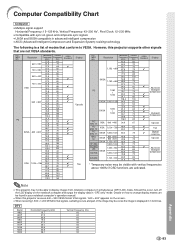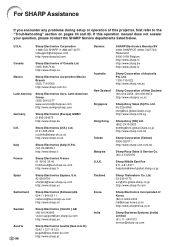Sharp XG-C55X Support Question
Find answers below for this question about Sharp XG-C55X - Conference Series XGA LCD Projector.Need a Sharp XG-C55X manual? We have 1 online manual for this item!
Question posted by pcoleman on July 11th, 2019
Lamp Hour Reset
Current Answers
Answer #1: Posted by waelsaidani1 on July 28th, 2019 2:27 PM
R26; Loosen the securing screws from the
lamp unit. Hold the lamp unit by the
handle and pull it in the direction of
the arrow.
6
Insert the new lamp unit.
R26; Press the lamp unit firmly into the lamp
unit compartment. Fasten the secur-
ing screws.
7
Attach the lamp unit cover.
R26; Insert the tab of the lamp unit cover
into the opening, and press the cover
until it clicks in place.
Related Sharp XG-C55X Manual Pages
Similar Questions
Where can I find a replacement for a Sharp notevision LCD projector PGA10SSL .
I have had my XV-Z10000 for a few years now. Never had any problems. I had a bulb that was going dim...
lamp light flashing but its a new bulb
I recently started to see white and black dots on my projector and decided to purchase a new bulb th...
i need to reset the lamp hour for my projecto sharp pg ls 2000 but i don't know how pls help me