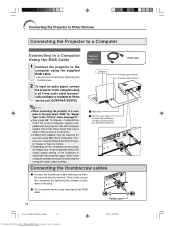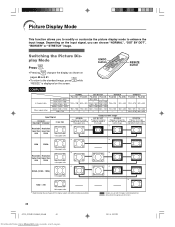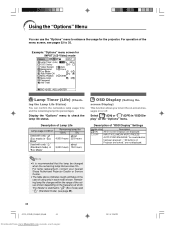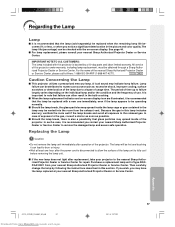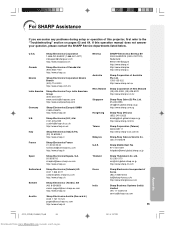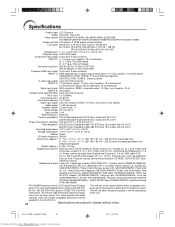Sharp PG-A10S-SL - Notevision SVGA LCD Projector Support and Manuals
Get Help and Manuals for this Sharp item

View All Support Options Below
Free Sharp PG-A10S-SL manuals!
Problems with Sharp PG-A10S-SL?
Ask a Question
Free Sharp PG-A10S-SL manuals!
Problems with Sharp PG-A10S-SL?
Ask a Question
Most Recent Sharp PG-A10S-SL Questions
Where Can I Find A Replacement For A Sharp Notevision Lcd Projector Pga10ssl
Where can I find a replacement for a Sharp notevision LCD projector PGA10SSL .
Where can I find a replacement for a Sharp notevision LCD projector PGA10SSL .
(Posted by Liliasalcedo 9 years ago)
I Would Like To Order A Power Cord For The Sharp Pg-a10s-sl . Can You Tell Me Ho
(Posted by denise48399 11 years ago)
Popular Sharp PG-A10S-SL Manual Pages
Sharp PG-A10S-SL Reviews
We have not received any reviews for Sharp yet.