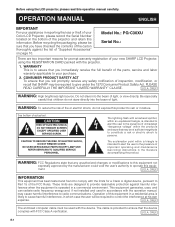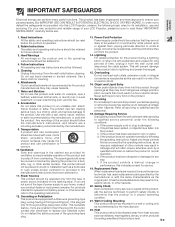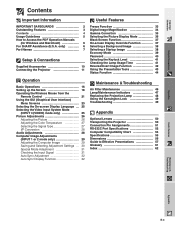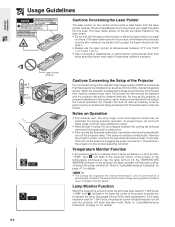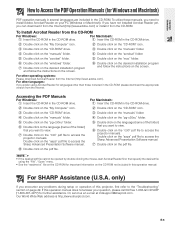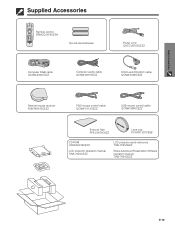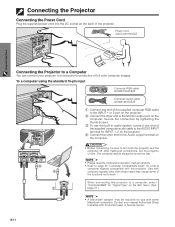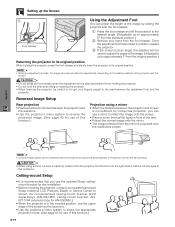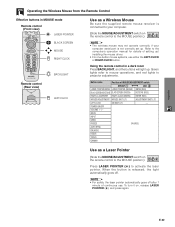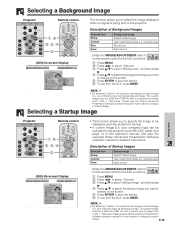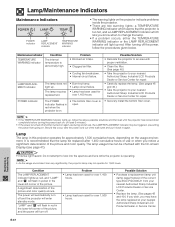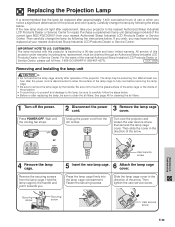Sharp PG-C30XE - Notevision XGA LCD Projector Support and Manuals
Get Help and Manuals for this Sharp item

View All Support Options Below
Free Sharp PG-C30XE manuals!
Problems with Sharp PG-C30XE?
Ask a Question
Free Sharp PG-C30XE manuals!
Problems with Sharp PG-C30XE?
Ask a Question
Most Recent Sharp PG-C30XE Questions
Computer Display Problems Of Sharp Notevision Pg-c30xe
Purple and reddish display of the sharp notevision pg-c30xe when connected with computer. I connecte...
Purple and reddish display of the sharp notevision pg-c30xe when connected with computer. I connecte...
(Posted by HeinBri 10 years ago)
Do You Do Repair On Projectors?
sharp LCD projector model no: PG-C30XE. Unknown problem with the projector, it isn't working. Is it ...
sharp LCD projector model no: PG-C30XE. Unknown problem with the projector, it isn't working. Is it ...
(Posted by Jenny24436 12 years ago)
Popular Sharp PG-C30XE Manual Pages
Sharp PG-C30XE Reviews
We have not received any reviews for Sharp yet.