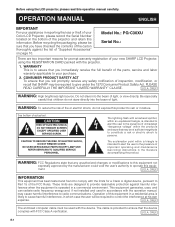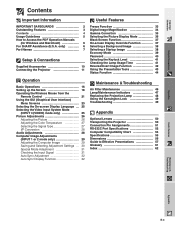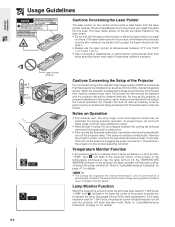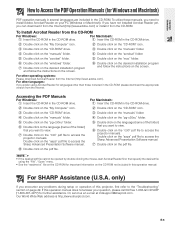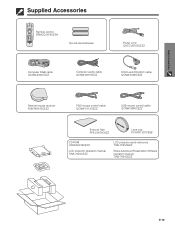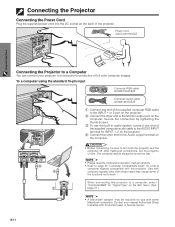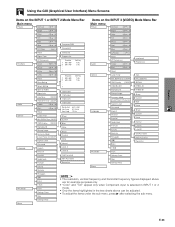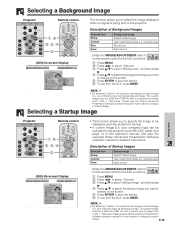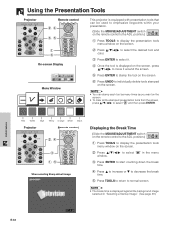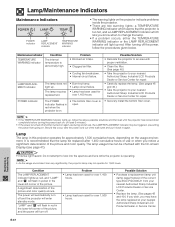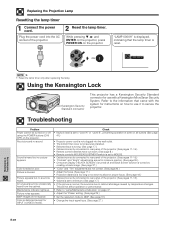Sharp PG-C30XE Support Question
Find answers below for this question about Sharp PG-C30XE - Notevision XGA LCD Projector.Need a Sharp PG-C30XE manual? We have 1 online manual for this item!
Question posted by HeinBri on November 25th, 2013
Computer Display Problems Of Sharp Notevision Pg-c30xe
Purple and reddish display of the sharp notevision pg-c30xe when connected with computer. I connected input 1 and input 2 of the sharp with 2 different cables and with 3 different laptops. Same problem. Only through the video input the sharp gives a decent display
Current Answers
Related Sharp PG-C30XE Manual Pages
Similar Questions
I Put Not Reg
I have a sharp xv-z9000u that says input not reg. The cables are hooked up correctly. What might be ...
I have a sharp xv-z9000u that says input not reg. The cables are hooked up correctly. What might be ...
(Posted by Andrewbergner01 10 months ago)
Where Can I Find A Replacement For A Sharp Notevision Lcd Projector Pga10ssl
Where can I find a replacement for a Sharp notevision LCD projector PGA10SSL .
Where can I find a replacement for a Sharp notevision LCD projector PGA10SSL .
(Posted by Liliasalcedo 9 years ago)
Notevision Pg-m20x Projector, The Lamp Indicator Flashes Then Turns Off
(Posted by markschmoller 9 years ago)
Sharp Notevision Pg-f312x, Lamp Wont Reset
(Posted by honeyceg1 9 years ago)
Do You Do Repair On Projectors?
sharp LCD projector model no: PG-C30XE. Unknown problem with the projector, it isn't working. Is it ...
sharp LCD projector model no: PG-C30XE. Unknown problem with the projector, it isn't working. Is it ...
(Posted by Jenny24436 12 years ago)