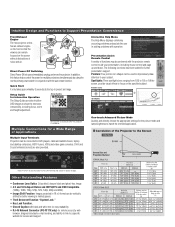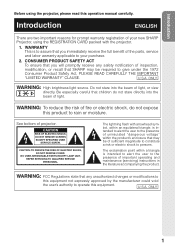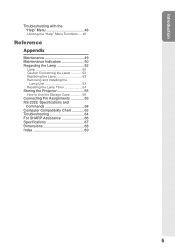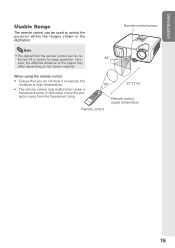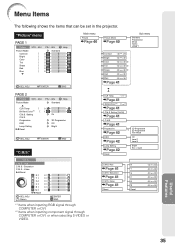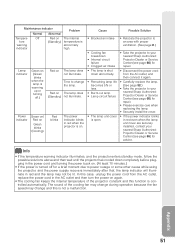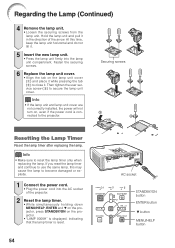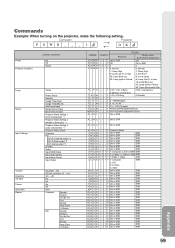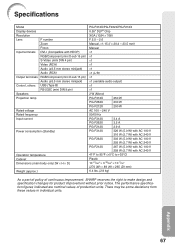Sharp PG-F312X Support Question
Find answers below for this question about Sharp PG-F312X - Notevision XGA DLP Projector.Need a Sharp PG-F312X manual? We have 2 online manuals for this item!
Question posted by honeyceg1 on June 6th, 2014
Sharp Notevision Pg-f312x, Lamp Wont Reset
The person who posted this question about this Sharp product did not include a detailed explanation. Please use the "Request More Information" button to the right if more details would help you to answer this question.
Current Answers
Related Sharp PG-F312X Manual Pages
Similar Questions
Lamp Hour Reset
After putting in a new lamp and repeatedly attempting to reset the lamp hour, following instructions...
After putting in a new lamp and repeatedly attempting to reset the lamp hour, following instructions...
(Posted by pcoleman 4 years ago)
Lamp Timer Reset For Sharp Xg-p560w-n
We are having trouble understanding the online manual for resetting the lamp timers. We installed ne...
We are having trouble understanding the online manual for resetting the lamp timers. We installed ne...
(Posted by Eelectronics 7 years ago)
Sharp Xr 10s - Notevision Svga Dlp Projector.
Main board needed. Where can I get? Used is fine. Budget $20
Main board needed. Where can I get? Used is fine. Budget $20
(Posted by sanoorvishwa 8 years ago)
Lamp Timer Reset Problems
I just purchaced a replacement lamp for the Sharp xvz200 and follow the instructions in the manual t...
I just purchaced a replacement lamp for the Sharp xvz200 and follow the instructions in the manual t...
(Posted by ron81116 10 years ago)
Sharp Pg-f312x Lamp Timer Reset Problem
Replaced the bulb and assembly 5/22/13 with an OEM bulb/generic housing unit from Apex Lamps. The pr...
Replaced the bulb and assembly 5/22/13 with an OEM bulb/generic housing unit from Apex Lamps. The pr...
(Posted by jblynch72 10 years ago)