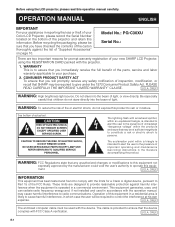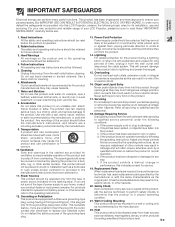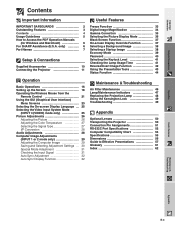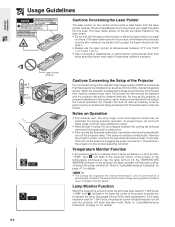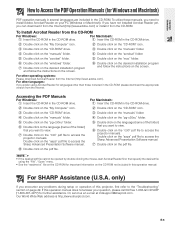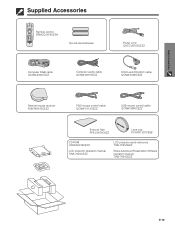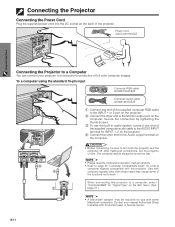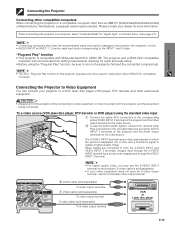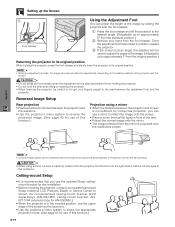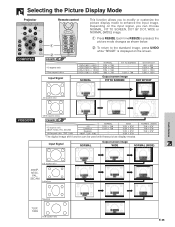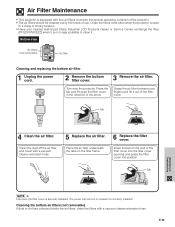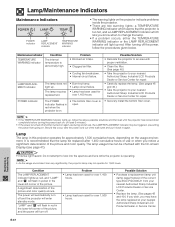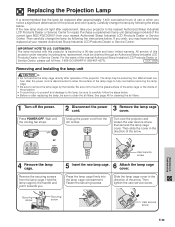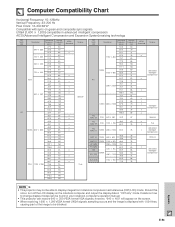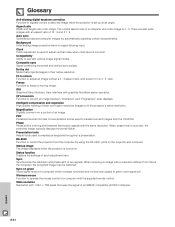Sharp PG-C30XE Support Question
Find answers below for this question about Sharp PG-C30XE - Notevision XGA LCD Projector.Need a Sharp PG-C30XE manual? We have 1 online manual for this item!
Question posted by Jenny24436 on August 24th, 2011
Do You Do Repair On Projectors?
sharp LCD projector model no: PG-C30XE. Unknown problem with the projector, it isn't working. Is it possible that it could be looked at with regards to repair
Current Answers
Related Sharp PG-C30XE Manual Pages
Similar Questions
Projector Filters
Where can I purchase filters for my projector. Item ID If possible. And exactly where are they locat...
Where can I purchase filters for my projector. Item ID If possible. And exactly where are they locat...
(Posted by lrennie800 2 years ago)
My Sharp Projector Standby Light On Off What Poroblam
My Projector Is Not Work Linght On Off What Problam In
My Projector Is Not Work Linght On Off What Problam In
(Posted by rajeshtiwari976 10 years ago)
Computer Display Problems Of Sharp Notevision Pg-c30xe
Purple and reddish display of the sharp notevision pg-c30xe when connected with computer. I connecte...
Purple and reddish display of the sharp notevision pg-c30xe when connected with computer. I connecte...
(Posted by HeinBri 10 years ago)
My Sharp Notevision Xr-55x Is Not Projecting The Computer Input.
The projector light is working, but I have tried two different computers, plus changing the monitor ...
The projector light is working, but I have tried two different computers, plus changing the monitor ...
(Posted by ricvicfro21613 13 years ago)
Projector Does Not Respond To Remote
I recently changed the bulb, tried to press projector buttons to reset lamp timer. Now projector wil...
I recently changed the bulb, tried to press projector buttons to reset lamp timer. Now projector wil...
(Posted by stevegerecke 14 years ago)