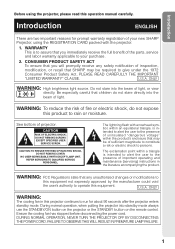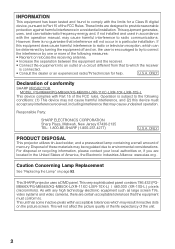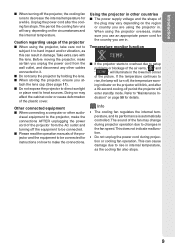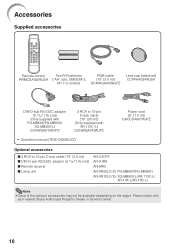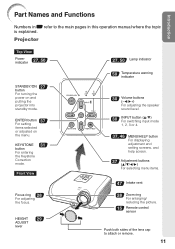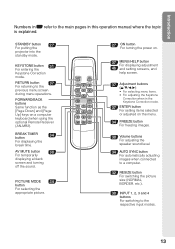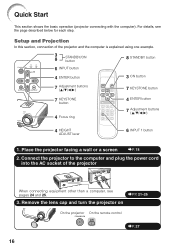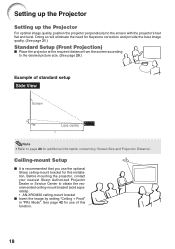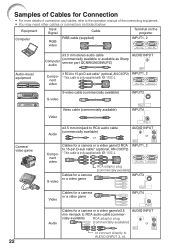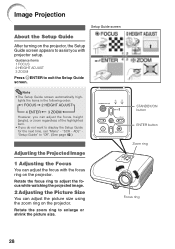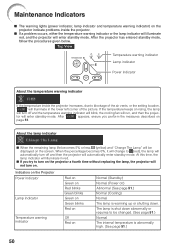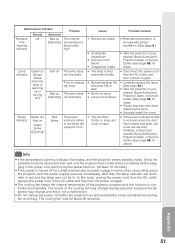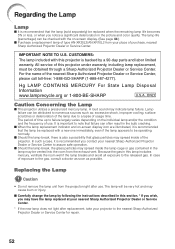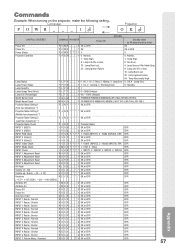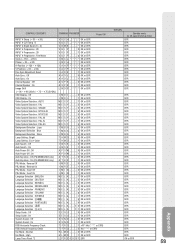Sharp XR10XL Support Question
Find answers below for this question about Sharp XR10XL - Notevision XGA DLP Projector.Need a Sharp XR10XL manual? We have 1 online manual for this item!
Question posted by rajeshtiwari976 on December 31st, 2013
My Sharp Projector Standby Light On Off What Poroblam
My Projector Is Not Work Linght On Off What Problam In
Current Answers
Related Sharp XR10XL Manual Pages
Similar Questions
Sharp Xr 10s - Notevision Svga Dlp Projector.
Main board needed. Where can I get? Used is fine. Budget $20
Main board needed. Where can I get? Used is fine. Budget $20
(Posted by sanoorvishwa 8 years ago)
Won't Light Up
when i turn on my projector the green light comes on solid for standby/on but the lamp light flashes...
when i turn on my projector the green light comes on solid for standby/on but the lamp light flashes...
(Posted by davidanastasi 9 years ago)
Projector Stuck On Set-up Screen
When I turned on the projector, it is stuck on the four-part set-up screen--- I can't get it to do a...
When I turned on the projector, it is stuck on the four-part set-up screen--- I can't get it to do a...
(Posted by Liggett73 11 years ago)
Sharp Notevision Projector. The Lens Is Scratched. What Is The Remedy To Fix.
(Posted by legendsgolf 12 years ago)
Projector Problem
The light is on to replace the lamp, we fitted a new one but still says relace lamp?
The light is on to replace the lamp, we fitted a new one but still says relace lamp?
(Posted by hunterhorn 12 years ago)