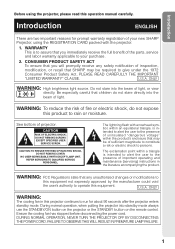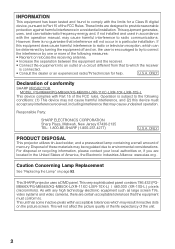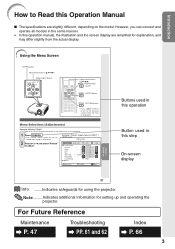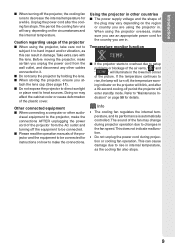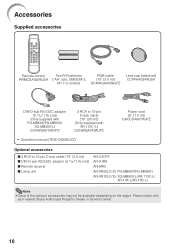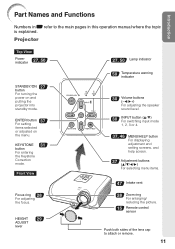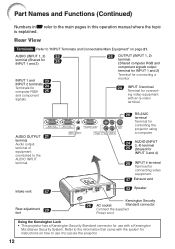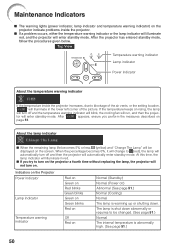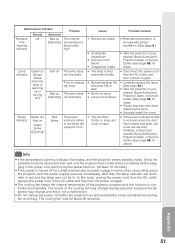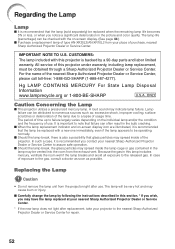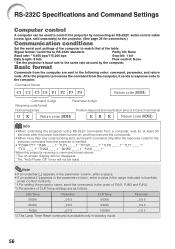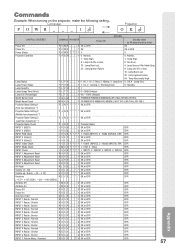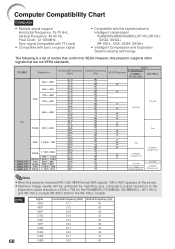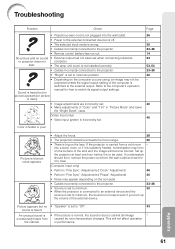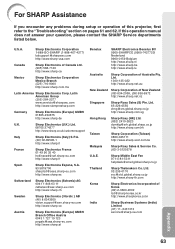Sharp XR10XL Support Question
Find answers below for this question about Sharp XR10XL - Notevision XGA DLP Projector.Need a Sharp XR10XL manual? We have 1 online manual for this item!
Question posted by hunterhorn on September 12th, 2011
Projector Problem
Current Answers
Answer #1: Posted by TVDan on September 12th, 2011 2:40 PM
Connect the power cord.
Plug the power cord into the AC socket
of the projector.
Reset the lamp timer.
While simultaneously holding down
MENU/HELP, ENTER and the [dn arrow] on the
projector, then press STANDBY/ON on the
projector.
"LAMP 0000H" is displayed, indicating
that the lamp timer is reset.
TV Dan
Related Sharp XR10XL Manual Pages
Similar Questions
Main board needed. Where can I get? Used is fine. Budget $20
When I turned on the projector, it is stuck on the four-part set-up screen--- I can't get it to do a...