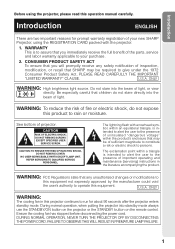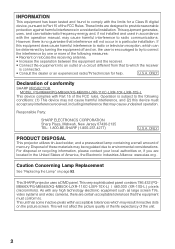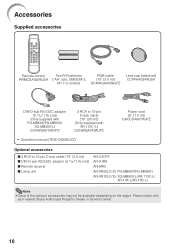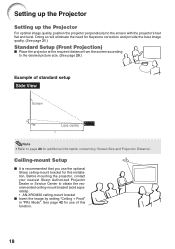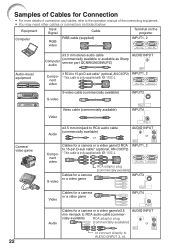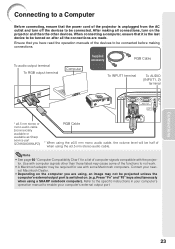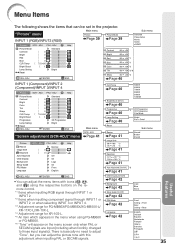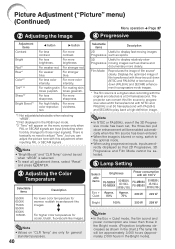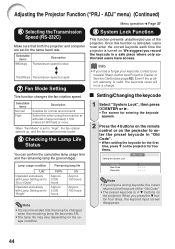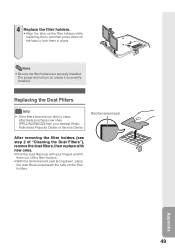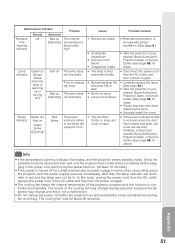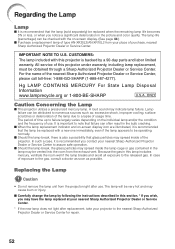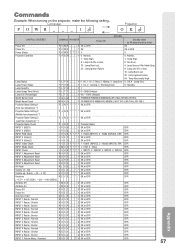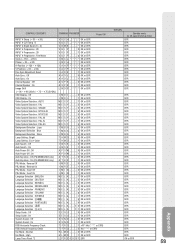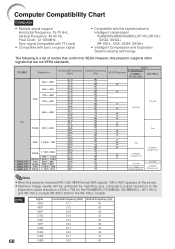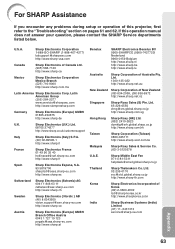Sharp XR10XL Support Question
Find answers below for this question about Sharp XR10XL - Notevision XGA DLP Projector.Need a Sharp XR10XL manual? We have 1 online manual for this item!
Question posted by gjm07c on May 2nd, 2012
How Do I Get My Laptop To Register The Sharp Xr10xl Projector Once Hooked Up?
The person who posted this question about this Sharp product did not include a detailed explanation. Please use the "Request More Information" button to the right if more details would help you to answer this question.
Current Answers
Related Sharp XR10XL Manual Pages
Similar Questions
Sharp Xr 10s - Notevision Svga Dlp Projector.
Main board needed. Where can I get? Used is fine. Budget $20
Main board needed. Where can I get? Used is fine. Budget $20
(Posted by sanoorvishwa 8 years ago)
Can I Hook My Computer Up To The Sharp Notevision Xr-10x-l Xga (1024 X 768)
(Posted by jusmraziz 9 years ago)
Hi, I Need The Part Number Of The Photo Sensor Unit For My Projector Sharp Xr-32
(Posted by wviteri 11 years ago)
Projector Stuck On Set-up Screen
When I turned on the projector, it is stuck on the four-part set-up screen--- I can't get it to do a...
When I turned on the projector, it is stuck on the four-part set-up screen--- I can't get it to do a...
(Posted by Liggett73 11 years ago)
Sharp Notevision Projector. The Lens Is Scratched. What Is The Remedy To Fix.
(Posted by legendsgolf 12 years ago)