Sharp PG-LX2000 Support and Manuals
Get Help and Manuals for this Sharp item
This item is in your list!

View All Support Options Below
Free Sharp PG-LX2000 manuals!
Problems with Sharp PG-LX2000?
Ask a Question
Free Sharp PG-LX2000 manuals!
Problems with Sharp PG-LX2000?
Ask a Question
Most Recent Sharp PG-LX2000 Questions
Won't Light Up
when i turn on my projector the green light comes on solid for standby/on but the lamp light flashes...
when i turn on my projector the green light comes on solid for standby/on but the lamp light flashes...
(Posted by davidanastasi 9 years ago)
Popular Sharp PG-LX2000 Manual Pages
PG-LX2000 | PG-LS2000 Operation Manual - Page 1
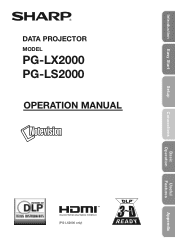
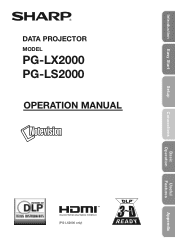
DATA PROJECTOR
MODEL
PG-LX2000 PG-LS2000
OPERATION MANUAL (PG-LX2000 only)
Introduction Easy Start
Setup
Connections
Basic Operation
Useful Features
Appendix
PG-LX2000 | PG-LS2000 Operation Manual - Page 7
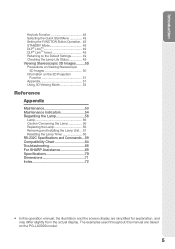
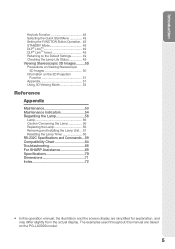
...
Keylock Function 48 Selecting the Quick Start Menu 49 Setting the FUNCTION Button Operation.. 49 STANDBY Mode 49 DLP® LinkTM 49 DLP® LinkTM Invert 49 Returning to the Default Settings 49 Checking the Lamp Life Status 49 Viewing Stereoscopic 3D Images.........50 Precautions on Viewing Stereoscopic
3D Images 50 Information on the PG-LX2000 model.
5
PG-LX2000 | PG-LS2000 Operation Manual - Page 13
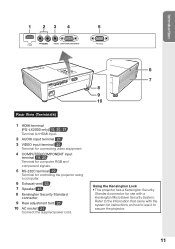
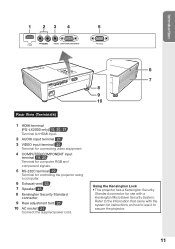
...
Rear View (Terminals)
1 HDMI terminal (PG-LX2000 only) 19, 20, 21 Terminal for HDMI input.
2 AUDIO input terminal 21 3 VIDEO input terminal 20
Terminal for connecting video equipment.
4 COMPUTER/COMPONENT input terminal 19, 20 Terminal for computer RGB and component signals.
5 RS-232C terminal 22 Terminal for instructions on how to use it...
PG-LX2000 | PG-LS2000 Operation Manual - Page 17


... the remote control, and then press the button again while the confirmation message is set to put the projector into Standby mode. Adjust the projected image with the Setup Guide
1 After the projector turns on, the Setup Guide appears.
(When "Setup Guide" is displayed to "On". Correct trapezoidal distortion
Correcting trapezoidal distortion using Keystone Correction.
BP. 27...
PG-LX2000 | PG-LS2000 Operation Manual - Page 21
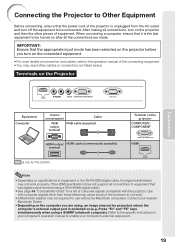
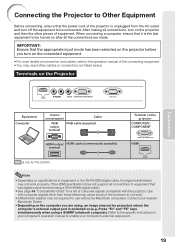
... for PG-LX2000
Note
• Depending on the connected equipment.
• For more details of connection and cables, refer to the operation manual of the connecting equipment. • You may need other than those listed may not be required for a list of computer signals compatible with the projector. Refer to the specific instructions in...
PG-LX2000 | PG-LS2000 Operation Manual - Page 22
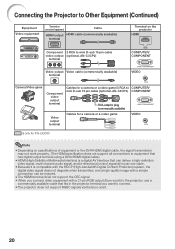
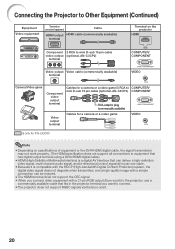
... on connected equipment
Cable
HDMI output HDMI cable (commercially available) terminal
Terminal on the projector
HDMI
Component 3 RCA to mini D-sub 15 pin cable video output (optional, AN... PG-LX2000
Note
• Depending on specifications of equipment or the DVIÙHDMI digital cable, the signal transmission may not work property. (The HDMI specification does not support ...
PG-LX2000 | PG-LS2000 Operation Manual - Page 23
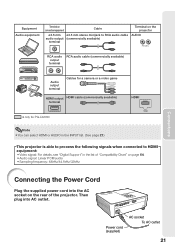
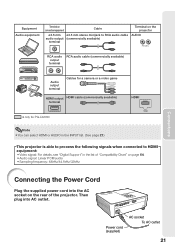
...) terminal
HDMI
is only for PG-LX2000
Note • You can select HDMI or AUDIO in the INPUT list. (See page 27.)
This projector is able to process the following signals when connected to HDMI equipment:
• Video signal: For details, see "Digital Support" in the list of the projector. Connections
Equipment Audio equipment
Terminal...
PG-LX2000 | PG-LS2000 Operation Manual - Page 29
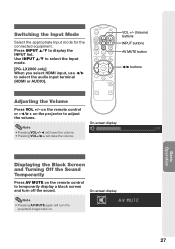
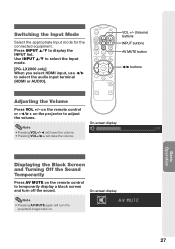
... or -O/Q+ on the projector to select the audio input terminal (HDMI or AUDIO).
VOL +/- (Volume) buttons INPUT buttons AV MUTE button
O/Q buttons
Adjusting the Volume
Press VOL +/- On-screen display
Note
• Pressing AV MUTE again will raise the volume. Use INPUT P/R to select the Input mode.
[PG-LX2000 only] When you select...
PG-LX2000 | PG-LS2000 Operation Manual - Page 34
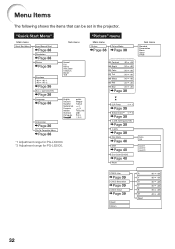
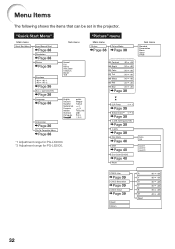
...36
Go To Complete Menu
Page 36
*1 Adjustment range for PG-LX2000. *2 Adjustment range for PG-LS2000. "Picture" menu
Main menu
Picture
Page 38
Picture Mode...
Page 38
Sub menu
Standard Presentation Movie Game sRGB
Contrast -30 +30
Bright
-30 +30
Color
-30 +30
Tint
-30 +30
Sharp...the items that can be set in the projector.
PG-LX2000 | PG-LS2000 Operation Manual - Page 46


...PG-LX2000 only
• If noise appears at the broadcast source.
Note
• Closed Caption may malfunction (white blocks, strange characters, etc.) if signal conditions are poor or if there are problems at the screen edges when "Off" is selected, set...Caption mode for CH1 data Closed Caption mode for the following cases
only:
Resize mode
Normal Area Zoom V-Stretch
16:9
Keystone ...
PG-LX2000 | PG-LS2000 Operation Manual - Page 62


...)
PGLX2000/PGLS2000
PG-LX2000/PG-LS2000 OK or ERR
P J N 2 * * * * OK or ERR
P J N 3 * * * * OK or ERR
P J N 0 _ _ _ 1 Projector Name I R G B _ _ _ 1 OK or ERR I R G B _ _ _ 2 OK or ERR I V E D _ _ _ 1 OK or ERR
I R G B ? ? ? ? 1: COMPUTER 2: HDMI *2, ERR
I V E D ? ? ? ? 1: VIDEO, ERR
I M O D ? ? ? ? 1: RGB, 2: VIDEO
I C H K ? ? ? ? (XGA) 1: COMPUTER, 2: HDMI, 3: VIDEO (SVGA) 1: COMPUTER...
PG-LX2000 | PG-LS2000 Operation Manual - Page 65
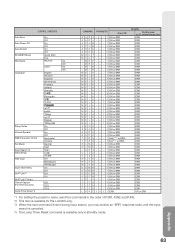
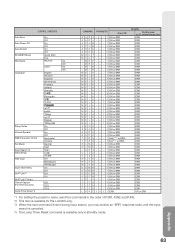
...Svenska
Português
Setup Guide Internal Speaker RGB Frequency Check Fan Mode Input Search *3 Video Setup Wall Color
Quick Start Menu DLP® LinkTM DLP® LinkTM Invert...setting the projector name, send the commands in the order of PJN1, PJN2 and PJN3. *2 This item is available for PG-LX2000 only. *3 When the next command is sent during input search, you may receive an "ERR" response code...
PG-LX2000 | PG-LS2000 Operation Manual - Page 67


...;
✔ ✔
Digital Support *1
Appendix
65
3D Supported Signals
SVGA XGA
Signal
800 × 600 1024 × 768
Horizontal Frequency (kHz)
77.1 98.6
Vertical Frequency (Hz)
120 120
Analog Support
✔
✔
Digital Support *1
✔ ✔
*1 Support signal format is only the field sequential format. No support "HDMI 3D" format. (PG-LX2000 only)
Note
•...
PG-LX2000 | PG-LS2000 Operation Manual - Page 71


....co.kr http://www.sharpkorea.co.kr
India
Sharp Business Systems (India) Limited (91) 11- 6431313 service@sharp-oa.com
Appendix
69 For SHARP Assistance
If you encounter any problems during setup or operation of this operation manual does not answer your question, please contact the SHARP Service departments listed below. Sharp Middle East Fze 971-4-81-5311 helpdesk@smef...
PG-LX2000 | PG-LS2000 Operation Manual - Page 72
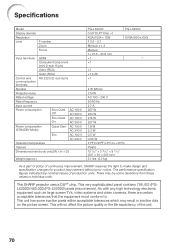
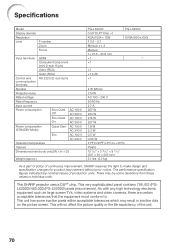
...100 V AC 240 V
Eco
AC 100 V
AC 240 V
Operation temperature
Cabinet
Dimensions (main body only) [W × H × D]
Weight (approx.)
PG-LX2000 0.55" DLP® Chip ×1 XGA (1024 × 768) F 2.5 - 2.7 Manual, x 1.2 Manual f = 21.8 - 25.6 mm ×1 ×1
×1 ×1 (L/R) ×1
PG-LS2000 SVGA (800 x 600)
-
2 W (Mono) 210 W AC 100 - 240 V 50/60 Hz 2.7 A 267 W 254 W 218 W 207...
Sharp PG-LX2000 Reviews
Do you have an experience with the Sharp PG-LX2000 that you would like to share?
Earn 750 points for your review!
We have not received any reviews for Sharp yet.
Earn 750 points for your review!
