Sharp PG-D3510X Support and Manuals
Get Help and Manuals for this Sharp item
This item is in your list!

View All Support Options Below
Free Sharp PG-D3510X manuals!
Problems with Sharp PG-D3510X?
Ask a Question
Free Sharp PG-D3510X manuals!
Problems with Sharp PG-D3510X?
Ask a Question
Sharp PG-D3510X Videos
Popular Sharp PG-D3510X Manual Pages
PG-D2710X | PG-D3010X | PG-D3510X Operation Manual - Page 8
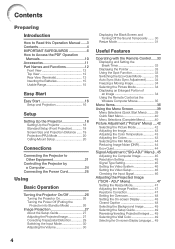
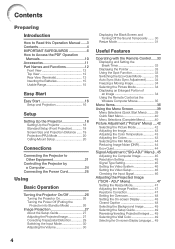
... Projector into Standby Mode 26
Image Projection 27 About the Setup Guide 27 Adjusting the Projected Image 27 Correcting Trapezoidal Distortion 29 Switching the Input Mode 30 Adjusting the Volume 30
Displaying the Black Screen and Turning Off the Sound Temporarily ....... 30
Resize Mode 31
Useful Features
Operating with the Remote Control......33 Displaying and Setting...
PG-D2710X | PG-D3010X | PG-D3510X Operation Manual - Page 14
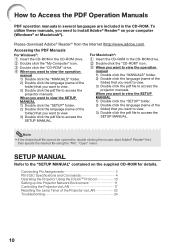
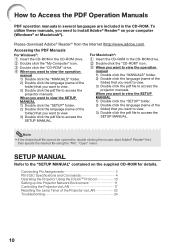
...64257;le to access the
SETUP MANUAL.
Connecting Pin Assignments 2 RS-232C Specifications and Commands 4 Operating the Projector Using the PJLinkTM Protocol 10 Setting up the Projector Network Environment 11 Controlling the Projector via LAN 17 Resetting the Lamp Timer of the Projector via LAN 22 Troubleshooting 24
10
Accessing the PDF Manuals
For Windows®: 1 Insert the...
PG-D2710X | PG-D3010X | PG-D3510X Operation Manual - Page 15
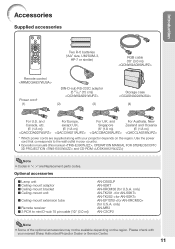
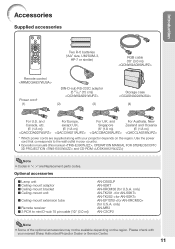
... m))
AN-D350LP AN-60KT AN-XRCM30 (for U.S.A. Please check with your nearest Sharp Authorized Projector Dealer or Service Center.
11 only) AN-TK201 AN-TK202 AN-EP101B (for U.S.A. and
Singapore (6' (1.8 m))
For Australia, New
Zealand and Oceania (6' (1.8 m))
* Which power cords are Replacement parts codes. only) AN-MR2 AN-C3CP2
Note • Some of the optional accessories...
PG-D2710X | PG-D3010X | PG-D3510X Operation Manual - Page 16
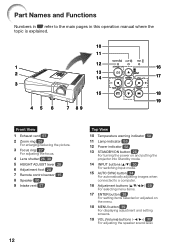
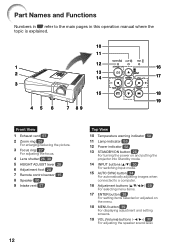
Part Names and Functions
Numbers in Z refer to the main pages in this operation manual where the topic is explained.
10 11
12
1
16
2
13
14
17
3
15
18...28 7 Remote control sensor 15 8 Speaker 50 9 Intake vent 57
12
Top View
10 Temperature warning indicator 58
11 Lamp indicator 58
12 Power indicator 58
13 STANDBY/ON button 26 For turning the power on and putting the projector into Standby...
PG-D2710X | PG-D3010X | PG-D3510X Operation Manual - Page 21


...the remote control, and then press the button again while the confirmation message is set to "On". Correct trapezoidal distortion
Correcting trapezoidal distortion using Keystone Correction. Turn the computer on , the Setup Guide appears.
(When "Setup Guide" is displayed to finish the
Setup Guide. _P. 27
5.
Adjust the projected image with the Setup Guide
1 After the projector...
PG-D2710X | PG-D3010X | PG-D3510X Operation Manual - Page 39
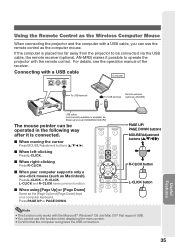
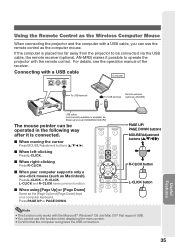
... [Page Up] or [Page Down]
Same as Sharp service part QCNWGA014WJPZ)
The mouse pointer can use this function when...supports only a one-click mouse (such as Macintosh)
Press L-CLICK or R-CLICK. Press PAGE UP or PAGE DOWN. For details, see the operation manual of the receiver. Connecting with the remote control. If the computer is placed too far away from the projector to operate the projector...
PG-D2710X | PG-D3010X | PG-D3510X Operation Manual - Page 46
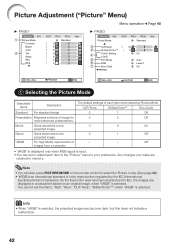
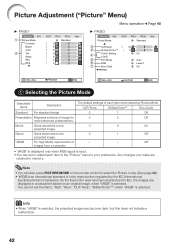
... of image for more enhanced presentations. Any changes you make are displayed in memory. Setting C.M.S.
5
Film Mode
6
DNR
7
Eco+Quiet
Reset
0 1
On
Auto Level ...Bright
Color
2
Tint
Sharp
Red
Blue
SCR PRJ1 PRJ2 Net. The default settings of color reproduction regulated by the IEC, the images are
retained in a natural tint based on the remote control to your preference. ...
PG-D2710X | PG-D3010X | PG-D3510X Operation Manual - Page 55
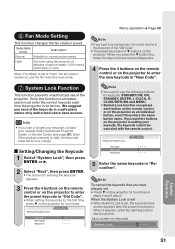
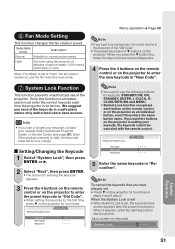
... input screen disappears.
4 Press the 4 buttons on the remote control or on the projector to enter the new keycode in setting your nearest Sharp Authorized Projector Dealer or Service Center (see page 67). ADJ1
Setting the System Lock
Old Code New Code Reconfirm
Note
• You cannot use of the projector.
Input screen for keycode: STANDBY/ON, ON, STANDBY...
PG-D2710X | PG-D3010X | PG-D3510X Operation Manual - Page 56
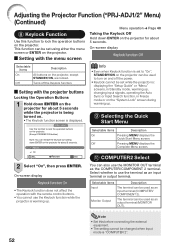
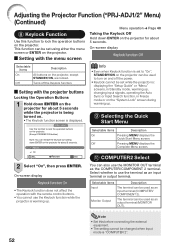
... can be set while the projector is "COMPUTER 2".
52 Note • Set this function to turn on the projector for about 5 seconds while the projector is displayed.
Monitor Output
The terminal can be changed when Input
mode is : displaying the "Setup Guide" or "Menu" screens, in Standby mode, warming up . Return On SEL. aS etting with the remote control buttons...
PG-D2710X | PG-D3010X | PG-D3510X Operation Manual - Page 57
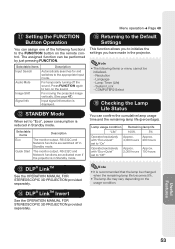
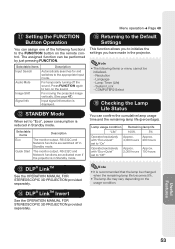
... hours
DLP® LinkTM
See the OPERATION MANUAL FOR STEREOSCOPIC 3D PROJECTION provided separately. Approx.
4,000 hours 200 hours
Operated exclusively with "Eco+Quiet" set to "On"
Approx. Note
• It is reduced in Standby mode. Selectable items
Description
Eco
The monitor output, RS-232C and
Network functions are activated even if the projector...
PG-D2710X | PG-D3010X | PG-D3510X Operation Manual - Page 58


... buttons on the projector will be locked. (See page 52.) • You cannot use the buttons on the remote control to delete the password.
If you forget the password
If you forget the password, perform the following procedure to delete it, then set , you must enter the password to change the setting for the "Network" menu, set the first...
PG-D2710X | PG-D3010X | PG-D3510X Operation Manual - Page 61
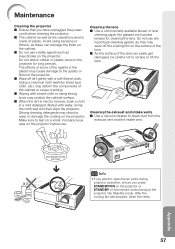
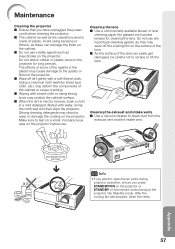
...; When the dirt is
made of plastic. Make sure to remove, soak a cloth in the plastic may discolor, warp or damage the coating on the remote control and put the projector into Standby mode. Cleaning the exhaust and intake vents ■ Use a vacuum cleaner to the quality or finish of the...
PG-D2710X | PG-D3010X | PG-D3510X Operation Manual - Page 65
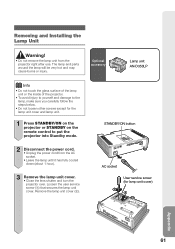
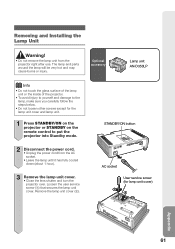
...
AC socket User service screw (for the lamp unit cover and lamp unit.
1 Press STANDBY/ON on the projector or STANDBY on the remote control to the lamp, make sure you carefully follow the steps below.
• Do not loosen other screws except for lamp unit cover)
Appendix
61 The lamp and parts around the...
PG-D2710X | PG-D3010X | PG-D3510X Operation Manual - Page 71
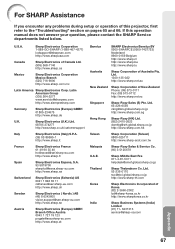
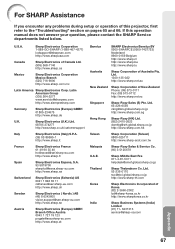
... (HK) Ltd. (852) 2410-2623 [email protected].sharp.co.jp http://www.sharp.com.hk
Taiwan
Sharp Corporation (Taiwan) 0800-025111 http://www.sharp-scot.com.tw
Malaysia
Sharp-Roxy Sales & Service Co. (60) 3-5125678
U.A.E. For SHARP Assistance
If you encounter any problems during setup or operation of this operation manual does not answer your question, please contact the...
PG-D2710X | PG-D3010X | PG-D3510X Operation Manual - Page 72


...picture screen. This SHARP projector uses a DLP® chip.... life expectancy of continuous improvement, SHARP reserves the right to .
Specifications
Model
Display devices
Resolution
Lens
F number...; H × D]
Weight (approx.)
PG-D3510X/PG-D3010X PG-D2710X 0.55" DLP® Chip ×1 XGA (1024 × 768) F 2.4 - 2.6 Manual, ×1.20 (f = 19.0 - 22.7 mm) Manual ×2
×1
...
Sharp PG-D3510X Reviews
Do you have an experience with the Sharp PG-D3510X that you would like to share?
Earn 750 points for your review!
We have not received any reviews for Sharp yet.
Earn 750 points for your review!

