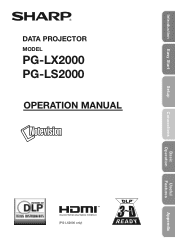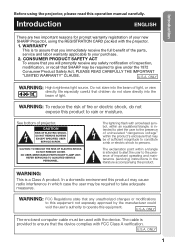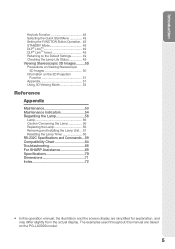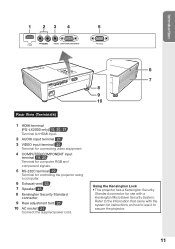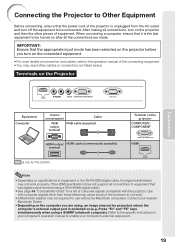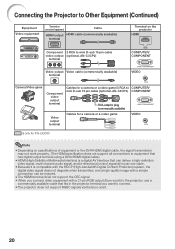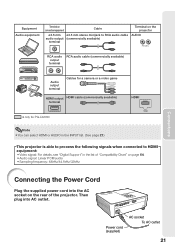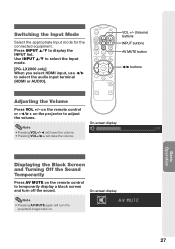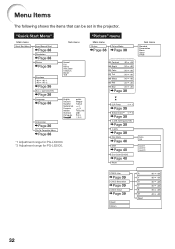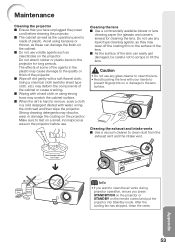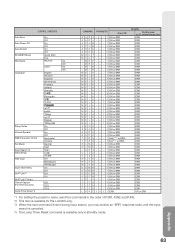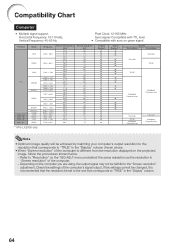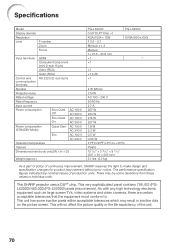Sharp PG-LX2000 Support Question
Find answers below for this question about Sharp PG-LX2000.Need a Sharp PG-LX2000 manual? We have 1 online manual for this item!
Question posted by davidanastasi on May 7th, 2014
Won't Light Up
when i turn on my projector the green light comes on solid for standby/on but the lamp light flashes green and i can hear it trying to fire the lamp. after a few tries the standby light flashes green and the lamp light flashes red. the bulb is good. what is the problem?
Current Answers
Related Sharp PG-LX2000 Manual Pages
Similar Questions
Projector Won't Turn On
projector won't turn on. Turn power button on and green comes on power. And then blinking green ligh...
projector won't turn on. Turn power button on and green comes on power. And then blinking green ligh...
(Posted by Stephanieaturner24 6 years ago)
Our Pg B10s Is Not Working- Lamp Power Supply & Blaster Issue. Can We Get Spare?
We are using PG B10S projector and due to failuare of Lamp Power supply & Blaster it is not work...
We are using PG B10S projector and due to failuare of Lamp Power supply & Blaster it is not work...
(Posted by achari 10 years ago)
Green Light To Red
projestor stopped replaced lamp reset counter won't come on light turns green then red no fan no lig...
projestor stopped replaced lamp reset counter won't come on light turns green then red no fan no lig...
(Posted by m288 10 years ago)
Lamp Light
I just got a new lamP I was watching tv and the screen went bLack on the projector the lamp red ligh...
I just got a new lamP I was watching tv and the screen went bLack on the projector the lamp red ligh...
(Posted by Wanderm 12 years ago)
Projector Problem
The light is on to replace the lamp, we fitted a new one but still says relace lamp?
The light is on to replace the lamp, we fitted a new one but still says relace lamp?
(Posted by hunterhorn 12 years ago)