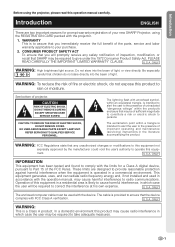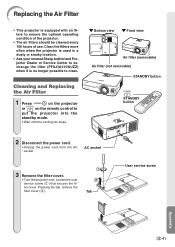Sharp PG-B10S - SVGA LCD Projector Support and Manuals
Get Help and Manuals for this Sharp item

View All Support Options Below
Free Sharp PG-B10S manuals!
Problems with Sharp PG-B10S?
Ask a Question
Free Sharp PG-B10S manuals!
Problems with Sharp PG-B10S?
Ask a Question
Most Recent Sharp PG-B10S Questions
How To Connect Sharp Notevision To Computer In Order To Show Picture?
How to connect sharp notevision to computer in order to show picture?
How to connect sharp notevision to computer in order to show picture?
(Posted by emmanuelnsengimana341 1 year ago)
Ceiling Mount
After ceil mounting, I am not able tilit image. Only two options I am getting rear and front in proj...
After ceil mounting, I am not able tilit image. Only two options I am getting rear and front in proj...
(Posted by diliprajhr 1 year ago)
Where Can I Purchase An Air Filter Pfilda010wjzz?
(Posted by dave22616 9 years ago)
Our Pg B10s Is Not Working- Lamp Power Supply & Blaster Issue. Can We Get Spare?
We are using PG B10S projector and due to failuare of Lamp Power supply & Blaster it is not work...
We are using PG B10S projector and due to failuare of Lamp Power supply & Blaster it is not work...
(Posted by achari 10 years ago)
Change Bulb Alert
Hi, a message that says change bulb keeps popping up on my screen and i changed the bulb and it stil...
Hi, a message that says change bulb keeps popping up on my screen and i changed the bulb and it stil...
(Posted by wani0113 11 years ago)
Sharp PG-B10S Videos
Popular Sharp PG-B10S Manual Pages
Sharp PG-B10S Reviews
We have not received any reviews for Sharp yet.