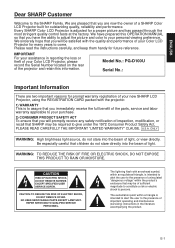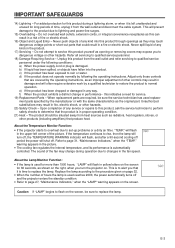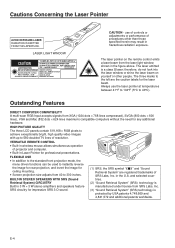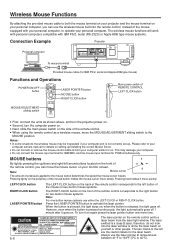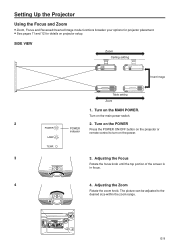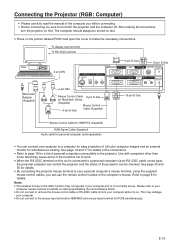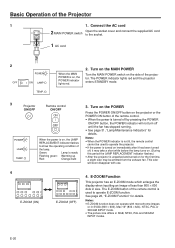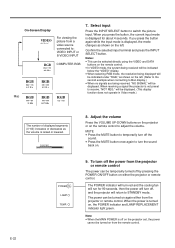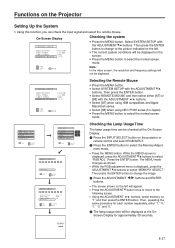Sharp PG-D120U - Pro - LCD Projector Support and Manuals
Get Help and Manuals for this Sharp item

View All Support Options Below
Free Sharp PG-D120U manuals!
Problems with Sharp PG-D120U?
Ask a Question
Free Sharp PG-D120U manuals!
Problems with Sharp PG-D120U?
Ask a Question
Most Recent Sharp PG-D120U Questions
Can't Get Signal From Computer To Projector. Get'no Signal'
(Posted by hlharris 10 years ago)
Laptop With Windows Xp. Tried Both Inputs Rgb1 And Rgb2--both No Signal
response. Is a different setting used to make laptop compatible with the projector -- what do I chan...
response. Is a different setting used to make laptop compatible with the projector -- what do I chan...
(Posted by hlharris 10 years ago)
'no Signal Response' When Sharp Projector Is Connected To A Dell Inspiron 6000 L
(Posted by hlharris 10 years ago)
Popular Sharp PG-D120U Manual Pages
Sharp PG-D120U Reviews
We have not received any reviews for Sharp yet.