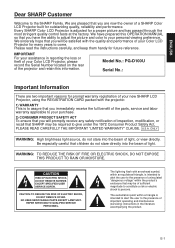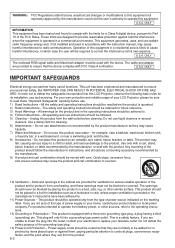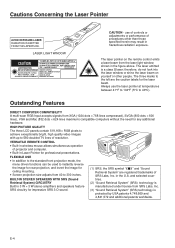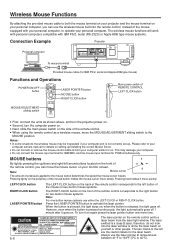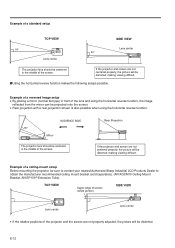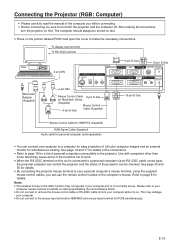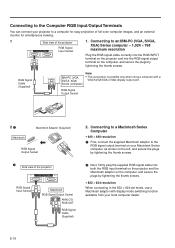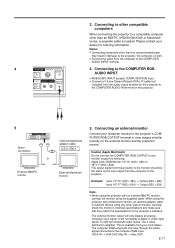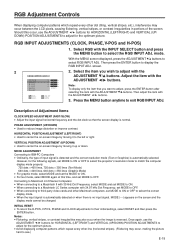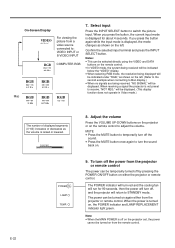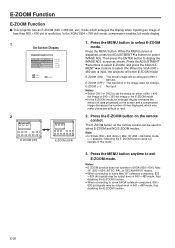Sharp PG-D120U Support Question
Find answers below for this question about Sharp PG-D120U - Pro - LCD Projector.Need a Sharp PG-D120U manual? We have 3 online manuals for this item!
Question posted by hlharris on October 15th, 2013
'no Signal Response' When Sharp Projector Is Connected To A Dell Inspiron 6000 L
The person who posted this question about this Sharp product did not include a detailed explanation. Please use the "Request More Information" button to the right if more details would help you to answer this question.
Current Answers
Related Sharp PG-D120U Manual Pages
Similar Questions
Can't Get Signal From Computer To Projector. Get'no Signal'
(Posted by hlharris 10 years ago)
Laptop With Windows Xp. Tried Both Inputs Rgb1 And Rgb2--both No Signal
response. Is a different setting used to make laptop compatible with the projector -- what do I chan...
response. Is a different setting used to make laptop compatible with the projector -- what do I chan...
(Posted by hlharris 10 years ago)
Projector Says Imput 1 No Signal. I Am On A Mac Pro Using Usb Plug, Help
(Posted by sjberman 11 years ago)
Overhead Projector Not Communicating With Dell Desktop.
overhead projector with dvi connection with vga adapter thru vga switch to dell desktop not communic...
overhead projector with dvi connection with vga adapter thru vga switch to dell desktop not communic...
(Posted by landkmoorehead 11 years ago)
Projector Does Not Light A New Lamp.
Good morning. My projector was running normally, suddenly he turned off the lamp, but the system wor...
Good morning. My projector was running normally, suddenly he turned off the lamp, but the system wor...
(Posted by megaproducoes77 12 years ago)