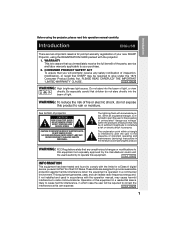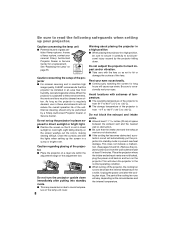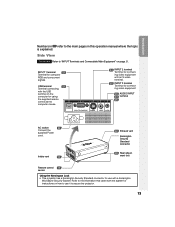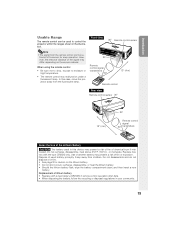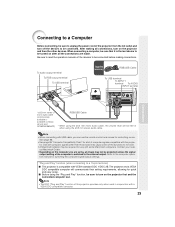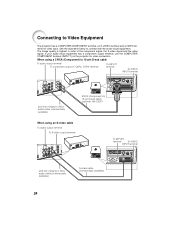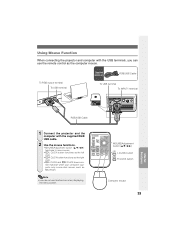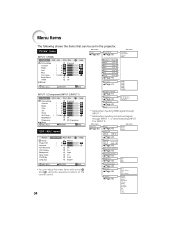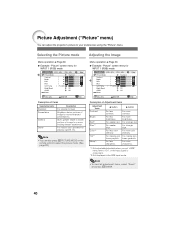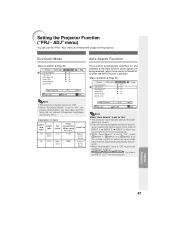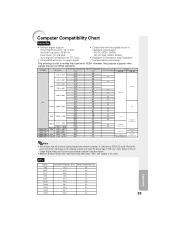Sharp XR-1S Support Question
Find answers below for this question about Sharp XR-1S - Notevision SVGA DLP Projector.Need a Sharp XR-1S manual? We have 1 online manual for this item!
Question posted by sjberman on January 16th, 2013
Projector Says Imput 1 No Signal. I Am On A Mac Pro Using Usb Plug, Help
The person who posted this question about this Sharp product did not include a detailed explanation. Please use the "Request More Information" button to the right if more details would help you to answer this question.
Current Answers
Related Sharp XR-1S Manual Pages
Similar Questions
Sharp Xr 10s - Notevision Svga Dlp Projector.
Main board needed. Where can I get? Used is fine. Budget $20
Main board needed. Where can I get? Used is fine. Budget $20
(Posted by sanoorvishwa 8 years ago)
How Do I Get Sound On The Sharp Projector Xr-55x?
The sound is coming from my computer, not the projector. The speaker setting is ON. I have pushed ...
The sound is coming from my computer, not the projector. The speaker setting is ON. I have pushed ...
(Posted by 12carol21 11 years ago)
Do You Have Power Cord For Sharp Notevision Projector Xr-1s
(Posted by susie8394 11 years ago)
How To Open Sharp Xr-1s Video Projector Case?
Removed 4 screws on bottom still cannot open case for thorough cleaning. What else needs to be done?
Removed 4 screws on bottom still cannot open case for thorough cleaning. What else needs to be done?
(Posted by thekerrs 11 years ago)
Sharp Projector Xr-10k Won Light Up I Changed The Lamp Vol On Contr Board Are Ok
(Posted by ruestas01 12 years ago)