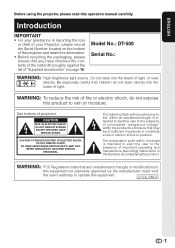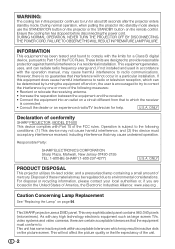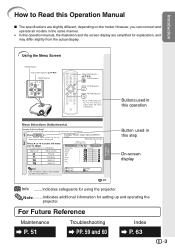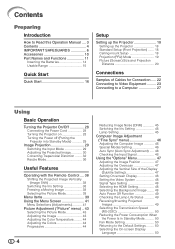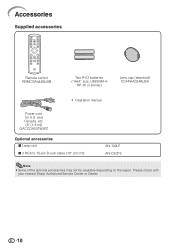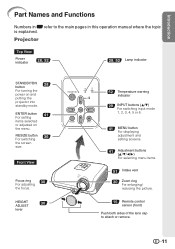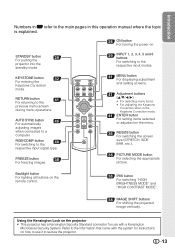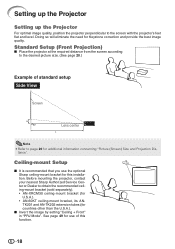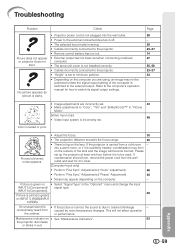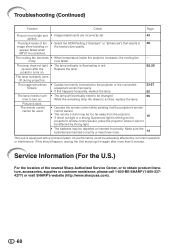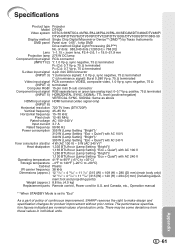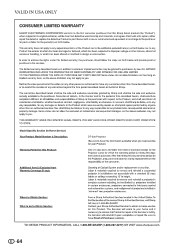Sharp DT 500 - WXGA DLP Projector Support and Manuals
Get Help and Manuals for this Sharp item

View All Support Options Below
Free Sharp DT 500 manuals!
Problems with Sharp DT 500?
Ask a Question
Free Sharp DT 500 manuals!
Problems with Sharp DT 500?
Ask a Question
Most Recent Sharp DT 500 Questions
Sharp Projector Xr-10k Won Light Up I Changed The Lamp Vol On Contr Board Are Ok
(Posted by ruestas01 12 years ago)
Sharp Dt 500 Has No Power Or Lights
(Posted by dreyessonic 13 years ago)
Sharp Dt500 Projector Will Not Power Up. No Lights, Nothing.
(Posted by verybigdog1 14 years ago)
Popular Sharp DT 500 Manual Pages
Sharp DT 500 Reviews
We have not received any reviews for Sharp yet.