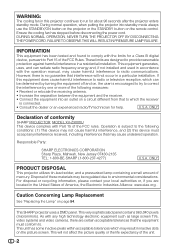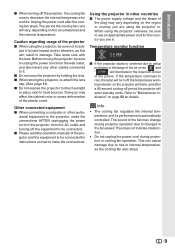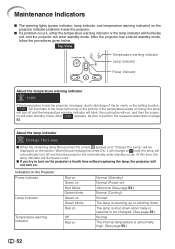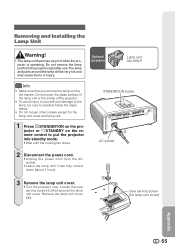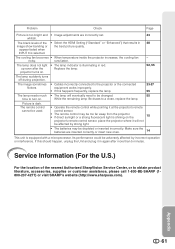Sharp XV-Z3000 - SharpVision WXGA DLP Projector Support and Manuals
Get Help and Manuals for this Sharp item

View All Support Options Below
Free Sharp XV-Z3000 manuals!
Problems with Sharp XV-Z3000?
Ask a Question
Free Sharp XV-Z3000 manuals!
Problems with Sharp XV-Z3000?
Ask a Question
Most Recent Sharp XV-Z3000 Questions
My Sharp Xvz3 000 Suddenly Stopped Working, And Work Not Turn Back On, Either
through the remote control, or by manually pushing the power button. The lamp is nearing the end of ...
through the remote control, or by manually pushing the power button. The lamp is nearing the end of ...
(Posted by Horneng 9 years ago)
My Sharp Xvz3000 Projector Will Not Turn On. Does This Model Have A Fuse?
(Posted by Horneng 9 years ago)
Replacement Bulb Wont Light Up
I replaced the original bulb and at first it came on ok, but increasing it failed to light even thou...
I replaced the original bulb and at first it came on ok, but increasing it failed to light even thou...
(Posted by dnkingram 13 years ago)
Popular Sharp XV-Z3000 Manual Pages
Sharp XV-Z3000 Reviews
We have not received any reviews for Sharp yet.