Sharp XVZ12000U - DLP Projector - 900 ANSI Lumens Support and Manuals
Get Help and Manuals for this Sharp item
This item is in your list!

View All Support Options Below
Free Sharp XVZ12000U manuals!
Problems with Sharp XVZ12000U?
Ask a Question
Free Sharp XVZ12000U manuals!
Problems with Sharp XVZ12000U?
Ask a Question
Popular Sharp XVZ12000U Manual Pages
Operation Manual - Page 2


See bottom of actual set. DO NOT REMOVE SCREWS EXCEPT SPECIFIED USER
SERVICE SCREWS. NO USER-SERVICEABLE PARTS EXCEPT LAMP UNIT.
WARNING: To ...immediately receive the full benefit of the parts, service and labor warranty applicable to your new SHARP Projector, using the projector, please read this information.
Model No.: XV-Z12000 Serial No.:
There are two important reasons...
Operation Manual - Page 3
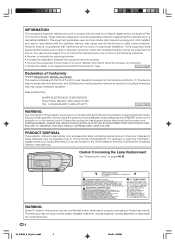
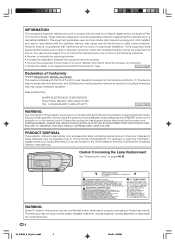
...
BQC-XVZ100005
WARNING:
Some IC chips in a particular installation. Responsible Party:
SHARP ELECTRONICS CORPORATION Sharp Plaza, Mahwah, New Jersey 07430 TEL: 1-800-BE-SHARP (1-800-237-4277)
U.S.A.
ONLY
Declaration of Conformity
SHARP PROJECTOR, MODEL XV-Z12000 This device complies with the operation manual, may cause undesired operation. For disposal or recycling information...
Operation Manual - Page 4
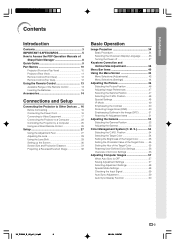
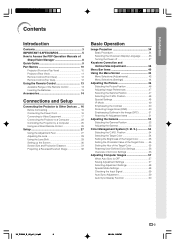
... to Video Equipment 17 Connecting the Projector to Access the PDF Operation Manuals of
SharpVision Manager 8 Quick Guide 9 Part Names 10
Projector (Front and Top View 10 Projector (Rear View 11 Remote Control (Front View 12 Remote Control (Top View 12 Using the Remote Control 13 Available Range of All Color Settings 56 Adjusting Computer Images 57 When...
Operation Manual - Page 8


... AFTER unplugging the power cord of the projector from
-4°F to 140°F (-20°C to setup problems or blockage
of glass particles if
lamp ruptures.
Caution concerning the lamp unit I If the projector starts to overheat
due to +60°C). Close the curtains and dim the lights when setting up your eyes occasionally. Cautions regarding the...
Operation Manual - Page 23
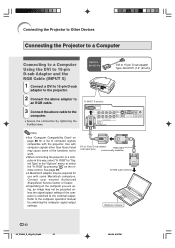
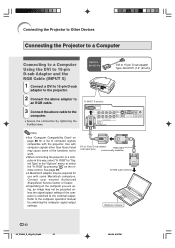
... compatible with the projector. Contact your nearest Authorized SharpVision Service Center or Dealer.
• Depending on the computer you are using, an image may not be required for use with computer signals other than those listed may be projected unless the signal output setting of the computer is switched to the computer operation manual for a list...
Operation Manual - Page 26
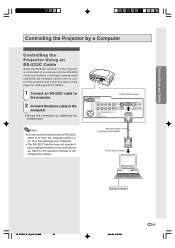
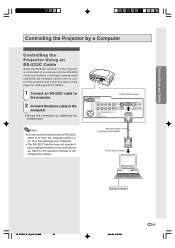
... modem, cross type, commercially available), the computer can be used to or from the computer while it is not correctly set up. Refer to the operation manual of the projector. Note • Do not connect or disconnect an RS-232C
cable to control the projector and check the status of the computer for details. See...
Operation Manual - Page 33
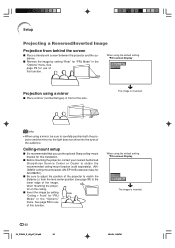
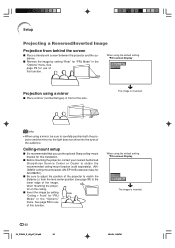
... "PRJ Mode" in front of the lens. I Reverse the image by setting "Ceiling + Front" for use of this installation. MOn-screen Display
Projection using a mirror, be sure to match the distance (z) from behind the screen
I Before mounting the projector, contact your nearest Authorized SharpVision Service Center or Dealer to obtain the recommended ceiling-mount bracket (sold...
Operation Manual - Page 72
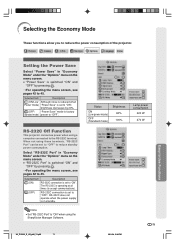
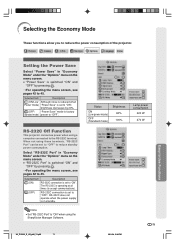
... screen, see pages 42 to "OFF".
Easy to Use Functions
Setting the Power Save
Select "Power Save" in standby. RS-232C Off Function
This projector consumes power when using a computer connected to "ON" when using these terminals, "RS-232C Port" can be set to "OFF". Note
• Set "RS-232C Port" to the RS-232C terminal. Selected...
Operation Manual - Page 81


... bulb cracking. U.S.A. I This projector utilizes a pressurized mercury lamp. Then carefully change the lamp by a 90-day parts and labor limited warranty. Because the gas in the picture and color quality.
I When the lamp replacement indicator and on the individual lamp and/or the condition and the frequency of use or when you may spread inside of the projector. Replacing the Lamp...
Operation Manual - Page 82
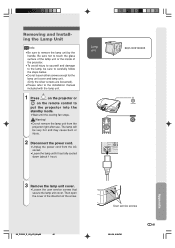
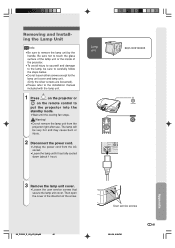
... power cord.
• Unplug the power cord from the projector right after use. Lamp unit
BQC-XVZ100005
STANDBY
Appendix
3 Remove the lamp unit cover.
• Loosen the user service screws that secure the lamp unit cover. Removing and Installing the Lamp Unit
Info
• Be sure to
put the projector into the
standby mode.
• Wait until it has...
Operation Manual - Page 83
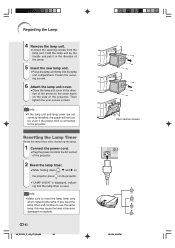
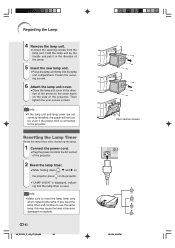
... use the same lamp, this may cause the lamp to reset the lamp timer only
when replacing the lamp.
Info • Make sure to become damaged or explode.
-82
XV_Z12000_E_US_p75_88.p65
82
2 1
User service screws
03.9.26, 6:39 PM Fasten the securing screws.
6 Attach the lamp unit cover.
• Close the lamp unit cover in the direction of the projector...
Operation Manual - Page 91


...-232C commands from a computer during standby.
A response code cannot be received when the
projector was attempted to receive the response code. If this projector, first refer to 30 seconds or more.
Troubleshooting
Problem Picture is dark. Page 69
78 47 84
For SHARP Assistance (U.S.A only)
If you encounter any problems during setup or operation of the computer to the...
Operation Manual - Page 92
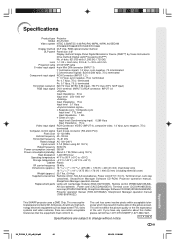
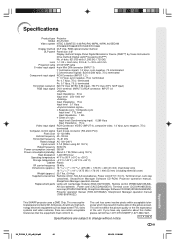
... operation manual Replacement parts Lamp unit (Lamp/cage module) (BQC-XVZ100005), Remote control (RRMCGA216WJSA), AA size batteries , Power cord (CACCDA024DE01), Terminal cover (CCOVA1985CE03), Lens cap (PCAPH1056CESA), SharpVision Manager Software CD-ROM (UDSKAA040WJZZ), Projector operation manual (TINS-A970WJZZ), SharpVision Manager operation manual (TINS-B097WJZZ)
This SHARP projector uses...
Operation Manual - Page 96
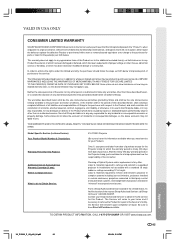
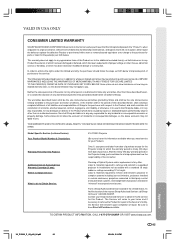
... AND FITNESS FOR USE ARE LIMITED TO THE PERIOD(S) FROM THE DATE OF PURCHASE SET FORTH BELOW. Correction of defects, in height.
Model Specific Section (In-Home Service) Your Product Model Number & Description:
Warranty Period for this Product:
Additional Item(s) Excluded from Warranty Coverage (if any): Where to Obtain Service:
What to do to Obtain Service:
XV-Z12000 Projector
(Be sure...
Operation Manual - Page 97


... apply to: (a) Any defects caused or repairs required as a result of abusive operation, negligence, accident, improper installation or inappropriate
use as outlined in the owner's manual. (b) Any Sharp product tampered with, modified, adjusted or repaired by any party other dealer, service centre or their agent or employee is free, under normal use and maintenance, from a defect in material...
Sharp XVZ12000U Reviews
Do you have an experience with the Sharp XVZ12000U that you would like to share?
Earn 750 points for your review!
We have not received any reviews for Sharp yet.
Earn 750 points for your review!
