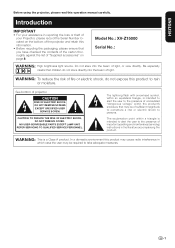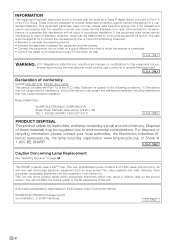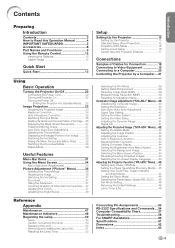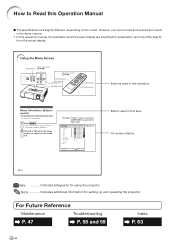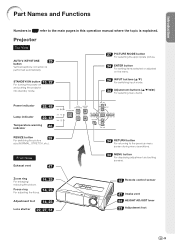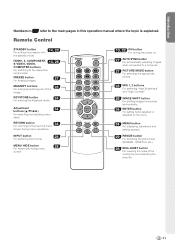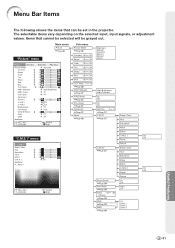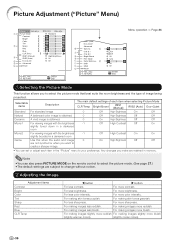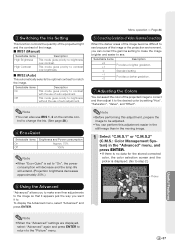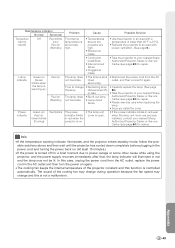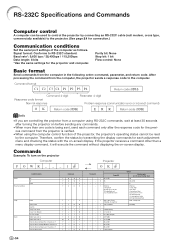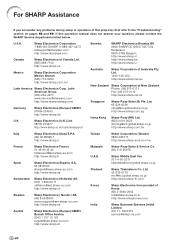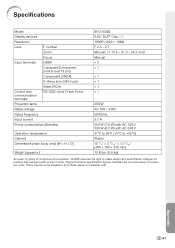Sharp XV-Z15000 - DLP Projector - HD 1080p Support and Manuals
Get Help and Manuals for this Sharp item

View All Support Options Below
Free Sharp XV-Z15000 manuals!
Problems with Sharp XV-Z15000?
Ask a Question
Free Sharp XV-Z15000 manuals!
Problems with Sharp XV-Z15000?
Ask a Question
Most Recent Sharp XV-Z15000 Questions
Pictures Problem
when I turn on the projector, all I get is the Sharp logo on the screen. The the volume and Chanel b...
when I turn on the projector, all I get is the Sharp logo on the screen. The the volume and Chanel b...
(Posted by Mikejvida 2 years ago)
Picture Upside Down
What needs to be done to fix the problem that my picture is upside down on my screen. This happened ...
What needs to be done to fix the problem that my picture is upside down on my screen. This happened ...
(Posted by Showtimeoh 12 years ago)
Sharp XV-Z15000 Videos
Popular Sharp XV-Z15000 Manual Pages
Sharp XV-Z15000 Reviews
We have not received any reviews for Sharp yet.