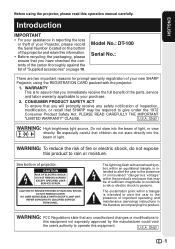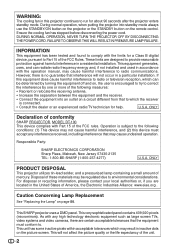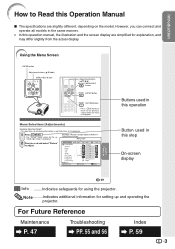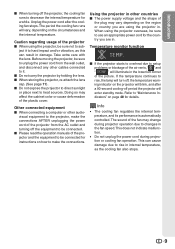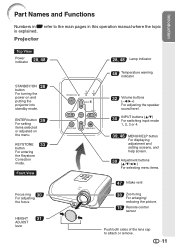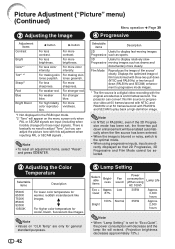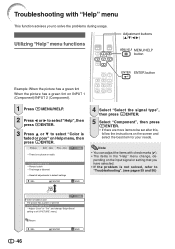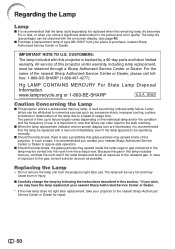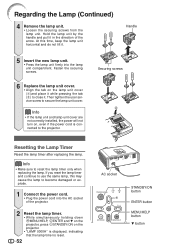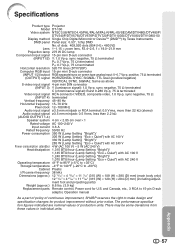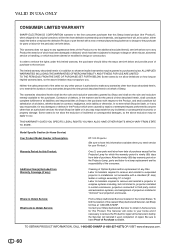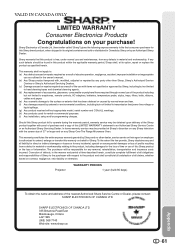Sharp DT 100 - WVGA DLP Projector Support and Manuals
Get Help and Manuals for this Sharp item

View All Support Options Below
Free Sharp DT 100 manuals!
Problems with Sharp DT 100?
Ask a Question
Free Sharp DT 100 manuals!
Problems with Sharp DT 100?
Ask a Question
Most Recent Sharp DT 100 Questions
How Do I Remove Pal Setting?
(Posted by ydebuck60 11 years ago)
The Image Is Doubled And Somewhat Smaller. How Do We Fix It?
I work at a school so the projector has not been used while we've been out for the summer. We have...
I work at a school so the projector has not been used while we've been out for the summer. We have...
(Posted by shigg 12 years ago)
How Do I Get Rid Of Model Number Displayed On Screen?
I just changed the bulb on my projector, and for some reason, the model number (DT-100) is now displ...
I just changed the bulb on my projector, and for some reason, the model number (DT-100) is now displ...
(Posted by kmsb 13 years ago)
Sharp DT 100 Videos
Popular Sharp DT 100 Manual Pages
Sharp DT 100 Reviews
We have not received any reviews for Sharp yet.