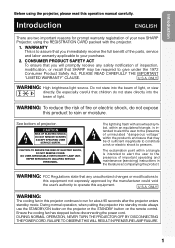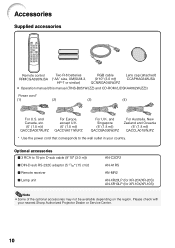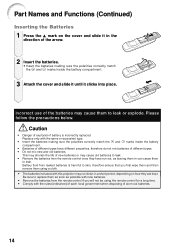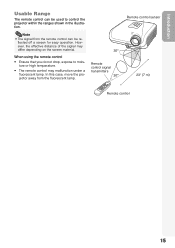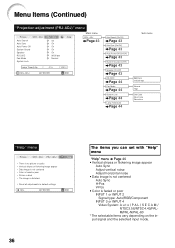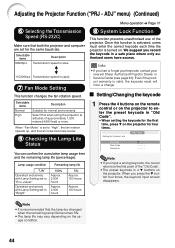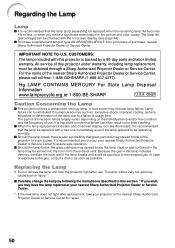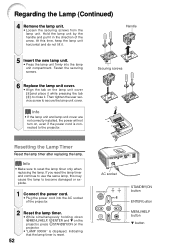Sharp XR 10S Support Question
Find answers below for this question about Sharp XR 10S - Notevision SVGA DLP Projector.Need a Sharp XR 10S manual? We have 1 online manual for this item!
Question posted by megaproducoes77 on July 16th, 2011
Projector Does Not Light A New Lamp.
Good morning. My projector was running normally, suddenly he turned off the lamp, but the system worked giving the signal LED. Then try to connect the projector several times and nothing. it turns the system, but not turn on the lamp. Ue believe that the system crashed by attempts to connect the device without changing the lamp. now replace the lamp, but he does not care.
Please help me Thank you.
Current Answers
Related Sharp XR 10S Manual Pages
Similar Questions
Sharp Xr 10s - Notevision Svga Dlp Projector.
Main board needed. Where can I get? Used is fine. Budget $20
Main board needed. Where can I get? Used is fine. Budget $20
(Posted by sanoorvishwa 8 years ago)
My Projector Is Missing The Foot And Remote. Do You Where I Can Get Replacement
(Posted by klinstr 9 years ago)
New Lamp, Red Power Light Flashes, Does Not Power Up
I replaced the lamp and tried to reset the timer using down, left, enter, power (as stated in manual...
I replaced the lamp and tried to reset the timer using down, left, enter, power (as stated in manual...
(Posted by Anonymous-63811 11 years ago)
No Power Indicator Light
When plugged in to the outlet, there is no indication that it has power. The small indicator lights ...
When plugged in to the outlet, there is no indication that it has power. The small indicator lights ...
(Posted by cart 12 years ago)
Power Is Not On All Of Sudden...is There A Fuse Inside Of The Unit? Lamp Is Ok.
Power does not come on all of sudden. It was ok. Lamp is ok.
Power does not come on all of sudden. It was ok. Lamp is ok.
(Posted by clintonkim 12 years ago)