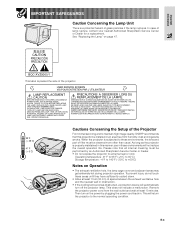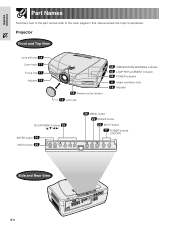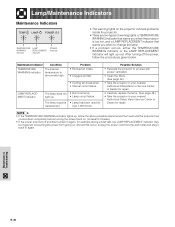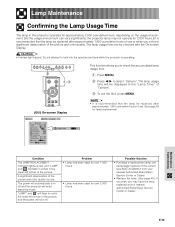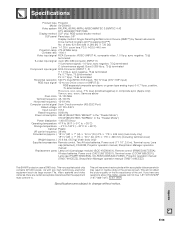Sharp XV-Z9000U Support Question
Find answers below for this question about Sharp XV-Z9000U - SharpVision - DLP Projector.Need a Sharp XV-Z9000U manual? We have 3 online manuals for this item!
Question posted by klinstr on July 13th, 2014
My Projector Is Missing The Foot And Remote. Do You Where I Can Get Replacement
Current Answers
Answer #1: Posted by BusterDoogen on July 13th, 2014 3:39 PM
I hope this is helpful to you!
Please respond to my effort to provide you with the best possible solution by using the "Acceptable Solution" and/or the "Helpful" buttons when the answer has proven to be helpful. Please feel free to submit further info for your question, if a solution was not provided. I appreciate the opportunity to serve you!
Related Sharp XV-Z9000U Manual Pages
Similar Questions
I have a sharp xv-z9000u that says input not reg. The cables are hooked up correctly. What might be ...
i need a new power unit for my projector. I am told the part is no longer available by sharp. Is the...
Recently changed the lamp (complete assembly) on my projector. After resetting the timer, the unit w...
how do I use xr 30x projector w/o remote
I recently changed the bulb, tried to press projector buttons to reset lamp timer. Now projector wil...