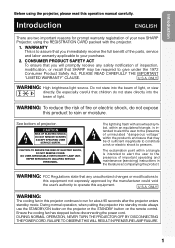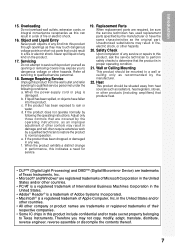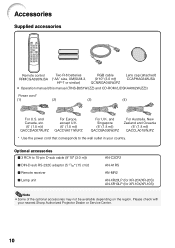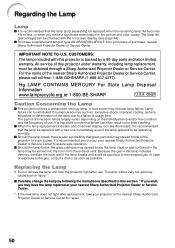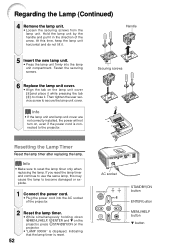Sharp XR 10S Support Question
Find answers below for this question about Sharp XR 10S - Notevision SVGA DLP Projector.Need a Sharp XR 10S manual? We have 1 online manual for this item!
Question posted by clintonkim on September 18th, 2011
Power Is Not On All Of Sudden...is There A Fuse Inside Of The Unit? Lamp Is Ok.
Power does not come on all of sudden. It was ok. Lamp is ok.
Current Answers
Answer #1: Posted by TVDan on September 18th, 2011 1:19 PM
There is a thermal cut-out (bi-metal switch very similar to the old circuit breakers). To reset this cut-out, you simply press the center plunger and you will feel it click. This is going to be mounted on the lamp cage inside the unit (on the front side of the unit). The part is wired and connects to to power-supply/ballast module to a plug labeled "BA".
The reason these open is many times the air filter needs cleaning and the temperature is too hot.
TV Dan
Related Sharp XR 10S Manual Pages
Similar Questions
Sharp Xr 10s - Notevision Svga Dlp Projector.
Main board needed. Where can I get? Used is fine. Budget $20
Main board needed. Where can I get? Used is fine. Budget $20
(Posted by sanoorvishwa 8 years ago)
Notevision Pg-m20x Projector, The Lamp Indicator Flashes Then Turns Off
(Posted by markschmoller 9 years ago)
Sharp Projector Xr-10k Won Light Up I Changed The Lamp Vol On Contr Board Are Ok
(Posted by ruestas01 12 years ago)
No Power Indicator Light
When plugged in to the outlet, there is no indication that it has power. The small indicator lights ...
When plugged in to the outlet, there is no indication that it has power. The small indicator lights ...
(Posted by cart 12 years ago)
Projector Does Not Light A New Lamp.
Good morning. My projector was running normally, suddenly he turned off the lamp, but the system wor...
Good morning. My projector was running normally, suddenly he turned off the lamp, but the system wor...
(Posted by megaproducoes77 12 years ago)