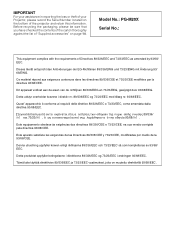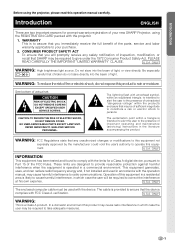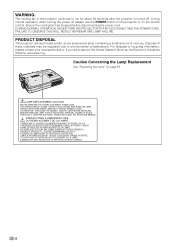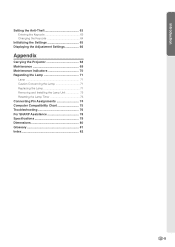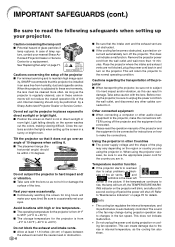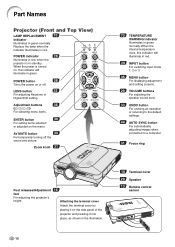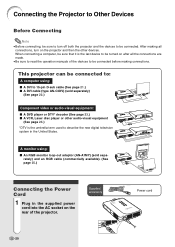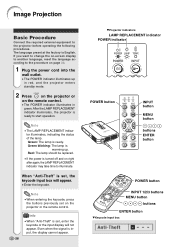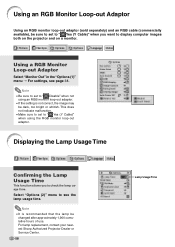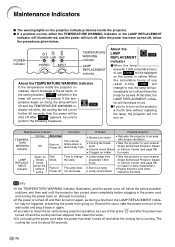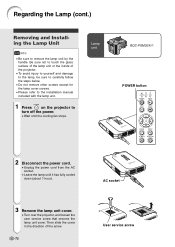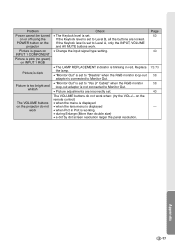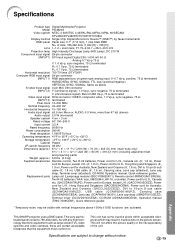Sharp PG M20X Support Question
Find answers below for this question about Sharp PG M20X - Notevision XGA DLP Projector.Need a Sharp PG M20X manual? We have 1 online manual for this item!
Question posted by markschmoller on October 27th, 2014
Notevision Pg-m20x Projector, The Lamp Indicator Flashes Then Turns Off
The person who posted this question about this Sharp product did not include a detailed explanation. Please use the "Request More Information" button to the right if more details would help you to answer this question.
Current Answers
Answer #1: Posted by TommyKervz on October 28th, 2014 8:04 AM
Related Sharp PG M20X Manual Pages
Similar Questions
Lamp Replacement Indicator.
Plug unit in and power indicator is red. After waiting a few minutes I press power button. Power ind...
Plug unit in and power indicator is red. After waiting a few minutes I press power button. Power ind...
(Posted by spbresna 8 years ago)
Sharp Xr 10s - Notevision Svga Dlp Projector.
Main board needed. Where can I get? Used is fine. Budget $20
Main board needed. Where can I get? Used is fine. Budget $20
(Posted by sanoorvishwa 8 years ago)
Lamp Light Flashing But Its A New Bulb
lamp light flashing but its a new bulb
lamp light flashing but its a new bulb
(Posted by paulcv100 11 years ago)
Overhead Projector Not Communicating With Dell Desktop.
overhead projector with dvi connection with vga adapter thru vga switch to dell desktop not communic...
overhead projector with dvi connection with vga adapter thru vga switch to dell desktop not communic...
(Posted by landkmoorehead 11 years ago)
I Need A Power Cord For This Unit.
Sharp PG-M20X NoteVision Digital Multimedia Projector
Sharp PG-M20X NoteVision Digital Multimedia Projector
(Posted by loriking 12 years ago)