Sharp XR10XL Support Question
Find answers below for this question about Sharp XR10XL - Notevision XGA DLP Projector.Need a Sharp XR10XL manual? We have 1 online manual for this item!
Question posted by m288 on May 31st, 2013
Green Light To Red
projestor stopped replaced lamp reset counter won't come on light turns green then red no fan no light
Current Answers
There are currently no answers that have been posted for this question.
Be the first to post an answer! Remember that you can earn up to 1,100 points for every answer you submit. The better the quality of your answer, the better chance it has to be accepted.
Be the first to post an answer! Remember that you can earn up to 1,100 points for every answer you submit. The better the quality of your answer, the better chance it has to be accepted.
Related Sharp XR10XL Manual Pages
PG-MB56X , PG-MB66X Operation Manual - Page 2


Model No.: Serial No.: IMPORTANT
• For your assistance in reporting the loss or theft of your Projector, please record the Model and Serial Number located on the bottom of the projector and retain this information.
• Before recycling the packaging, please ensure that you have checked the contents of the carton thoroughly against the list of "Supplied accessories" on page 10.
PG-MB56X , PG-MB66X Operation Manual - Page 3
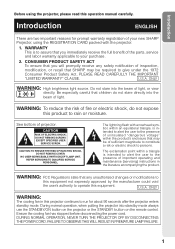
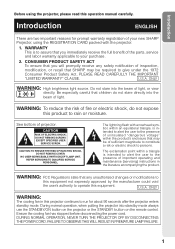
...of your purchase.
2. DURING NORMAL OPERATION, NEVER TURN THE PROJECTOR OFF BY DISCONNECTING THE POWER CORD.
Introduction
Before...projector.
1.
FAILURE TO OBSERVE THIS WILL RESULT IN PREMATURE LAMP FAILURE.
1
ONLY
WARNING: High brightness light source. Ensure the cooling fan has stopped before disconnecting the power cord. During normal operation, when putting the projector...
PG-MB56X , PG-MB66X Operation Manual - Page 4
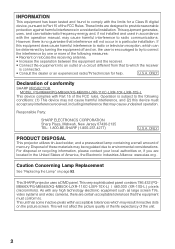
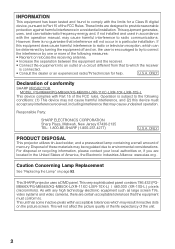
.... However, there is encouraged to try to correct the interference by turning the equipment off and on, the user is no guarantee that the...Lamp Replacement
See "Replacing the Lamp" on page 52. INFORMATION
This equipment has been tested and found to comply with the limits for help. ONLY
Declaration of conformity
SHARP PROJECTOR, MODEL PG-MB66X/PG-MB56X/XG-MB50X-L/XR-11XC-L/XR-10X-L/XR...
PG-MB56X , PG-MB66X Operation Manual - Page 5
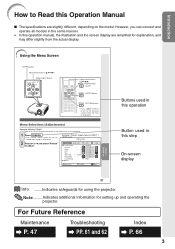
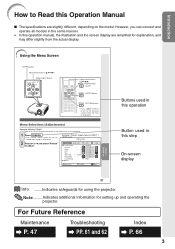
.... Example: "Picture" screen menu for setting up and operating the
projector. For Future Reference
Maintenance
P. 47
Troubleshooting
PP. 61 and 62
Index
P. 66
3
ADJ PRJ - ADJ
Picture Mode Contrast Bright Red Blue CLR Temp Bright Boost Lamp Setting Reset
0 0 0 0 7500K 1
Standard Bright
Help
SEL./ADJ.
Introduction
How to Read this Operation Manual
I The specifications...
PG-MB56X , PG-MB66X Operation Manual - Page 10


...projector in a high position I If the cooling fan becomes obstructed, a protection circuit will cause eye strain. Rest your nearest Sharp Authorized Projector Dealer or Service Center for a while.
8
When using the projector... turn on a level site within the
adjustment range (8 degrees) of the projector I Be sure that it is not in direct
sunlight or room light. See "Replacing the Lamp"...
PG-MB56X , PG-MB66X Operation Manual - Page 19


... after the cooling fan stops.
_P. 27
17 Select the INPUT mode
Select the "INPUT 1" using Keystone Correction. (Keystone Correction functions automatically on the remote
control.
Correct trapezoidal distortion
Correcting trapezoidal distortion using the INPUT button on the projector or C INPUT 1 on PG-MB66X/PG-MB56X.)
On the projector
Shrinks upper side.
Turn the Power...
PG-MB56X , PG-MB66X Operation Manual - Page 29
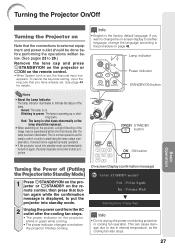
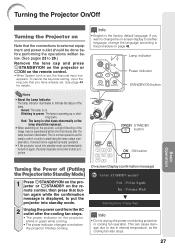
... during projection or cooling fan operation. Blinking in green while cooling. • The power indicator changes to start projection.
Green: The lamp is on the projector blinks in green: The lamp is warming up or shutting down abnormally or the lamp should not be regarded as faulty operation.
• If the projector is set . Red: The lamp is the factory default...
PG-MB56X , PG-MB66X Operation Manual - Page 30
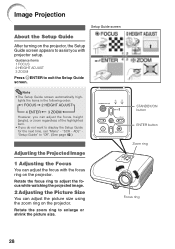
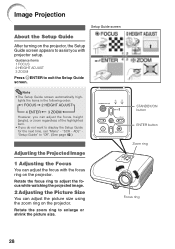
.../ON button
ENTER button
Zoom ring
1 Adjusting the Focus
You can adjust the focus with projector setup. Rotate the focus ring to adjust the focus while watching the projected image.
2 ...Setup Guide screen
About the Setup Guide
After turning on the projector, the Setup Guide screen appears to assist you with the focus ring on the projector.
lights the items in the following order: 1 FOCUS...
PG-MB56X , PG-MB66X Operation Manual - Page 37
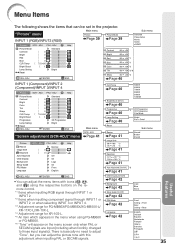
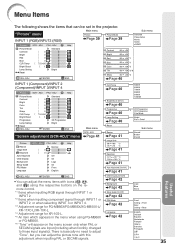
...this adjustment when inputting PAL or SECAM signals. ADJ
Picture Mode Contrast Bright Red Blue CLR Temp Bright Boost Lamp Setting Reset
0 0 0 0 7500K 1
Standard Bright
SEL./ADJ. ADJ PRJ -...*3 Adjustment range for PG-MB66X/PG-MB56X/XG-MB50X-L/ XR-11XC-L/XR-10X-L. *4 Adjustment range for XR-10S-L. *5 An item which appears in the projector. There is basically no need to those input signals). ...
PG-MB56X , PG-MB66X Operation Manual - Page 39
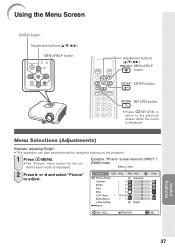
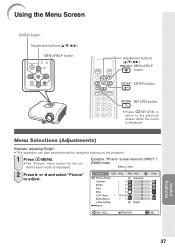
...
SCR - ADJ PRJ - ADJ
Picture Mode Contrast Bright Red Blue CLR Temp Bright Boost Lamp Setting Reset
0 0 0 0 7500K 1
Standard Bright
Help
SEL./ADJ.... ENTER
END
Useful Features
37 Menu Selections (Adjustments)
Example: Adjusting "Bright". • This operation can also be performed by using the buttons on the projector...
PG-MB56X , PG-MB66X Operation Manual - Page 40
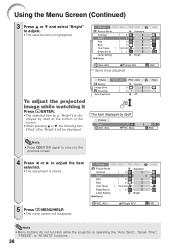
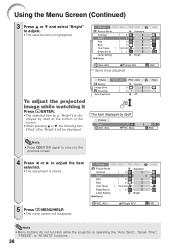
... • Menu buttons do not function while the projector is displayed by itself at the bottom of the screen.
• When pressing P or R, the following item ("Red" after "Bright") will disappear. ADJ PRJ - ADJ
Picture Mode Contrast Bright Red Blue CLR Temp Bright Boost Lamp Setting Reset
0 15
0 0 7500K 1
Standard Bright
SEL./ADJ. Using the...
PG-MB56X , PG-MB66X Operation Manual - Page 42
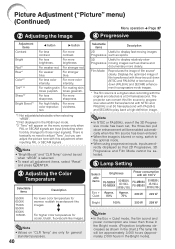
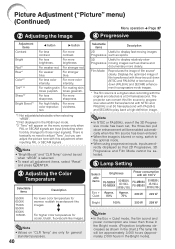
...mode, the fan sound and power consumption are only for cooler, bluish, fluorescent-like images.
For weaker red.
Note
...XR-11XC-L XR10X-L/10S-L
Power consumption with this film source to progressive video at 60 frames/second with the original encoded as drama and
documentary more vividness.
*1 Not adjustable/selectable when selecting "sRGB".
*2 Not displayed in the chart.) The lamp...
PG-MB56X , PG-MB66X Operation Manual - Page 52
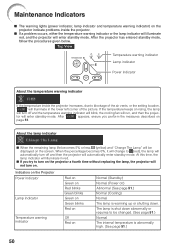
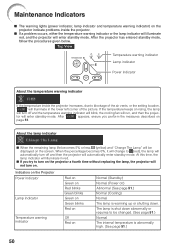
... up or shutting down abnormally or requires to (red), the lamp will automatically turn off and the temperature warning indicator will blink, the cooling fan will run, and then the projec- Indicators on the Projector Power indicator
Lamp indicator
Temperature warning indicator
Red on Green on Red blinks Green blinks Green on Green blinks Red on
Off Red on
Normal (Standby) Normal (Power on...
PG-MB56X , PG-MB66X Operation Manual - Page 53
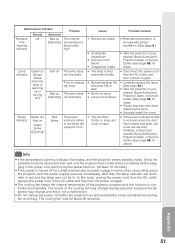
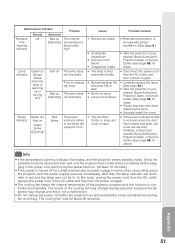
... Authorized Projector Dealer or Service Center (see page 63) for repair.
• Please exercise care when replacing the lamp.
• Securely install the cover.
• If the power indicator blinks in red and the lamp may change the lamp. The power indicator blinks in the AC outlet and then turn the power on again.
• The cooling fan...
PG-MB56X , PG-MB66X Operation Manual - Page 54
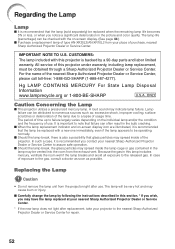
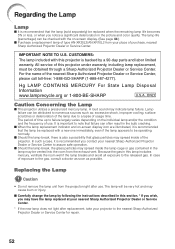
... to note that glass particles may indicate lamp failure.
Because the gas in this projector under warranty, including lamp replacement, must be very hot and may have the lamp replaced at your nearest Sharp Authorized Projector Dealer or Service Center.
* If the new lamp does not light after use . I Carefully change the lamp by a 90-day parts and labor limited...
PG-MB56X , PG-MB66X Operation Manual - Page 57
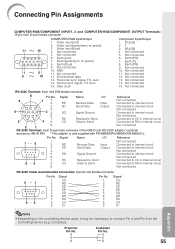
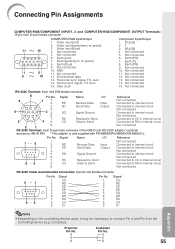
.../sync on green)
3. Vertical sync signal: TTL level
15. Not connected
6
3 5.
Video input (blue)
11
15
4. Not connected 5. Not connected 13.
Signal
CD RD SD ER SG DR RS CS CI
Pin No.
1. 2. 3. 4. 5. 6. 7. 8. 9. Earth (blue)
9. Not connected
7. Y 3. Video input (red)
2. SD
Send Data
Output Connected to internal circuit
4. SD
4.
5. Projector
Computer
Pin...
PG-MB56X , PG-MB66X Operation Manual - Page 59
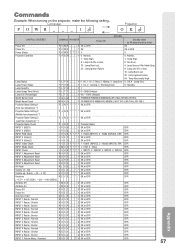
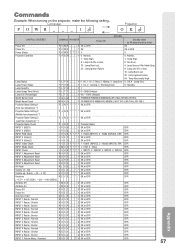
..., 3 : Shutting Down
0 : Standby
Lamp Quantity
TLPN___1 1
Lamp Usage Time (Hour)
T L T T _ _ _ 1 0 - 9999 (Integer)
Lamp Life (Percentage)
T L T L _ _ _ 1 0% - 100% (Integer)
Model Name Check
T N A M _ _ _ 1 PGMB66X/PGMB56X/XGMB50XL/XR11XCL/XR10XL/XR10SL
Model Name Check
M N R D _ _ _ 1 PG-MB66X/PG-MB56X/XG-MB50X-L/XR-11XC-L/XR-10X-L/XR-10S-L
Projector Name Setting 1
P J N 1 * * * * OK...
PG-MB56X , PG-MB66X Operation Manual - Page 62
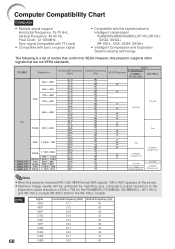
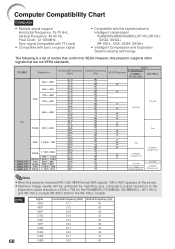
However, this projector receives 640K350 VESA format VGA signals, "640K400" appears on green signal
• Compatible with the signals below in intelligent compression PG-MB66X/PG-MB56X/XG-MB50X-L/XR-11XC-L/XR-10X-L: SXGA, SXGA+ XR-10S-L: XGA, SXGA, SXGA+
• Intelligent Compression and Expansion System resizing technology
The following is a list of modes that are not...
PG-MB56X , PG-MB66X Operation Manual - Page 64


... or interference.
time to a close, replace the lamp. While the remaining lamp life draws to turn on • Change the input signal type setting.
or poor" in the "Help" menu, after the
Replace the lamp. runs faster.
Its performance could be changed. projector turns on INPUT 1 (RGB)/INPUT
2 (RGB). If the keylock is green on . on .
Picture is set...
PG-MB56X , PG-MB66X Operation Manual - Page 66


...215; 294 (D) mm) (including adjustment foot and projecting parts) Weight (approx.) 8.6 lbs. (3.9 kg) Replacement parts Remote control, Power cord, RGB cable, 3 RCA to 15-pin D-sub cable, DIN-Dsub RS-...green type analog input: 0-0.7 Vp-p, positive, 75 Ω terminated (OUTPUT) signal HORIZONTAL SYNC. Specifications
Product type Projector Model PG-MB66X/PG-MB56X/XG-MB50X-L/XR-11XC-L/XR-10X-L/XR...
Similar Questions
Sharp Xr 10s - Notevision Svga Dlp Projector.
Main board needed. Where can I get? Used is fine. Budget $20
Main board needed. Where can I get? Used is fine. Budget $20
(Posted by sanoorvishwa 8 years ago)
Notevision Pg-m20x Projector, The Lamp Indicator Flashes Then Turns Off
(Posted by markschmoller 9 years ago)
My Sharp Projector Standby Light On Off What Poroblam
My Projector Is Not Work Linght On Off What Problam In
My Projector Is Not Work Linght On Off What Problam In
(Posted by rajeshtiwari976 10 years ago)
Sharp Notevision Projector. The Lens Is Scratched. What Is The Remedy To Fix.
(Posted by legendsgolf 12 years ago)
Projector Problem
The light is on to replace the lamp, we fitted a new one but still says relace lamp?
The light is on to replace the lamp, we fitted a new one but still says relace lamp?
(Posted by hunterhorn 12 years ago)

