Sharp XG-P10XU - Notevision XGA LCD Projector Support and Manuals
Get Help and Manuals for this Sharp item
This item is in your list!

View All Support Options Below
Free Sharp XG-P10XU manuals!
Problems with Sharp XG-P10XU?
Ask a Question
Free Sharp XG-P10XU manuals!
Problems with Sharp XG-P10XU?
Ask a Question
Popular Sharp XG-P10XU Manual Pages
XGP10XU Operation Manual - Page 1


OPERATION MANUAL MODEL
XG-P10XU
LCD PROJECTOR
Important Information
Setup & Connections
Operation
Useful Features
Maintenance & Troubleshooting
Appendix
XGP10XU Operation Manual - Page 2
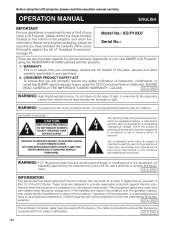
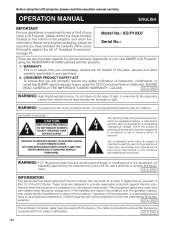
.... This equipment generates, uses, and
can radiate radio frequency energy and, if not installed and used with arrowhead symbol, within the product's enclosure that you will be required to correct the interference at his own
expense. Model No.: XG-P10XU Serial No.:
There are designed to the presence of "Supplied Accessories"
on the bottom...
XGP10XU Operation Manual - Page 3
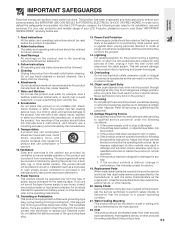
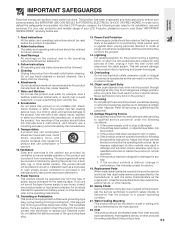
... operating instructions.
12. If the product has been exposed to qualified service personnel under the following conditions:
a. f. Wall or Ceiling Mounting This product should not be sure to lightning and power-line surges.
15. For your own protection and reliable usage of your LCD Projector, please be placed in a built-in installation such as the original part. Use...
XGP10XU Operation Manual - Page 5
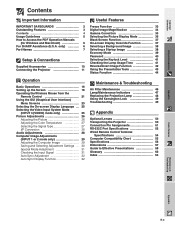
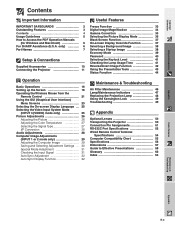
... Indicators 47 Replacing the Projection Lamp 48 Using the Kensington Lock 49 Troubleshooting 49
Appendix
Optional Lenses 50 Transporting the Projector 50 Connection Pin Assignments 51 RS-232C Port Specifications 52 Wired Remote Control Terminal
Specifications 54 Computer Compatibility Chart 55 Specifications 56 Dimensions 57 Guide to Access the PDF Operation Manuals
(for Windows...
XGP10XU Operation Manual - Page 6
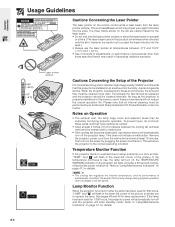
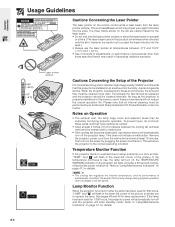
... pointer window
E-5
Cautions Concerning the Setup of the picture to advise you to maintain high image quality, SHARP recommends that all internal cleaning must be cleaned internally.
Periodically the filter should be replaced and the projector should be cleaned more often. Please note that this product is automatically controlled.
Refer to setup problems or a dirty air filter...
XGP10XU Operation Manual - Page 7
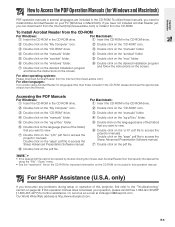
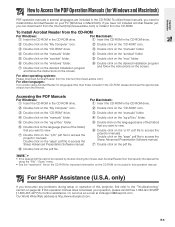
... "manuals" folder.
4 Double click on the "xg-p10xu" folder.
5 Double click on the language (name of the folder) that you want to view.
7 Double click on your question, please call toll free 1-888-GO-SHARP (1-888-467-4277) for important information on the pdf file. For SHARP Assistance (U.S.A. If this projector, first refer to the "Troubleshooting" section...
XGP10XU Operation Manual - Page 12
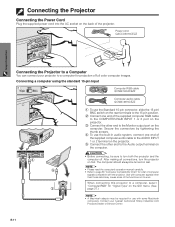
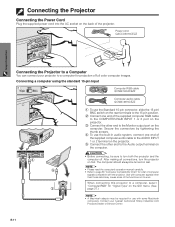
...compatible with computer signals other than those listed may be sure to a Computer
You can connect your nearest Authorized Sharp Industrial LCD Products Dealer or Service Center. Use with the projector.
When connecting this projector... both the projector and the
computer off. Power cord QACCU5013CEZZ
Setup & Connections
Connecting the Projector to turn the projector on the rear...
XGP10XU Operation Manual - Page 20
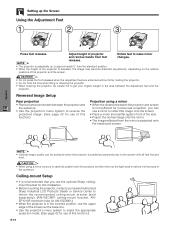
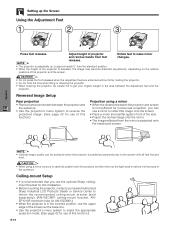
...not to get your nearest Authorized Sharp Industrial LCD Products Dealer or Service Center to obtain the recommended ceiling-mount bracket (sold separately). (AN-XGCM61 ceiling-mount bracket, ANEP101AP extension tube for this function.)
E-19
Ceiling-mount Setup
• It is projected onto the translucent screen. Rotate feet to make minor changes.
• The projector is adjustable up the...
XGP10XU Operation Manual - Page 23
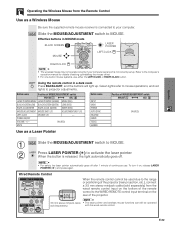
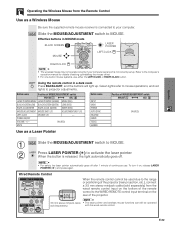
Refer to the WIRED REMOTE control input terminal on the rear of continuous use either the LEFT-CLICK or RIGHT-CLICK button. Button name
Position of setting up/installing the mouse driver.
• For one-button mouse systems, use .
To turn it on, release LASER POINTER ( ) and press again.
When the button is released, the light...
XGP10XU Operation Manual - Page 40
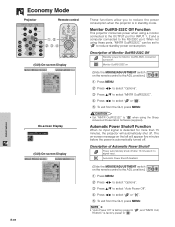
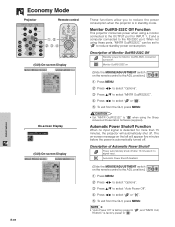
...set to " " to select " " or " ". 5 To exit from the GUI, press MENU. Automatic Power Shutoff Function
When no signal input. Automatic Power...remote control to the RS-232C port. on the remote control to reduce the power consumption when the projector is factory preset to the OUTPUT port for Monitor Out/RS-232C connection turned off . Useful Features
Economy Mode
Projector
Remote control...
XGP10XU Operation Manual - Page 48
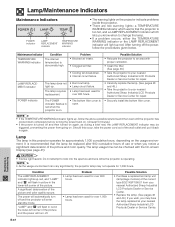
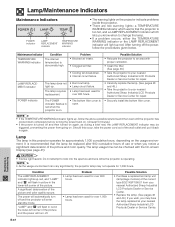
... power from your nearest Authorized Sharp Industrial LCD Products Dealer or Service Center.
• Replace the lamp. (See pages 48 and 49.) If you wish, you know when to your nearest Authorized Sharp Industrial LCD Products Dealer or Service Center for repair.
• Carefully replace the lamp. (See pages 48 and 49.)
• Take the projector to change the lamp.
• If a problem...
XGP10XU Operation Manual - Page 49
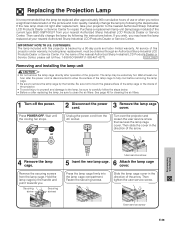
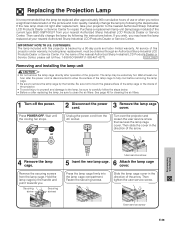
... the lamp cage cover in the direction of this projector is backed by following the instructions below . For the name of the arrow. Maintenance & Troubleshooting
4 Remove the lamp cage. or
2 3 Disconnect the power cord.
Replacing the Projection Lamp
It is recommended that secures the lamp cage cover. Wait at your nearest Authorized Sharp Industrial LCD Products Dealer or Service...
XGP10XU Operation Manual - Page 50
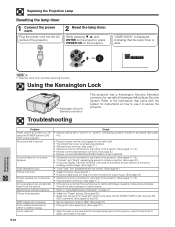
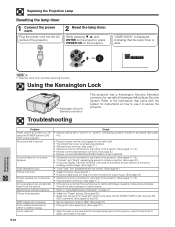
... batteries have run down. (See page 8.) • Remote control's MOUSE/ADJUSTMENT switch is set to MOUSE. • Cables incorrectly connected to rear panel of the projector. (See pages 11-15.) • "Contrast" and "Bright" adjustments are set to cabinet shrinkage caused by temperature changes.
Problem Power cannot be turned on the projector. E-49
Maintenance & Troubleshooting
XGP10XU Operation Manual - Page 57


..., Extra air filter, Lens cap (attached), CDROM, LCD projector operation manual, LCD projector quick reference, Sharp Advanced Presentation Software operation manual Replacement parts Standard lens unit (CLNS-0169CE02), Lamp unit (Lamp/cage module) (BQC-XGP10XU/1), Remote control (RRMCG1585CESA), AA size batteries, Power cord (QACCU5013CEZZ), Computer RGB cable (QCNW-5304CEZZ), Computer audio...
XGP10XU Operation Manual - Page 64
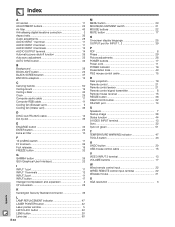
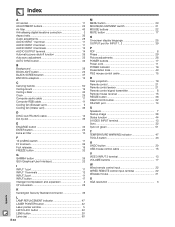
... display language 25 OUTPUT port for INPUT 1, 2 39
P PDF 6 Phase 29 Picture adjustments 26 POWER buttons 17 Power cord 11 POWER indicator 16 Presentation tools 43 PS/2 mouse control cable 15
R Rear projection 19 Remote control 21 Remote control sensor 21 Remote control signal transmitter 8 Remote mouse receiver 15 RESIZE button 36 RIGHT-CLICK button 22 RS-232C port 14
S Speakers...
Sharp XG-P10XU Reviews
Do you have an experience with the Sharp XG-P10XU that you would like to share?
Earn 750 points for your review!
We have not received any reviews for Sharp yet.
Earn 750 points for your review!
