Sharp PG-LS2000 Support and Manuals
Get Help and Manuals for this Sharp item
This item is in your list!

View All Support Options Below
Free Sharp PG-LS2000 manuals!
Problems with Sharp PG-LS2000?
Ask a Question
Free Sharp PG-LS2000 manuals!
Problems with Sharp PG-LS2000?
Ask a Question
Most Recent Sharp PG-LS2000 Questions
How Do I Reset The Lamp Hour On Projector Sharp Pg Ls 2000?
i need to reset the lamp hour for my projecto sharp pg ls 2000 but i don't know how pls help me
i need to reset the lamp hour for my projecto sharp pg ls 2000 but i don't know how pls help me
(Posted by meisee26 11 years ago)
Popular Sharp PG-LS2000 Manual Pages
PG-LX2000 | PG-LS2000 Operation Manual - Page 1
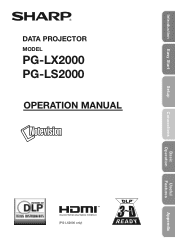
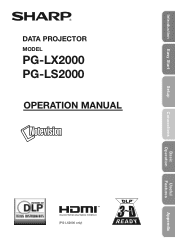
DATA PROJECTOR
MODEL
PG-LX2000 PG-LS2000
OPERATION MANUAL (PG-LX2000 only)
Introduction Easy Start
Setup
Connections
Basic Operation
Useful Features
Appendix
PG-LX2000 | PG-LS2000 Operation Manual - Page 3
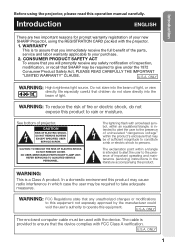
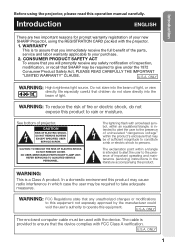
... is intended to alert the user to your new
SHARP Projector, using the projector, please read this product may cause radio interference in the literature accompanying the product. Introduction
ENGLISH
There are two important reasons for prompt warranty registration of important operating and maintenance (servicing) instructions in which case the user may be used with...
PG-LX2000 | PG-LS2000 Operation Manual - Page 4
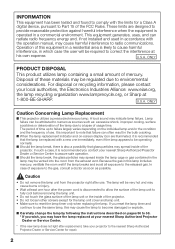
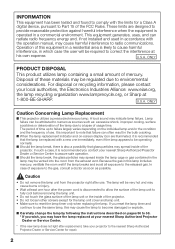
... to a lapse of these materials may indicate lamp failure. Lamp failure can
radiate radio frequency energy and, if not installed and used in the lamp may cause burns or injury.
• Wait at your projector to the nearest Sharp Authorized Projector Dealer or Service Center for a Class A
digital device, pursuant to Part 15 of use . It is important to...
PG-LX2000 | PG-LS2000 Operation Manual - Page 5
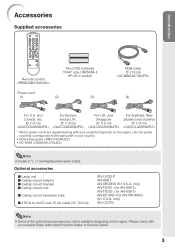
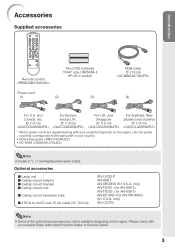
...along with your nearest Sharp Authorized Projector Dealer or Service Center.
3 and
Singapore (6' (1.8 m))
For Australia, New
Zealand and Oceania (6' (1.8 m))
* Which power cords are Replacement parts codes. Use the power cord... country.
• Initial setup guide • CD-ROM
Note • Codes in your projector depends on the region.
and
Canada, etc. (6' (1.8 m))
For...
PG-LX2000 | PG-LS2000 Operation Manual - Page 7
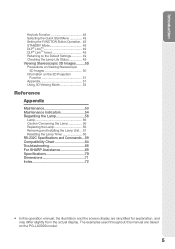
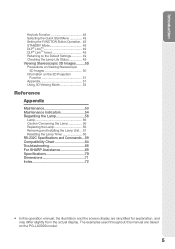
... 54 Regarding the Lamp 56
Lamp 56 Caution Concerning the Lamp 56 Replacing the Lamp 56 Removing and Installing the Lamp Unit ... 57 Resetting the Lamp Timer 58 RS-232C Specifications and Commands...59 Compatibility Chart 64 Troubleshooting 66 For SHARP Assistance 69 Specifications 70 Dimensions 71 Index 72
• In this operation manual, the illustration and...
PG-LX2000 | PG-LS2000 Operation Manual - Page 10
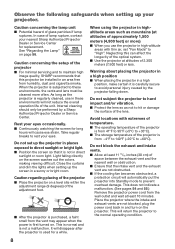
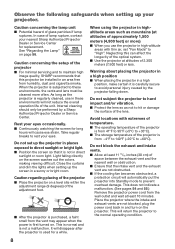
... regular breaks to prevent
overheat damage. See "Regarding the Lamp" on the screen washes out the colors, making viewing difficult. Rest your nearest Sharp Authorized Projector Dealer or Service Center for replacement. It will disappear after the projector is used for long
hours will return the projector to direct sunlight or bright light. ■ Position...
PG-LX2000 | PG-LS2000 Operation Manual - Page 21
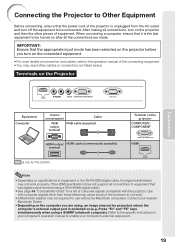
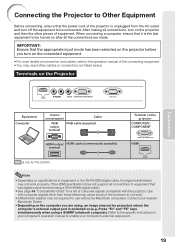
...computer's operation manual to the operation manual of the ...projector
COMPUTER/ COMPONENT
HDMI
is only for PG-LX2000
Note
• Depending on the projector...64257;cation does not support all connections to ...the specific instructions in your computer's ...projector before you are made. Connecting the Projector to Other Equipment
Before connecting, ensure that the power cord of the projector...
PG-LX2000 | PG-LS2000 Operation Manual - Page 28


..., straight lines and the edges of approximately ±40 (PG-LX2000)/±20 (PG-LS2000) degrees (When the Resize mode is called Keystone Correction.
...set to "NORMAL" (see page 28)).
1 Press KEYSTONE to an angle of the image may appear jagged.
26
The function for correcting trapezoidal distortion is set up to an angle of approximately ±40 (PG-LX2000)/ ±20 (PG-LS2000...
PG-LX2000 | PG-LS2000 Operation Manual - Page 30


...1280 × 1024)
1280 × 800
Input signal
Computer PG-LX2000 PG-LS2000
Image type
Resolution Resolution
lower than lower than
XGA
SVGA
XGA
... setting on which images cannot be selected with certain resolution selections in which the horizontal part ...page 43 for these images. *2 Same as NORMAL mode *3 For PG-LS2000 model, "Border" cannot be projected : Area where the signals are off...
PG-LX2000 | PG-LS2000 Operation Manual - Page 34
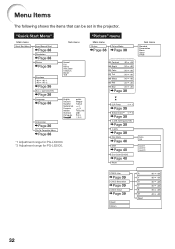
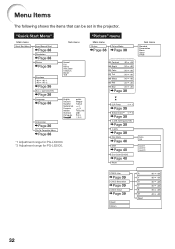
...the items that can be set in the projector.
"Quick Start Menu"...To Complete Menu
Page 36
*1 Adjustment range for PG-LX2000. *2 Adjustment range for PG-LS2000. "Picture" menu
Main menu
Picture
Page 38
...Picture Mode
Page 38
Sub menu
Standard Presentation Movie Game sRGB
Contrast -30 +30
Bright
-30 +30
Color
-30 +30
Tint
-30 +30
Sharp...
PG-LX2000 | PG-LS2000 Operation Manual - Page 45


... 6 Closed Caption 7 Background 8 Setup Guide 9 PRJ Mode
0 Wall Color
Normal 0 0
On On Off Logo On Front Off
Language
English
SEL./ADJ. Select "Keystone" on the remote
control to set to "NORMAL").
• You can.... The function for details of approximately ±40 (PG-LX2000)/ ±20 (PG-LS2000) degrees (When the Resize mode is set the Resize mode. (See page 28.)
3 Keystone Correction...
PG-LX2000 | PG-LS2000 Operation Manual - Page 62


... 64: Temp Abnormally High
0: Off, 1: On, 2: Retry
0: Off, 4: Lamp Error
3: Waiting, 4: Lamp Error
1: On, 2: Cooling
0: Standby
1
0 - 9999(Integer)
0, 15, 30, 45
0% - 100%(Integer)
PGLX2000/PGLS2000
PG-LX2000/PG-LS2000 OK or ERR
P J N 2 * * * * OK or ERR
P J N 3 * * * * OK or ERR
P J N 0 _ _ _ 1 Projector Name I R G B _ _ _ 1 OK or ERR I R G B _ _ _ 2 OK or ERR I V E D _ _ _ 1 OK...
PG-LX2000 | PG-LS2000 Operation Manual - Page 66
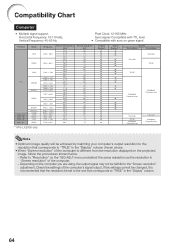
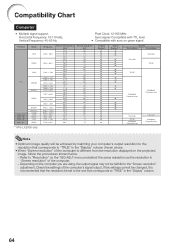
...67 75 75
75
Analog Support
✔
Digital Support *1
✔ ✔ ✔
✔ ✔ ✔
✔ ✔ ✔
✔ ✔
✔
Display
PG-LX2000
PG-LS2000
Upscale
Upscale
TRUE
TRUE
Intelligent... as the resolution in the "Display" column.
64 If the settings cannot be changed, it is different from the resolution displayed on the computer you are...
PG-LX2000 | PG-LS2000 Operation Manual - Page 71


... Middle East Fze 971-4-81-5311 [email protected].sharp.co.jp
Thailand
Sharp Thebnakorn Co. For SHARP Assistance
If you encounter any problems during setup or operation of this operation manual does not answer your question, please contact the SHARP Service departments listed below.
U.S.A.
If this projector, first refer to the "Troubleshooting" section on pages 66 to 68...
PG-LX2000 | PG-LS2000 Operation Manual - Page 72
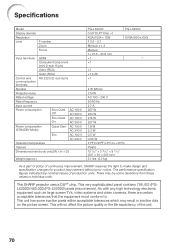
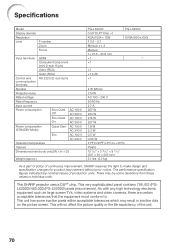
....)
PG-LX2000 0.55" DLP® Chip ×1 XGA (1024 × 768) F 2.5 - 2.7 Manual, x 1.2 Manual f = 21.8 - 25.6 mm ×1 ×1
×1 ×1 (L/R) ×1
PG-LS2000 SVGA...part of policy of the unit.
70 As with any high technology electronic equipment such as large screen TVs, video systems and video cameras, there are nominal values of production units. This SHARP projector uses a DLP...
Sharp PG-LS2000 Reviews
Do you have an experience with the Sharp PG-LS2000 that you would like to share?
Earn 750 points for your review!
We have not received any reviews for Sharp yet.
Earn 750 points for your review!
