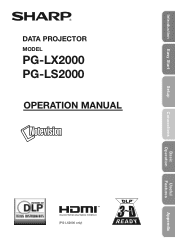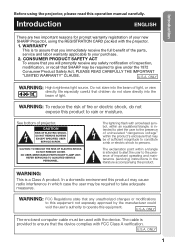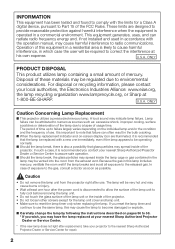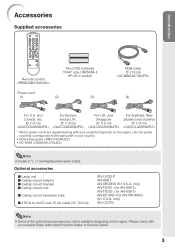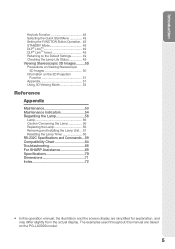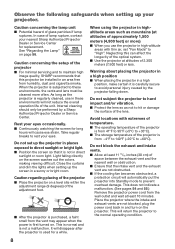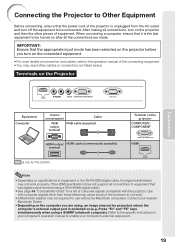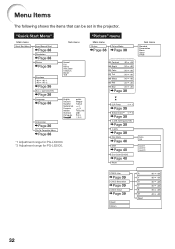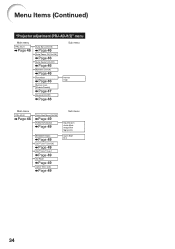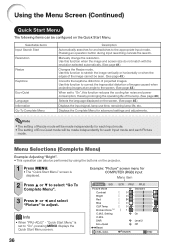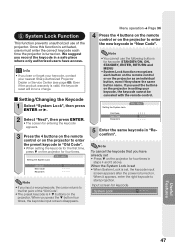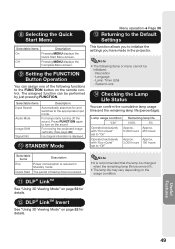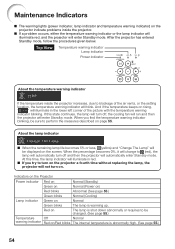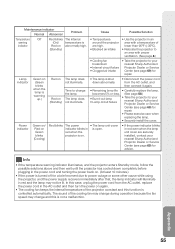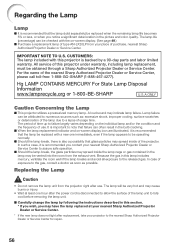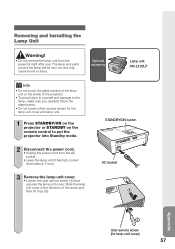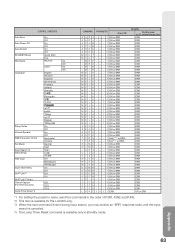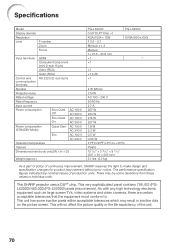Sharp PG-LS2000 Support Question
Find answers below for this question about Sharp PG-LS2000.Need a Sharp PG-LS2000 manual? We have 1 online manual for this item!
Question posted by meisee26 on August 28th, 2012
How Do I Reset The Lamp Hour On Projector Sharp Pg Ls 2000?
i need to reset the lamp hour for my projecto sharp pg ls 2000 but i don't know how pls help me
Current Answers
Related Sharp PG-LS2000 Manual Pages
Similar Questions
Lamp Hour Reset
After putting in a new lamp and repeatedly attempting to reset the lamp hour, following instructions...
After putting in a new lamp and repeatedly attempting to reset the lamp hour, following instructions...
(Posted by pcoleman 4 years ago)
Difficulty Resetting Lamp Timer. Help!
Projector mounted upside down on ceiling. I have tried many times, pressing different combinations o...
Projector mounted upside down on ceiling. I have tried many times, pressing different combinations o...
(Posted by oakport 11 years ago)
How To Reset The Lamp Hour In 10xr
how to reset the lamp hour in sharp 10xr?
how to reset the lamp hour in sharp 10xr?
(Posted by dkr 11 years ago)
Reset The Hours On Buld Usage
I just changed out the bulb and need to reset the hours usage
I just changed out the bulb and need to reset the hours usage
(Posted by Anonymous-35845 12 years ago)