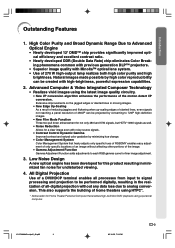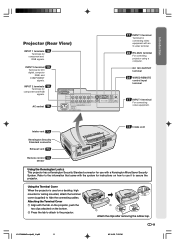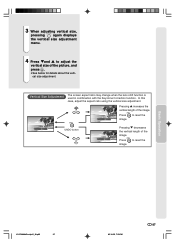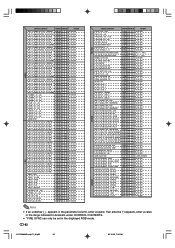Sharp XV-Z10000 Support Question
Find answers below for this question about Sharp XV-Z10000.Need a Sharp XV-Z10000 manual? We have 1 online manual for this item!
Question posted by oakport on November 27th, 2012
Difficulty Resetting Lamp Timer. Help!
Projector mounted upside down on ceiling. I have tried many times, pressing different combinations of the control buttons. Nada! Any suggestions?
Current Answers
Related Sharp XV-Z10000 Manual Pages
Similar Questions
Lamp Timer Reset For Sharp Xg-p560w-n
We are having trouble understanding the online manual for resetting the lamp timers. We installed ne...
We are having trouble understanding the online manual for resetting the lamp timers. We installed ne...
(Posted by Eelectronics 7 years ago)
New Bulb Overheating
I have had my XV-Z10000 for a few years now. Never had any problems. I had a bulb that was going dim...
I have had my XV-Z10000 for a few years now. Never had any problems. I had a bulb that was going dim...
(Posted by subwaybrothers 10 years ago)
Lamp Timer Reset Problems
I just purchaced a replacement lamp for the Sharp xvz200 and follow the instructions in the manual t...
I just purchaced a replacement lamp for the Sharp xvz200 and follow the instructions in the manual t...
(Posted by ron81116 10 years ago)
Sharp Pg-f312x Lamp Timer Reset Problem
Replaced the bulb and assembly 5/22/13 with an OEM bulb/generic housing unit from Apex Lamps. The pr...
Replaced the bulb and assembly 5/22/13 with an OEM bulb/generic housing unit from Apex Lamps. The pr...
(Posted by jblynch72 10 years ago)
How Do I Reset The Lamp Hour On Projector Sharp Pg Ls 2000?
i need to reset the lamp hour for my projecto sharp pg ls 2000 but i don't know how pls help me
i need to reset the lamp hour for my projecto sharp pg ls 2000 but i don't know how pls help me
(Posted by meisee26 11 years ago)