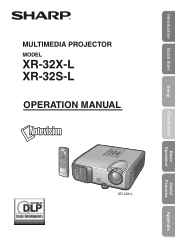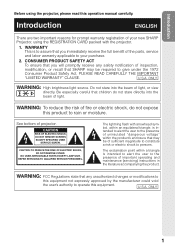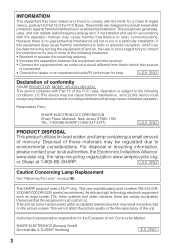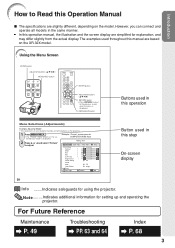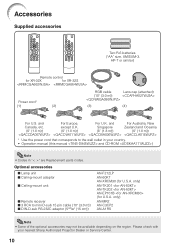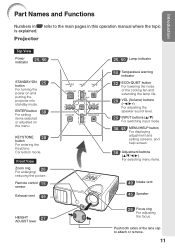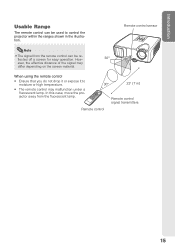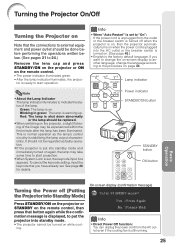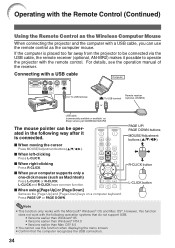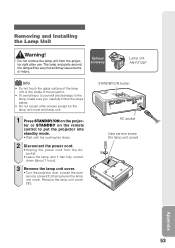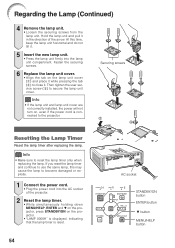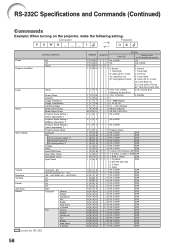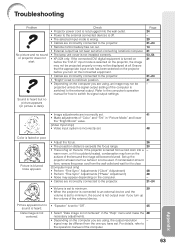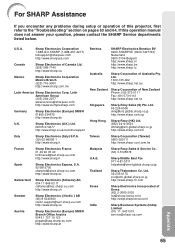Sharp XR-32SL Support and Manuals
Get Help and Manuals for this Sharp item

View All Support Options Below
Free Sharp XR-32SL manuals!
Problems with Sharp XR-32SL?
Ask a Question
Free Sharp XR-32SL manuals!
Problems with Sharp XR-32SL?
Ask a Question
Most Recent Sharp XR-32SL Questions
Temperature
Projector is showinh Temp problem and shut down during running?
Projector is showinh Temp problem and shut down during running?
(Posted by span1944 11 years ago)
Reset The Hours On Buld Usage
I just changed out the bulb and need to reset the hours usage
I just changed out the bulb and need to reset the hours usage
(Posted by Anonymous-35845 12 years ago)
Popular Sharp XR-32SL Manual Pages
Sharp XR-32SL Reviews
We have not received any reviews for Sharp yet.